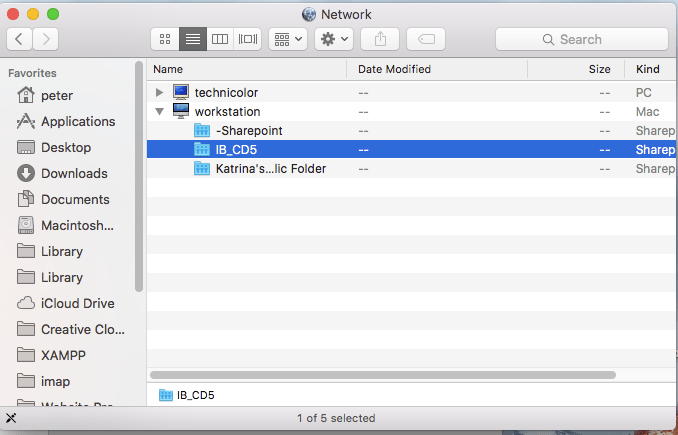Sharing : DVD Access to your Mac over a local network

The sharing preference pane in System Preferences allows you to easily share access to your Macs files, Screen, attached devices such as printers and DVDs and much more.
Sharing the DVD drive on an iMac across your network can be very useful if you have another Mac without a disk drive such as the MacBook Air.
To access the Sharing preference pane, go to System Preferences > Sharing:
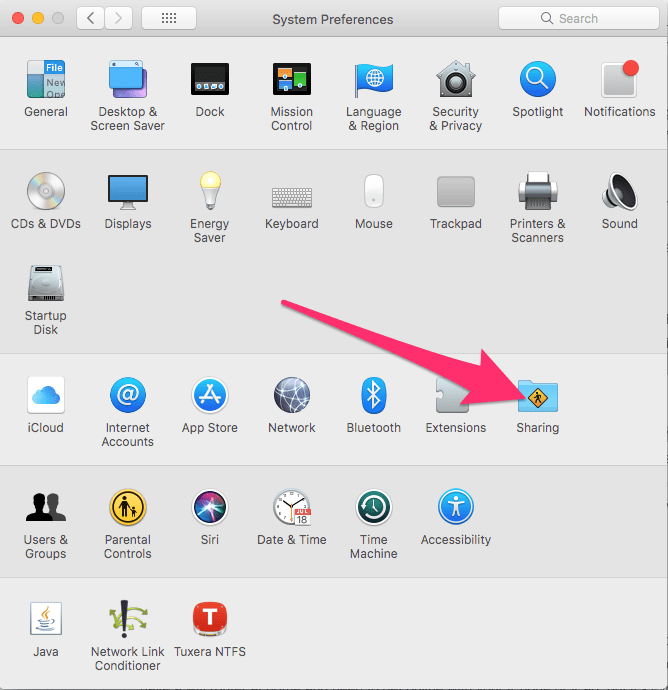
Once you are in the Sharing preference pane it is worth making a note of the Computer Name and even changing this to something memorable that identifies the Mac, calling it Dave’s Mac when you have more than one Mac on your network won’t help you identify it.
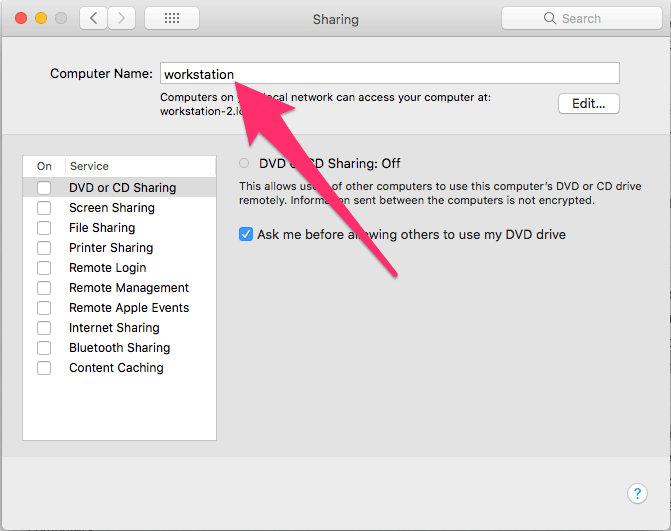
To share the DVD drive from one Mac to another is fairly straightforward and does not require you to grant access privileges, when another Mac attempts to access your DVD drive a pop up will show on screen requesting permission.
To get started check the box for DVD or CD Sharing:
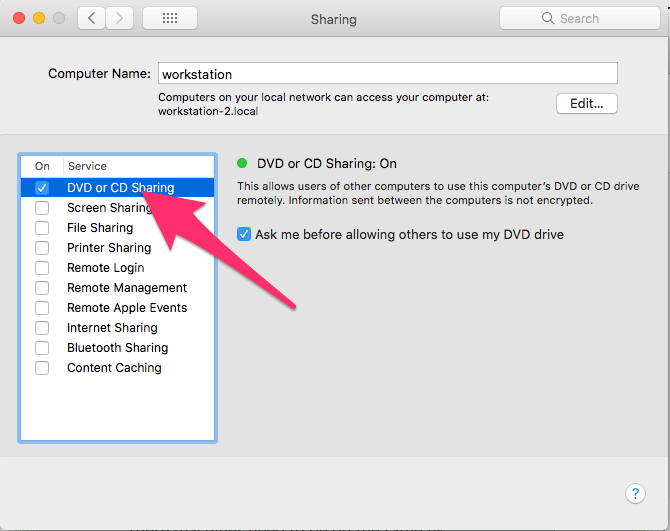
Insert the disk you want to share.
Then on the other Mac you want to access the DVD drive from (they must both be on the same network) in the finder on the left-hand side of a window (sidebar) under devices you should see “Remote Disk”, click on that to see the contents of the disk.
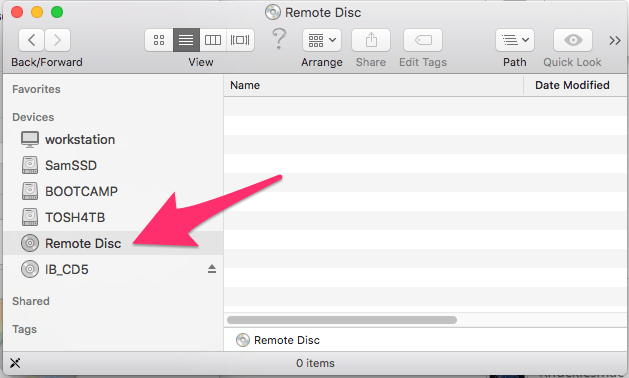
If there is no Remote Disk or the contents of that disk do not show up on the other Mac right click on the disk you want to share and choose get info:
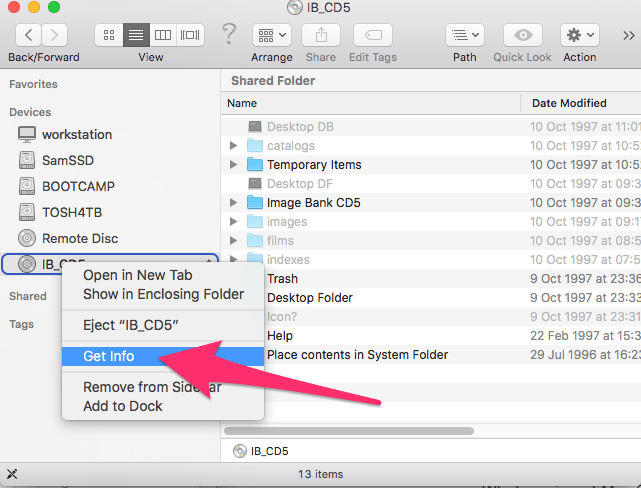
Now in the Info window check “Shared Folder”:
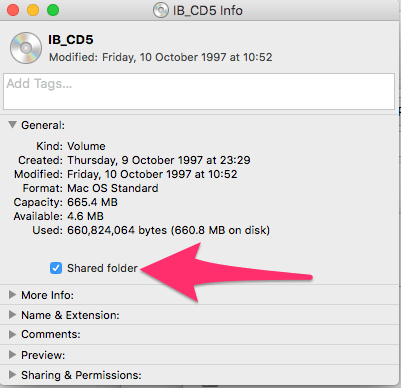
On the Mac, you are trying to access the disk from go to Network from the Go menu in the Finder, choose the Mac with the disk in it and you should be able to see the disk: