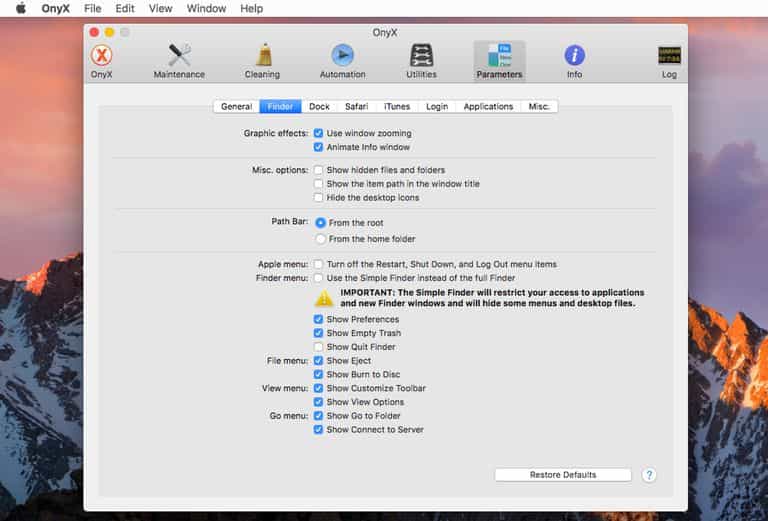Our Top 5 free macOS App picks for 2017
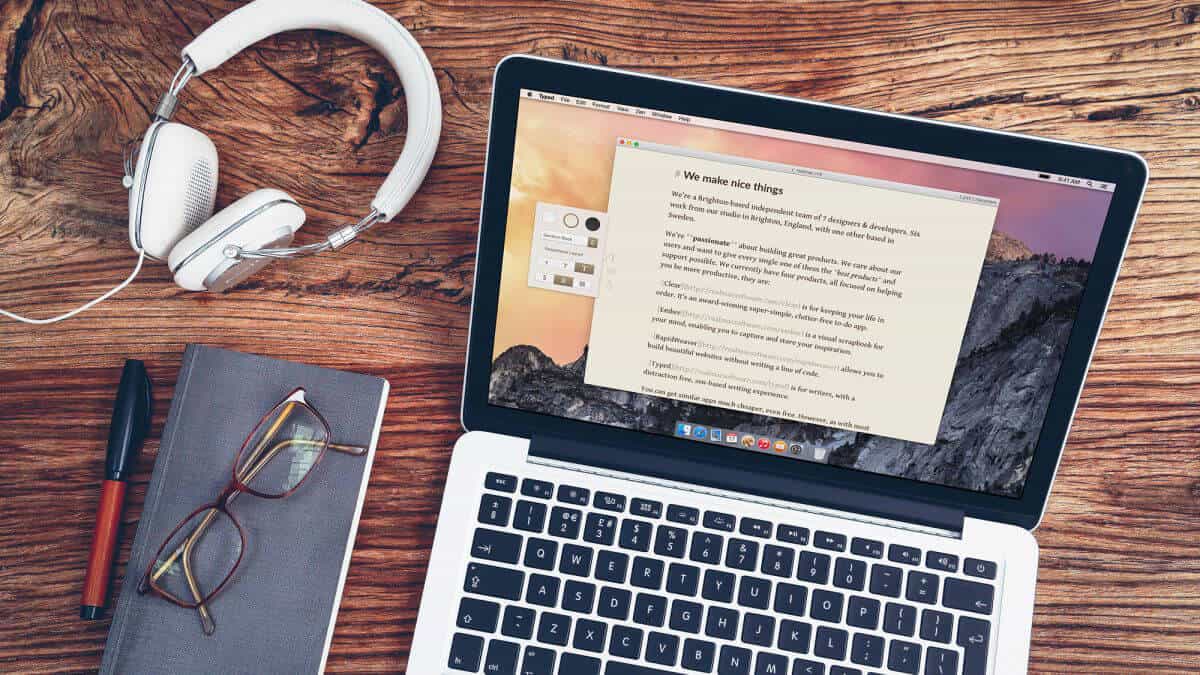
It is the season for giving so here is a run down of our free Apps to install on your Mac.
iBooks Author
With its iWork like workflow if you are used to Numbers and Pages iBooks author will get publishing your eBooks in no time.
It’s available free from the Mac App Store or the App store on your iPad or iPhone:
https://www.apple.com/ibooks-author/
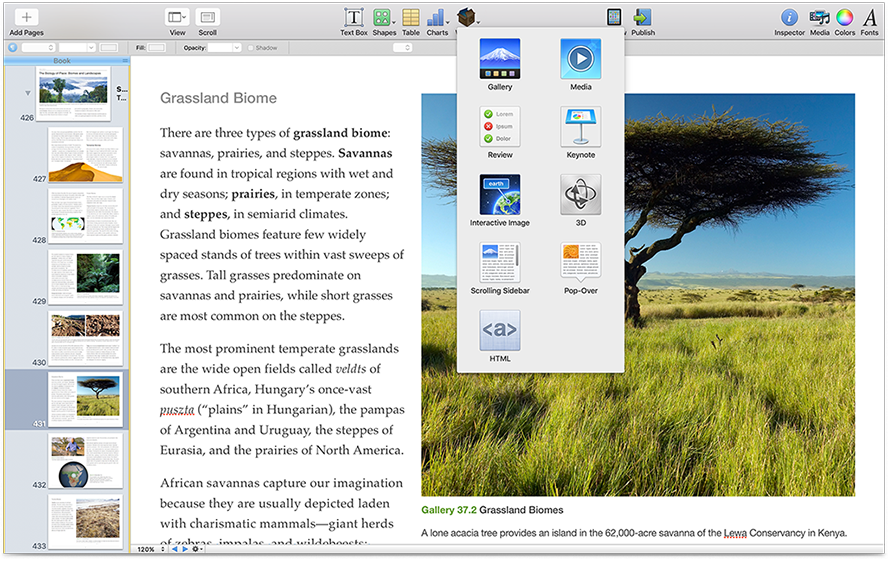
Wunderlist
This productivity tools is fantastic and free for basic use. Not only is it useful to create simple lists you can easily collaborate on your lists , Wunderlist can be used for product development and bug tracking to sharing the shopping list.
https://itunes.apple.com/app/wunderlist-to-do-list-tasks/id410628904
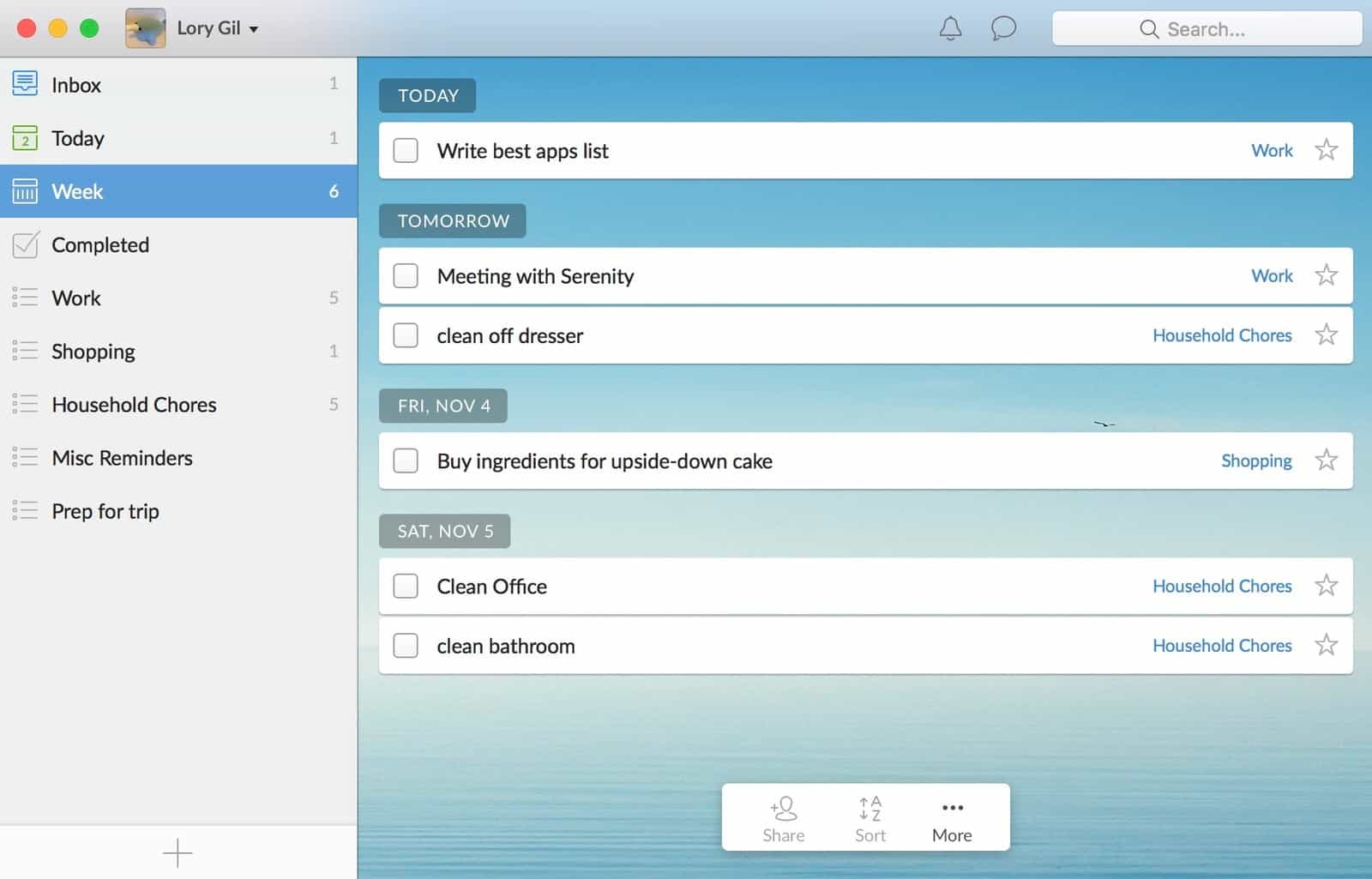
VLC media player
If you’ve ever had a video file that you cannot play on your Mac then VLC is the tool you needed. This media player can play just about any video format. It can also convert any video it can play. VLC does also have some other features such as a stripped down media organizer which can come in handy.
VLC player will usually trigger this dialog telling you it is downloaded from the internet, or if it won’t open right click on the app and choose open.
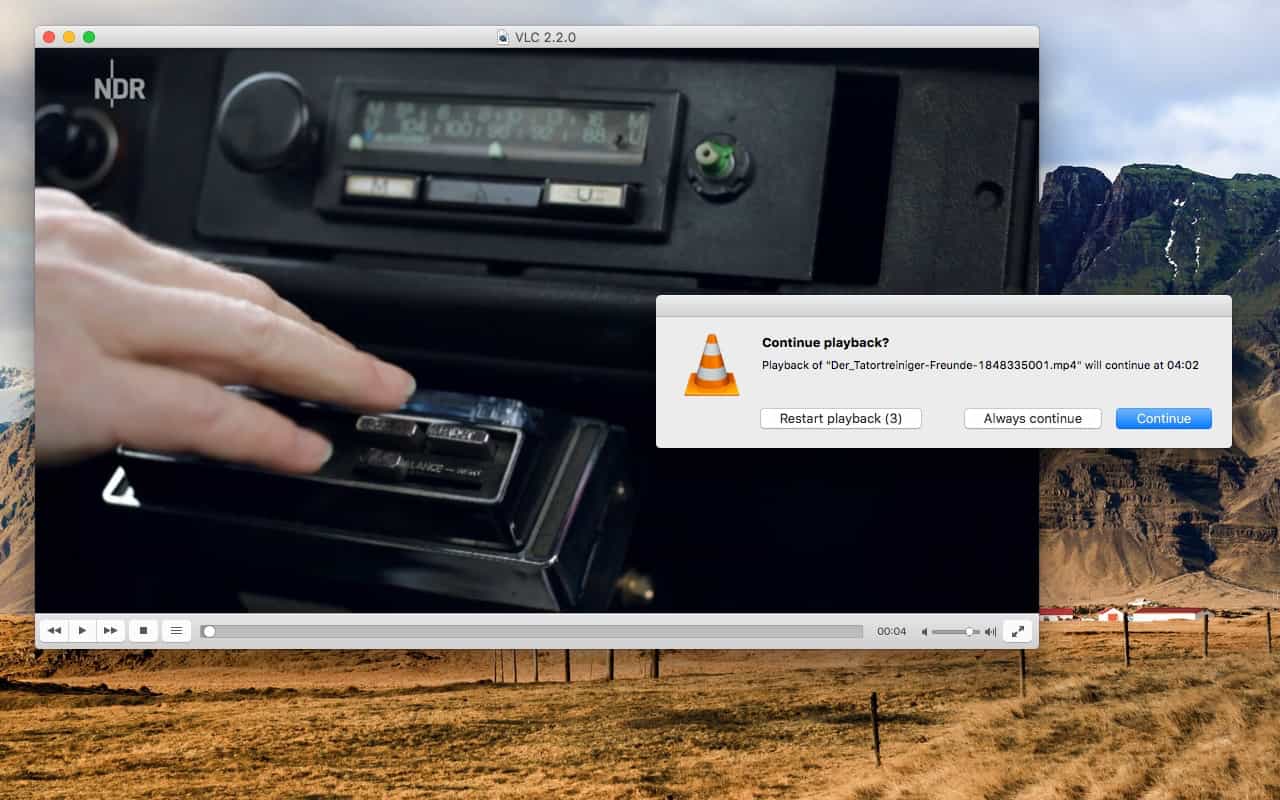
Amphetamine
This little utility stops your Mac from using its power saving features such as dimming the display or putting a hard drive to sleep. Useful if you have a task to complete that will take longer than the sleep mode of your Mac is set to.
It’s configurable allowing you to choose which hard drives to keep awake and how long it should run for and much more.
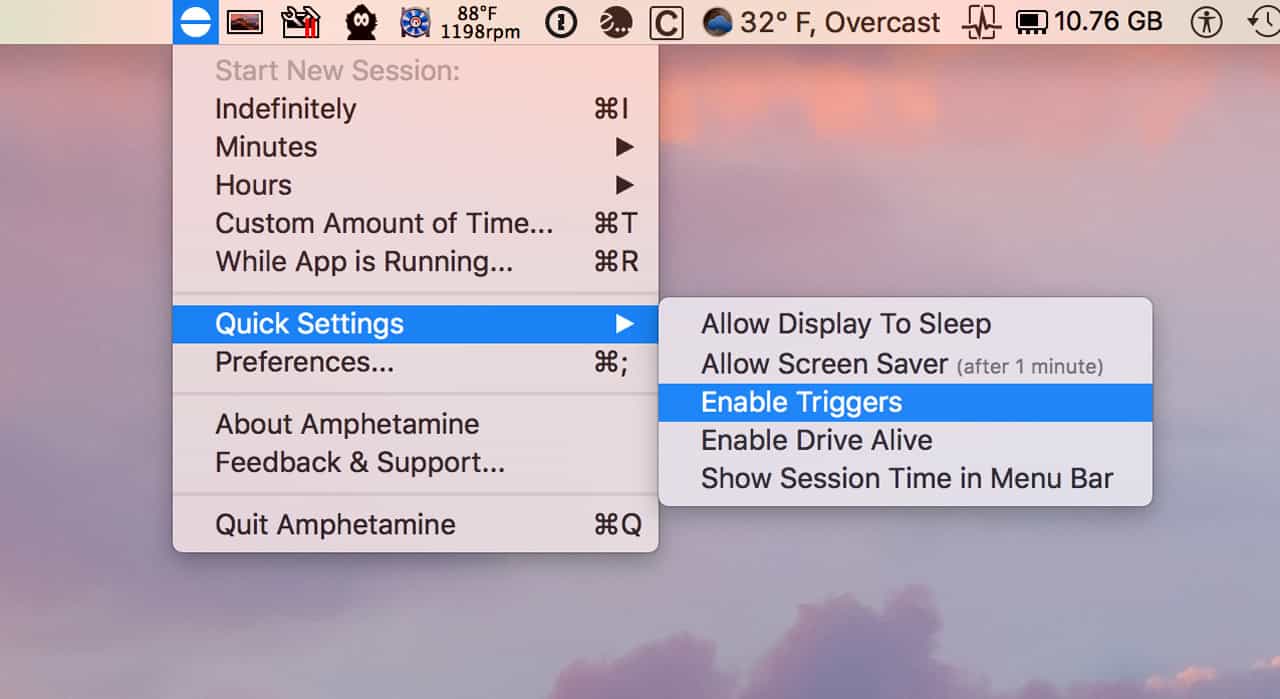
Onyx
If your Mac is slowing down Onyx offers to verify the startup disk and the structure of its system files, to run miscellaneous maintenance and cleaning tasks, to configure parameters in the Finder, Dock, Safari, and some of Apple’s applications, to delete caches, to remove certain problematic folders and files, to rebuild various databases and indexes, and more.
All for free and from one easy to use interface, no need to delve into the Terminal to remove out of date caches Onyx can do that for you from a GUI.