macOS 10.13.4 now warns you when you open a 32-bit app

As of June 1st 2018, the Mac App Store will require all apps to support 64-bit, in advance of this after you update to macOS 10.13.4 the first time you open a 32-bit app you will see the following alert.
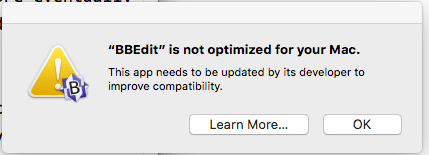
If you press the “Learn More” Button it takes you to the apple.com website which explains.
“Starting with macOS High Sierra 10.13.4, apps that have not been updated to use 64-bit processes produce a one-time alert when opened. This gives users advance notice that they are running 32-bit software, which will not be compatible with macOS in the future.”
A similar approach was used in iOS warning users that an app was 32-bit eventually ending support for 32-bit apps in iOS 11, Apple has said the same strategy will be employed as 32-bit macOS apps become obsolete.
The announcement was made by Apple at the 2017 June WWDC that 32-bit apps will no longer be supported after macOS High Sierra (10.13). Indeed, apps that do not support 64-bit already seem sluggish in comparison to their counterparts which do support 64-bit.
64-bit architecture allows apps to use more memory for one as well as newer hardware that only supports 64-bit and so 32-bit apps use a form of emulation.
You can see which apps you have running that are 32-bit by opening the Activity Monitor from Applications > Utilities.
And then sort by the “kind’ column.
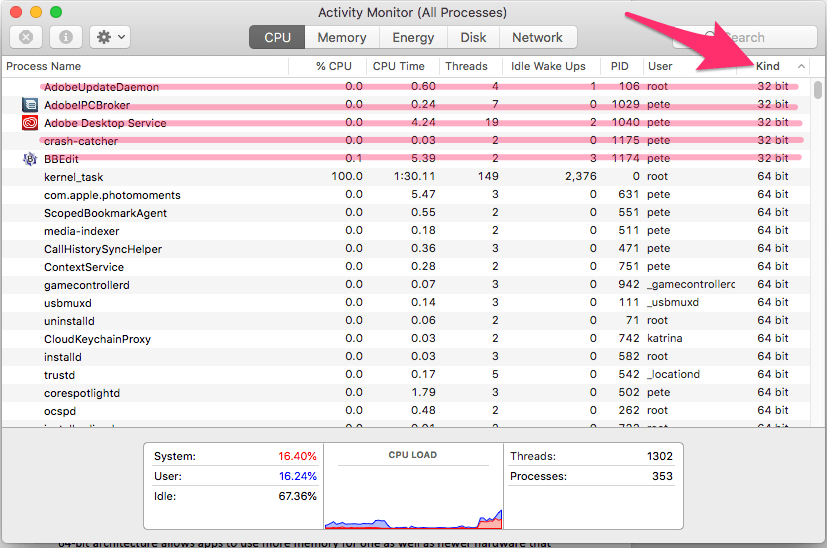
You will need to make sure that apps you use have a 64-bit version available before updating to macOS 10.14 which should be released in the fall of 2018.
