A few helpful JAMF extension attributes for Computers
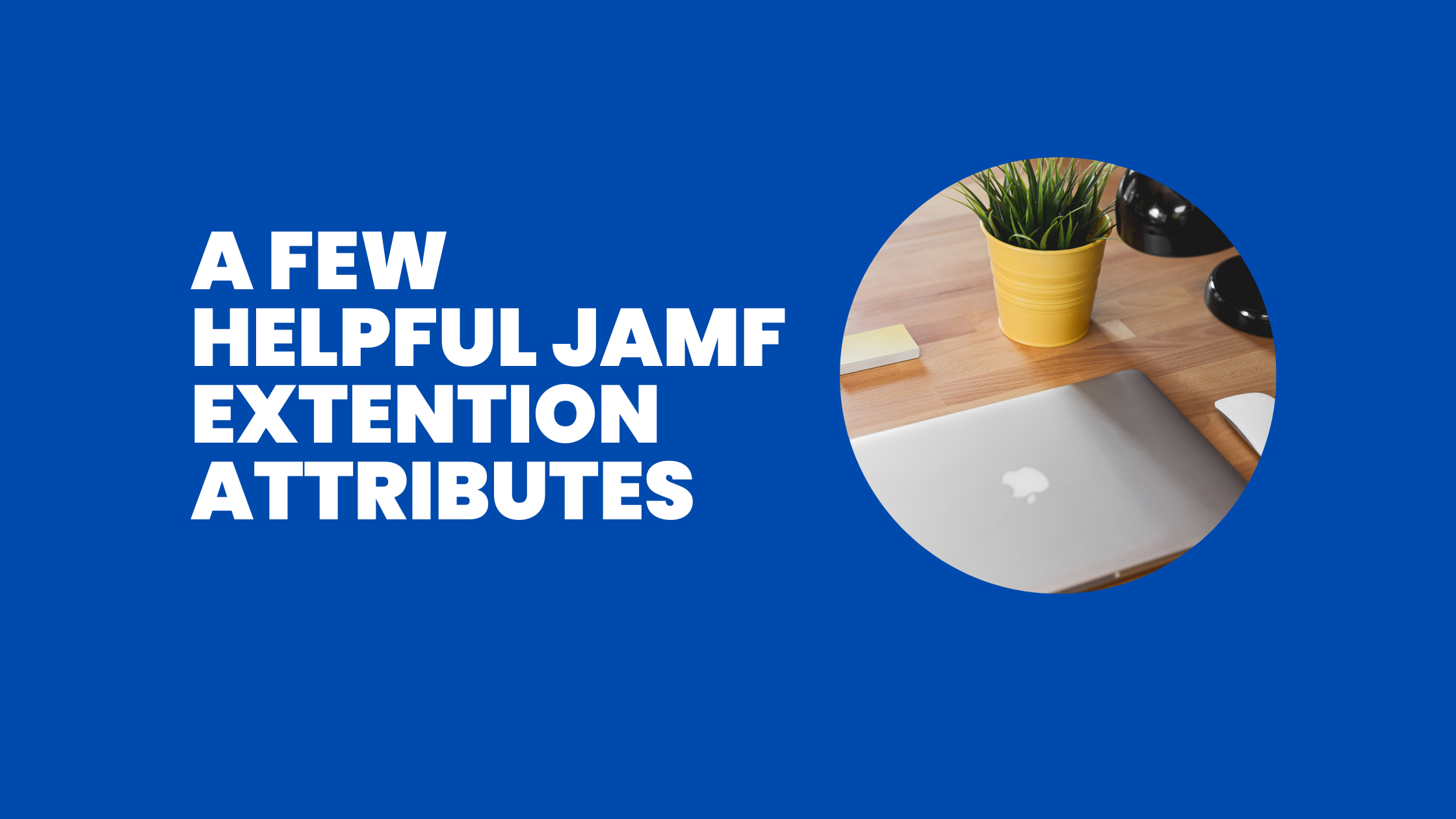
A few helpful JAMF extension attributes for Computers
As I continue to build out my JAMF Github Repo it was no surprise that JAMF Extensions are one of the key and fundamental elements and features that gives JAMF that edge as an MDM. Scoping is a key part of what makes an MDM so powerful and the ability to group, report and then scope to specific custom values is what sets it apart.
In that vein, I have put together some of my computer JAMF extensions that I use and thought others would find helpful.
Computer Uptime in Hours
One of the things I love the most about JAMF is its community. That said, this script came to us courtesy of Jason Bush in this accepted solution on JAMF Nation. The script when used as an extension attriute allows you to target computers via their uptime in hours.
Display Name: Computer Uptime in Hours
Enabled (script input type only): Select the checkbox.
Description: This attribute displays the current uptime in hours.
Data Type: String
Inventory Display: Extension Attributes
Input Type: Script
Code (be sure to preserve line breaks as shown below): Shell Default Theme
#!/bin/sh
DAYS="days,"
HRS=" hrs"
DAYScheck=$(uptime | awk {'print $4'})
if [ $DAYScheck = "$DAYS" ]; then
result=$(uptime | awk {'print $3.$4.$5'} | sed 's/,/ /g' | sed 's/d/ d/g')
echo "<result>$result$HRS</result>"
else
result=$(uptime | awk {'print $3'} | sed 's/,//g')
echo "<result>$result$HRS</result>"
fi
exitSecure Tokens
I often need to know and see a full list of all users on and endpoint and which ones are secure token holders and not. bp88 SecureToken Script has come in handy for me in my ecosystem and I highly recommend implementing this as an extension attribute.
Display Name: Secure Tokens
Enabled (script input type only): Select the checkbox.
Description: This attribute displays the secure tokens on the workstation.
Data Type: String
Inventory Display: Extension Attributes
Input Type: Script
Code (be sure to preserve line breaks as shown below): Shell Default Theme
#!/bin/zsh
# Extension attribute to report all user accounts who have a secure token
# If a user is found to have a secure token, the results will be displayed as:
# Admins: user1, user2 (or "None" if none found)
# Non-Admins: user1, user2 (or "None" if none found)
#
# If no user is found to have a secure token, the result will be:
# "No Secure Token Users"
# If an unsupported file system is found, the result will be:
# Unsupported File System: (File System Type)
# Variable to determine File System Personality
fsType="$(/usr/sbin/diskutil info / | /usr/bin/awk 'sub(/File System Personality: /,""){print $0}')"
if [[ "$fsType" != *APFS* ]]; then
echo "<result>Unsupported File System: $fsType</result>"
exit 0
fi
secureTokenAdmins=()
secureTokenUsers=()
# Loop through UUIDs of secure token holders
for uuid in ${$(/usr/sbin/diskutil apfs listUsers / | /usr/bin/awk '/\+\-\-/ {print $2}')}; do
username="$(/usr/bin/dscl . -search /Users GeneratedUID ${uuid} | /usr/bin/awk 'NR==1{print $1}')"
if /usr/sbin/dseditgroup -o checkmember -m "$username" admin &>/dev/null; then
secureTokenAdmins+=($username)
else
secureTokenUsers+=($username)
fi
done
if [[ -z ${secureTokenAdmins[@]} ]]; then
stList="$(echo "Admins: None")"
else
stList="$(echo "Admins: ${secureTokenAdmins[1]}")"
for user in ${secureTokenAdmins[@]:1}; do
stList+=", $user"
done
fi
if [[ -z ${secureTokenAdmins[@]} ]] && [[ -z ${secureTokenUsers[@]} ]]; then
stList="$(echo "No Secure Token Users")"
elif [[ -z ${secureTokenUsers[@]} ]]; then
stList+="\n$(echo "Non-Admins: None")"
else
stList+="\n$(echo "Non-Admins: ${secureTokenUsers[1]}")"
for user in ${secureTokenUsers[@]:1}; do
stList+=", $user"
done
fi
echo "<result>$stList</result>"Screensaver Lock
I got this one from Drata our security GRC tool.
Display Name: Screen Saver Lock
Enabled (script input type only): Select the checkbox.
Description: This attribute displays the current Screen Saver Lock time. The value to be verified is the time before the password is required to unlock the machine, as specified in System Preferences -> Security & Privacy -> General. Example: ‘screenLock delay is 60 seconds’ verifies that a password will be required after the machine is idle for 1 minute.
Data Type: String
Inventory Display: Extension Attributes
Input Type: Script
Code (be sure to preserve line breaks as shown below): Shell Default Theme
NOTE: use this code for any devices running Catalina OS version 10.15.4 or earlier.
#!/bin/sh
askForPassword=$(sysadminctl -screenLock status 2>&1 | awk '{split($0,a,"]"); print a[2]}' | xargs)
user=$( ls -la /dev/console | cut -d " " -f 4 )
idle_time=$(sudo -u $user defaults -currentHost read com.apple.screensaver idleTime)
if [[ ! -z "$askForPassword" && $idle_time -le 900 ]]; then
echo "<result> $askForPassword </result>"
else
echo "<result>Disabled</result>"
fiLast Restart
this script came to us courtesy of Jason Bush in this accepted solution on JAMF Nation. This shows the last reboot of a workstation and can be used in conjunction with the Uptime in Hours attribute to track uptime and restarts.
Display Name: Last Restart
Enabled (script input type only): Select the checkbox.
Description: This attribute shows the last time a computer was restarted.
Data Type: String
Inventory Display: Extension Attributes
Input Type: Script
Code (be sure to preserve line breaks as shown below): Shell Default Theme
#!/bin/bash
lastReboot=`who -b | awk '{print $3" "$4}'`
echo "<result>"$lastReboot"</result>"
exit 0iCloud Logged in Status
For many tracking who is logged into iCloud is a good indicator of users using personal iCloud accounts. This extension by BlackGloveEng1 allows us to do just that. Posted on 3/31/24 this is a great way to report on this.
Display Name: iCloud Logged In Status
Enabled (script input type only): Select the checkbox.
Description: This attribute shows the status of iCloud.
Data Type: String
Inventory Display: Extension Attributes
Input Type: Script
Code (be sure to preserve line breaks as shown below): Shell Default Theme
#!/bin/bash
currentUser=$(stat -f%Su /dev/console)
iCloudLoggedInCheck=$(defaults read /Users/$currentUser/Library/Preferences/MobileMeAccounts Accounts)
if [[ "$iCloudLoggedInCheck" = *"AccountID"* ]]; then
echo "<result>LOGGED IN</result>"
else
echo "<result>NOT LOGGED IN</result>"
fiFirewall State
I got this one from Drata our security GRC tool.
Display Name: Firewall
Enabled (script input type only): Select the checkbox.
Description: This attribute displays whether or not the system firewall is enabled. This attribute applies to both Mac and Windows.
Data Type: String
Inventory Display: Extension Attributes
Input Type: Script
Code (be sure to preserve line breaks as shown below): Shell Default Theme
#!/bin/bash
OS=`/usr/bin/sw_vers -productVersion | /usr/bin/colrm 5`
if [[ "$OS" < "10.5" ]]; then
result=`/usr/bin/defaults read /Library/Preferences/com.apple.sharing.firewall state`
if [ "$result" == "YES" ]; then
echo "<result>On</result>"
elif [ "$result" == "NO" ]; then
echo "<result>Off</result>"
fi
else
result=`/usr/bin/defaults read /Library/Preferences/com.apple.alf globalstate`
if [ "$result" == "0" ]; then
echo "<result>Off</result>"
else echo "<result>On</result>"
fi
fiConclusion
I hope you enjoyed these JAMF Computer Extentions and that they help you in your environment. These super helpful extensions shared with me via various methods have worked well in my environment. I hope that now that you are aware of them continue making them great!
If you found this post useful, Follow me and comment with questions, or feedback. As always here are the sources I referenced throughout this blog post.
Sources
- JAMF Github Repo
- Uptime in Hours
- Jason Bush - LinkedIn
- bp88 SecureToken Script
- Drata Screensaver Screen Lock
- BlackGloveEng1 iCloud Logged In Status
