File Sharing basics on Mac OS

Continuing with our run down of the sharing preference pane, we’ll look into File Sharing.
File sharing is one of the most useful services available when you have a more than one computer, care should be taken not to open up the files on the networked computers in a way that allows anyone to access your files.
To enable File Sharing on your Mac, go to System Preferences > Sharing
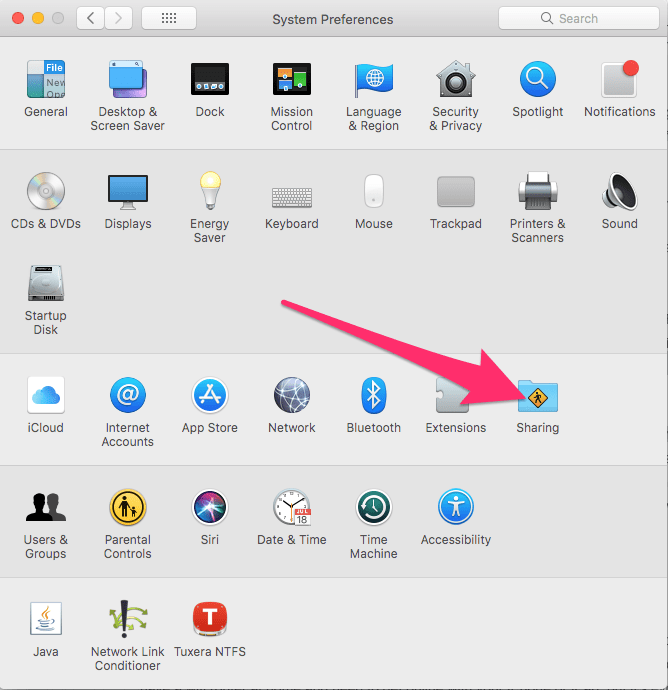 Next check the box for File Sharing
Mac and Windows computers can now see your computer on the local network.
Next check the box for File Sharing
Mac and Windows computers can now see your computer on the local network.
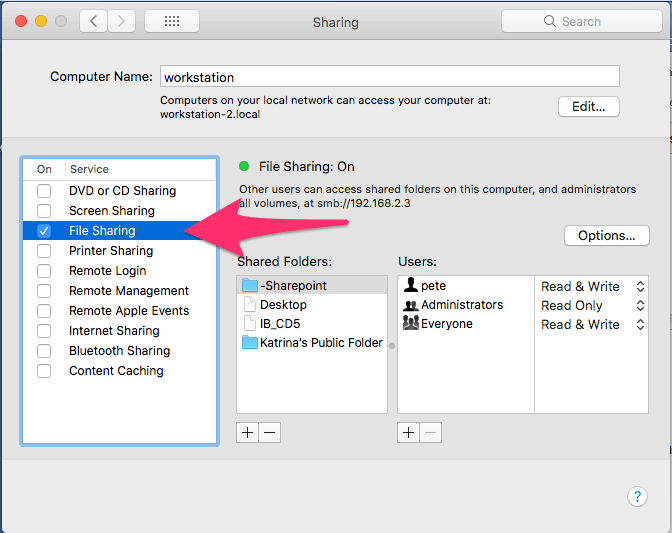 To connect to the Mac you have turned file sharing on, look under the Shared section of the sidebar in any open Finder window.
To connect to the Mac you have turned file sharing on, look under the Shared section of the sidebar in any open Finder window.
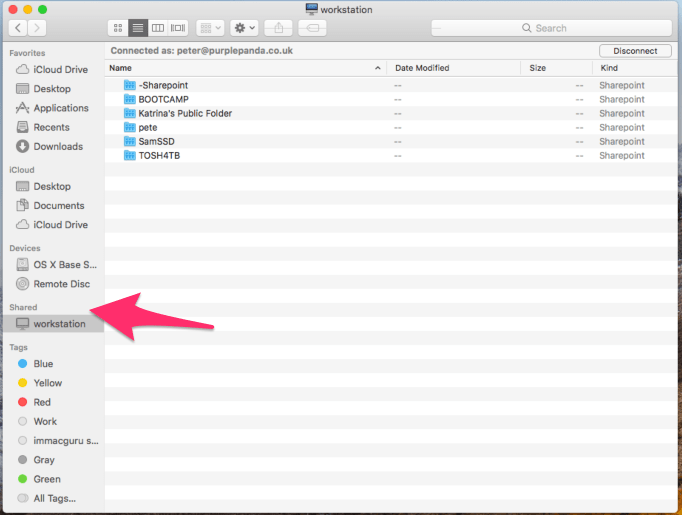 If you don’t have the shared item in your sidebar or you don’t have the sidebar turned on in the Finder open the Go menu in the finder and choose Network:
If you don’t have the shared item in your sidebar or you don’t have the sidebar turned on in the Finder open the Go menu in the finder and choose Network:
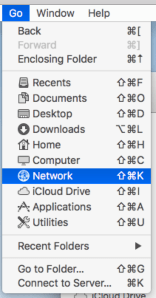 Another option to connect to the Mac you have enabled File Sharing on is to use the Connect to Server option under the Go menu in the finder:
Another option to connect to the Mac you have enabled File Sharing on is to use the Connect to Server option under the Go menu in the finder:
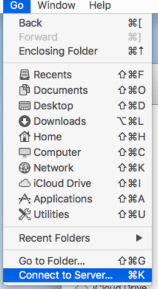 Now enter the URL or, IP address of the Mac you want to connect to and then press connect:
Now enter the URL or, IP address of the Mac you want to connect to and then press connect:
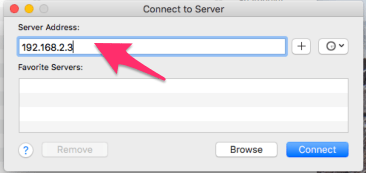 If you do not know the IP address of the Mac you want to connect to open System Preferences > Network on the Mac you want to connect to and make a note of its IP address:
If you do not know the IP address of the Mac you want to connect to open System Preferences > Network on the Mac you want to connect to and make a note of its IP address:
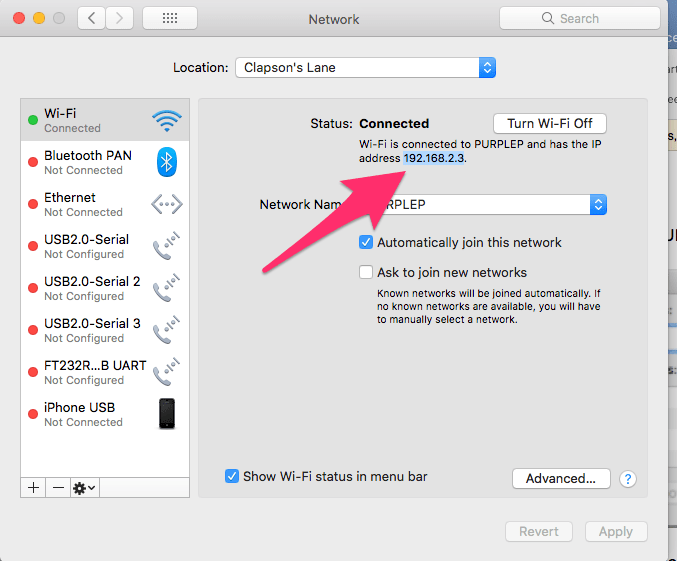 If you want to connect to the Mac and share its files from a Windows PC then you must also enable each account you want to connect to from Windows, click on options and then add a checkbox to each account you want to connect to from Windows. This will then ask you to enter the users password when connecting from Windows.
You can also disable AFP if you want to make file sharing more secure, Macs using Yosemite & older versions of OS X require AFP to be enabled.
If you want to connect to the Mac and share its files from a Windows PC then you must also enable each account you want to connect to from Windows, click on options and then add a checkbox to each account you want to connect to from Windows. This will then ask you to enter the users password when connecting from Windows.
You can also disable AFP if you want to make file sharing more secure, Macs using Yosemite & older versions of OS X require AFP to be enabled.
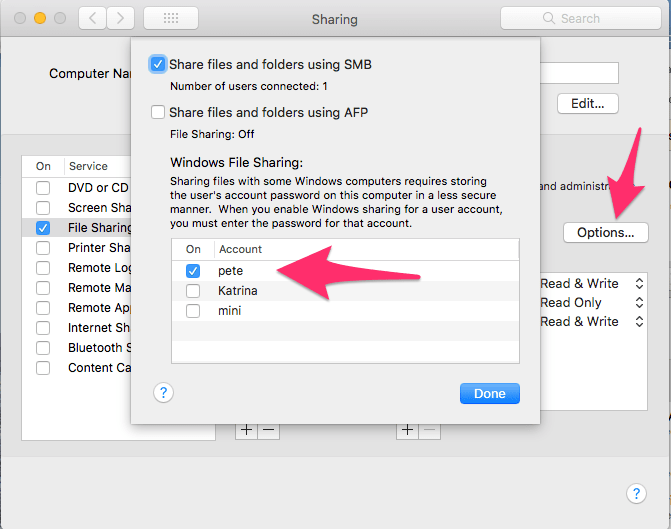 Again just like when using Screen Sharing Macs logged into the same iCloud user will not ask you to enter your user name and password, otherwise you will be using the same username and password that you use when logging into the Mac.
Again just like when using Screen Sharing Macs logged into the same iCloud user will not ask you to enter your user name and password, otherwise you will be using the same username and password that you use when logging into the Mac.

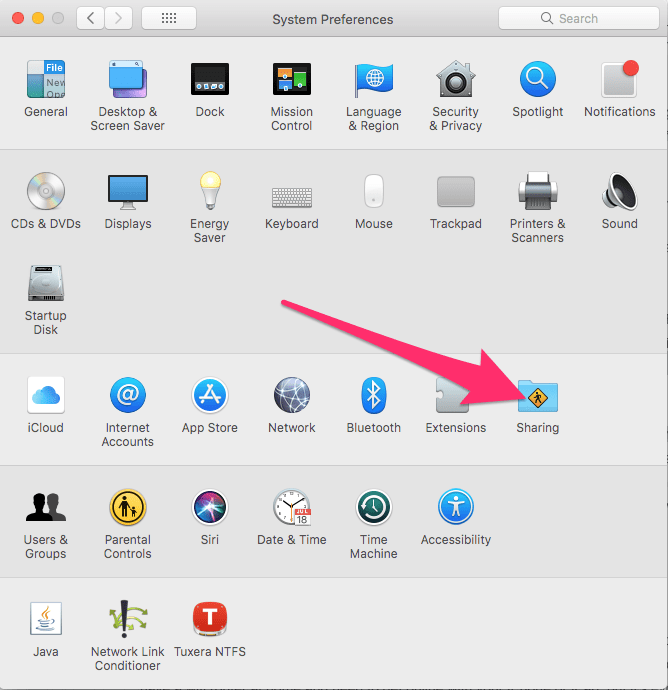 Next check the box for File Sharing
Mac and Windows computers can now see your computer on the local network.
Next check the box for File Sharing
Mac and Windows computers can now see your computer on the local network.
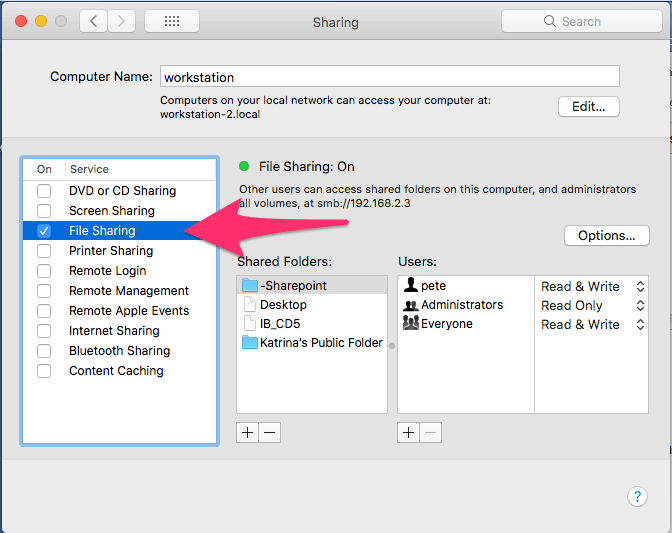 To connect to the Mac you have turned file sharing on, look under the Shared section of the sidebar in any open Finder window.
To connect to the Mac you have turned file sharing on, look under the Shared section of the sidebar in any open Finder window.
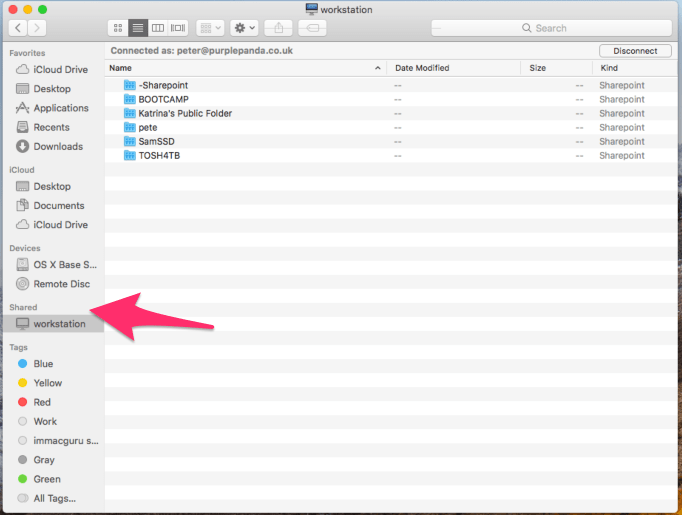 If you don’t have the shared item in your sidebar or you don’t have the sidebar turned on in the Finder open the Go menu in the finder and choose Network:
If you don’t have the shared item in your sidebar or you don’t have the sidebar turned on in the Finder open the Go menu in the finder and choose Network:
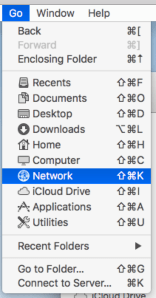 Another option to connect to the Mac you have enabled File Sharing on is to use the Connect to Server option under the Go menu in the finder:
Another option to connect to the Mac you have enabled File Sharing on is to use the Connect to Server option under the Go menu in the finder:
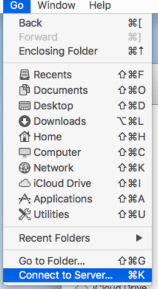 Now enter the URL or, IP address of the Mac you want to connect to and then press connect:
Now enter the URL or, IP address of the Mac you want to connect to and then press connect:
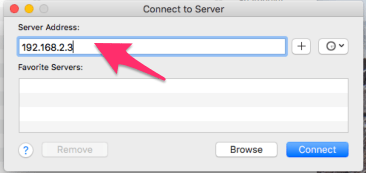 If you do not know the IP address of the Mac you want to connect to open System Preferences > Network on the Mac you want to connect to and make a note of its IP address:
If you do not know the IP address of the Mac you want to connect to open System Preferences > Network on the Mac you want to connect to and make a note of its IP address:
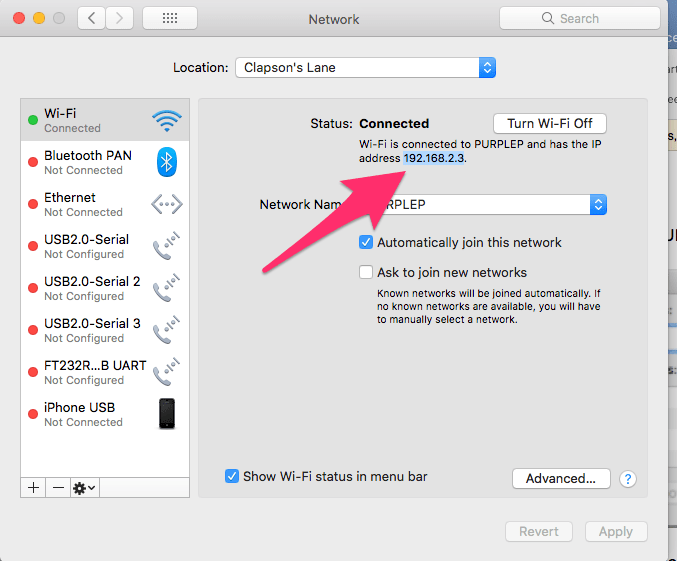 If you want to connect to the Mac and share its files from a Windows PC then you must also enable each account you want to connect to from Windows, click on options and then add a checkbox to each account you want to connect to from Windows. This will then ask you to enter the users password when connecting from Windows.
You can also disable AFP if you want to make file sharing more secure, Macs using Yosemite & older versions of OS X require AFP to be enabled.
If you want to connect to the Mac and share its files from a Windows PC then you must also enable each account you want to connect to from Windows, click on options and then add a checkbox to each account you want to connect to from Windows. This will then ask you to enter the users password when connecting from Windows.
You can also disable AFP if you want to make file sharing more secure, Macs using Yosemite & older versions of OS X require AFP to be enabled.
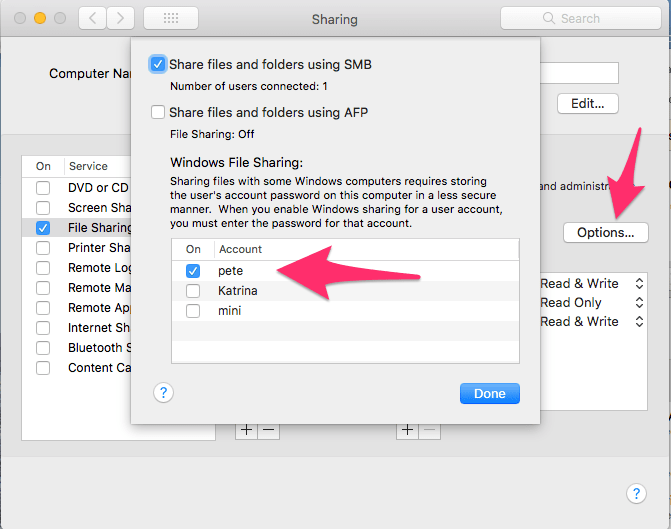 Again just like when using Screen Sharing Macs logged into the same iCloud user will not ask you to enter your user name and password, otherwise you will be using the same username and password that you use when logging into the Mac.
Again just like when using Screen Sharing Macs logged into the same iCloud user will not ask you to enter your user name and password, otherwise you will be using the same username and password that you use when logging into the Mac.
