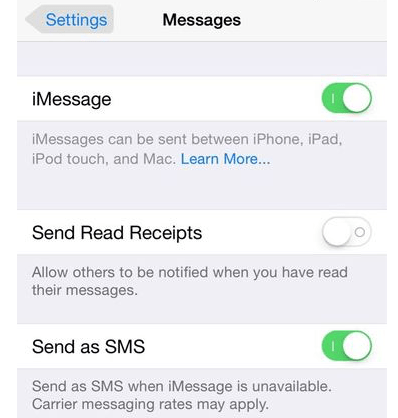Why are my Text Messages Blue or Green?

While text messaging your friends and family, you’ve noticed some iPhone messages are blue or green.
When you text message a friend, family member or colleague via your iPhone, your text message may appear blue or green. The color indicates the method you’ve used and also at times, the type of device you are sending to.
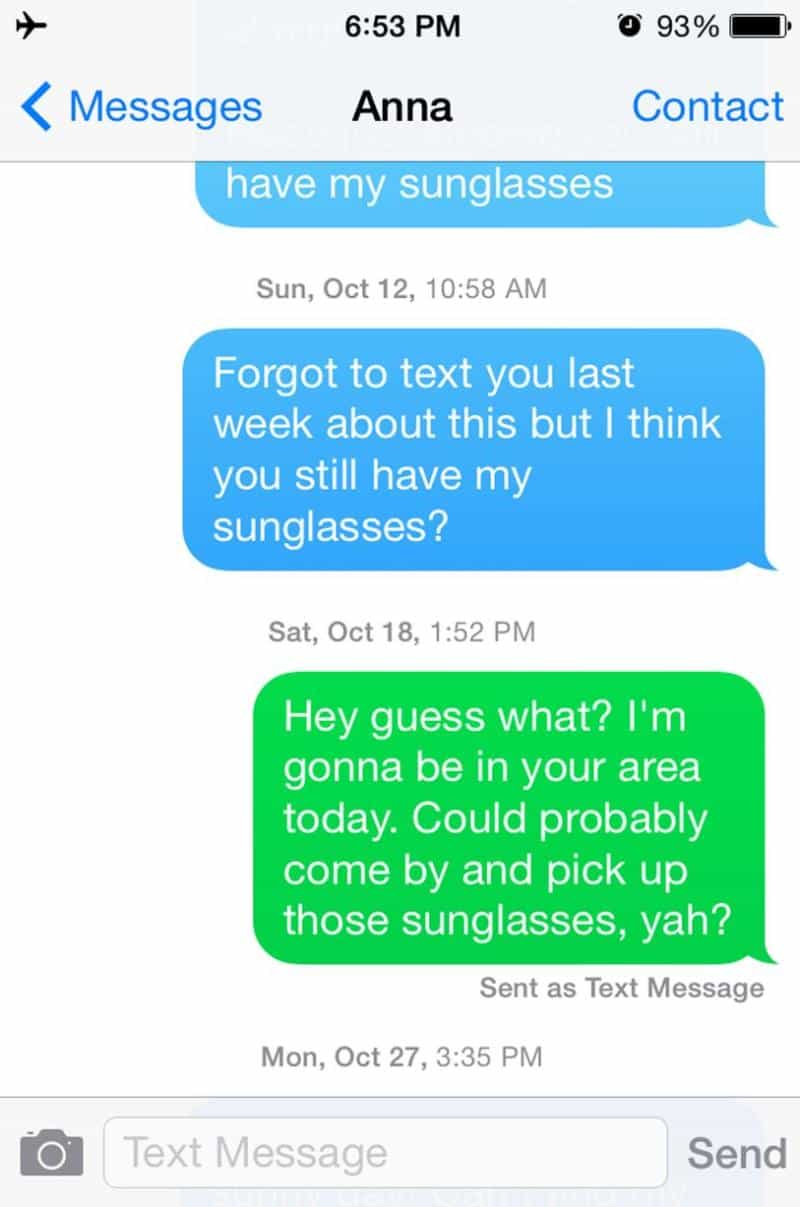
Blue Background
When your text message has a blue background, it means that your message exchange happened via iMessage and that you sent or received your message to and from another iOS device.
iMessage
iMessage is a free message exchange method available to all iOS devices such as your iPhone, iPad, iPod touch, iMac, MacBook, MacBook Air, MacBook Pro and more) Apple designed iMessage and it works for all Apple products and not for non-Apple devices. It also requires that you are logged in using your Apple ID. A person who has an iPhone but is not logged in with their Apple ID will not be able to access iMessage.
iMessage does not use the data limits set by a telecommunication provider for normal messaging. iMessage is free and fast. It’s convenient to use iMessage when you’re communicating with another iPhone or iOS user.
With iMessage, text message rates do not apply. iMessage can be sent via WiFi so no cell service is required. It can also be sent through your cellular provider (AT&T, T-Mobile, Verizon, Sprint, etc.)
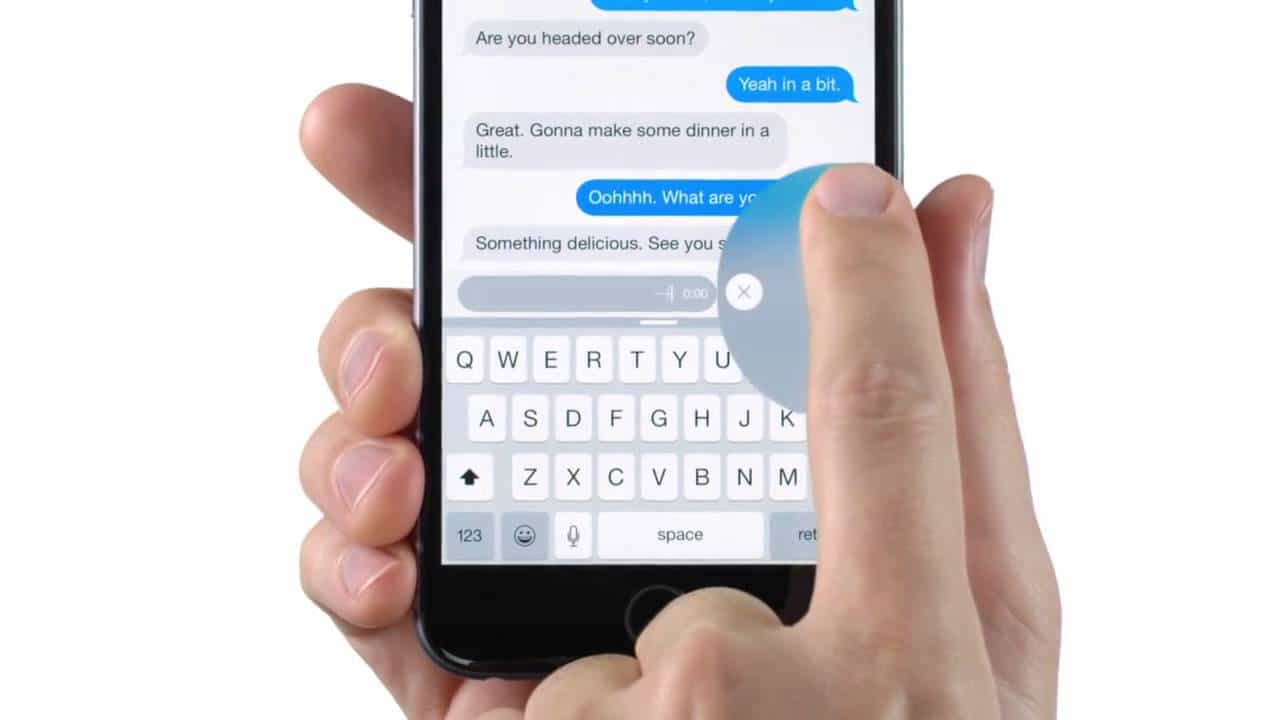
Green Background
A green background means that the message you sent or received was delivered by SMS through your cellular provider. It also typically went to a non-iOS device such as an Android or Windows phone.
Sometimes you can also send or receive green text messages to an iOS device. This happens when iMessage is turned off on one of the devices.
You can check if iMessage is on or off your iPhone by going to your iPhone Settings (gear icon) and then to Messages. Enable iMessage.