Internet Explorer is back on the Mac

So the Tech world’s software giant has released a version of its web browser for MacOs again after a 17-year absence. It’s actually big news as the last time a Web Browser from Microsoft was available on the Mac it was Internet Explorer 5 which saw the end of a 5 year partnership between Apple & Microsoft where Internet Explorer was bundled with MacOs and was the default browser.
Following several years of antitrust actions against Microsoft for bundling their web browser with their operating system & Apple’s announcement it was going to launch its own Safari in 2003 Microsoft effectively cancelled any updates to Internet Explorer for Macintosh.
Why do we care? What’s going to be good about Edge for Mac?
Well you can almost guarantee that the latest creative project you are completing for your client is about to be viewed on a Windows PC that will have Edge installed. So you’ll want to make sure it looks great & can be presented in Edge.
Microsoft launching a new version of Edge for Mac shows a renewed interest in the Macintosh market, which is only good news for us, Mac users.
What’s different in “new” Edge is the shift to the Chromium engine, which incidentally also powers Google Chrome & many other apps. This could make developing extensions for “new” Edge easier, and provide a unified experience for developers / designers & users alike.
So what are the features?
The “Collections” feature will be used to collect web content for research which should then be easy to export to Word , Excel or any of the other Microsoft programs (sorry they also call them apps now) I mean Apps.
Microsoft has also rebranded the logo for “new” Edge. The “E” has been dropped in favour of a wave that is presumably to differentiate between Internet Explorer and “new” Edge.

Microsoft is pushing the benefits of Edge’s privacy & safe browsing features which seems to be one of the main benefits of this browser for Mac.
These include:
- Tracking prevention by default (this is becoming more common with all browsers)
- SmartScreen and Tracking Prevention (phishing, PuPs, malware, viruses)
- InPrivate prevent web searches being pinned to a user (think incognito for Chrome)
- First off to download Edge for MacOs you will have to visit (as it is
not in the Mac App store yet):
https://www.microsoft.com/en-us/edge - From here you can start the 150Mb download, interestingly nearly double the size of the Chrome download. You’ll need to open the pkg installer from your Downloads folder in order to start the install.
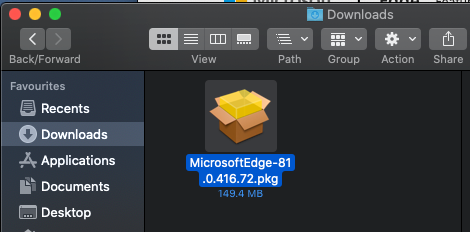
It looks like Edge will be compatible with MacOs 10.12 (Sierra) and above.
Of course the first thing the new Edge browser will ask if you would like to import your settings like every other browser available.
One slightly annoying thing is Edge will only run full screen at first until you have filled in all the information it asks for at set up.
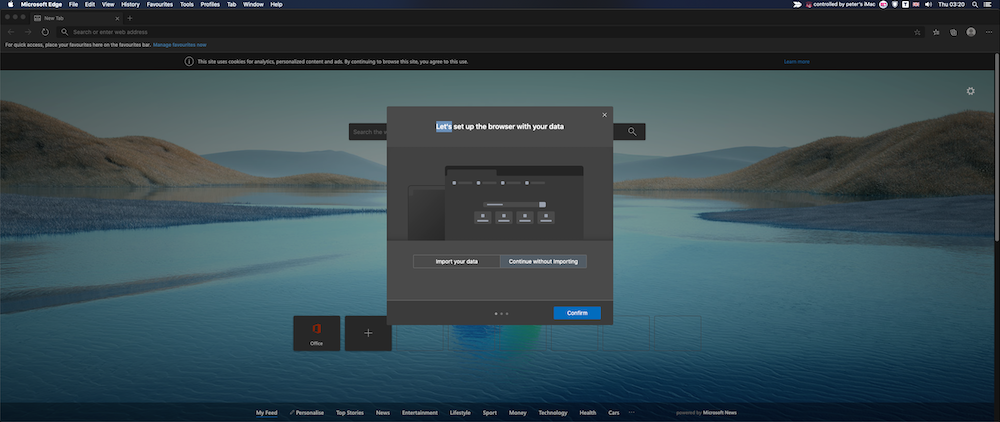
Once you are in, Microsoft has provided a run down of all the latest features; again they are really pushing the privacy features of the “new” Edge browser.
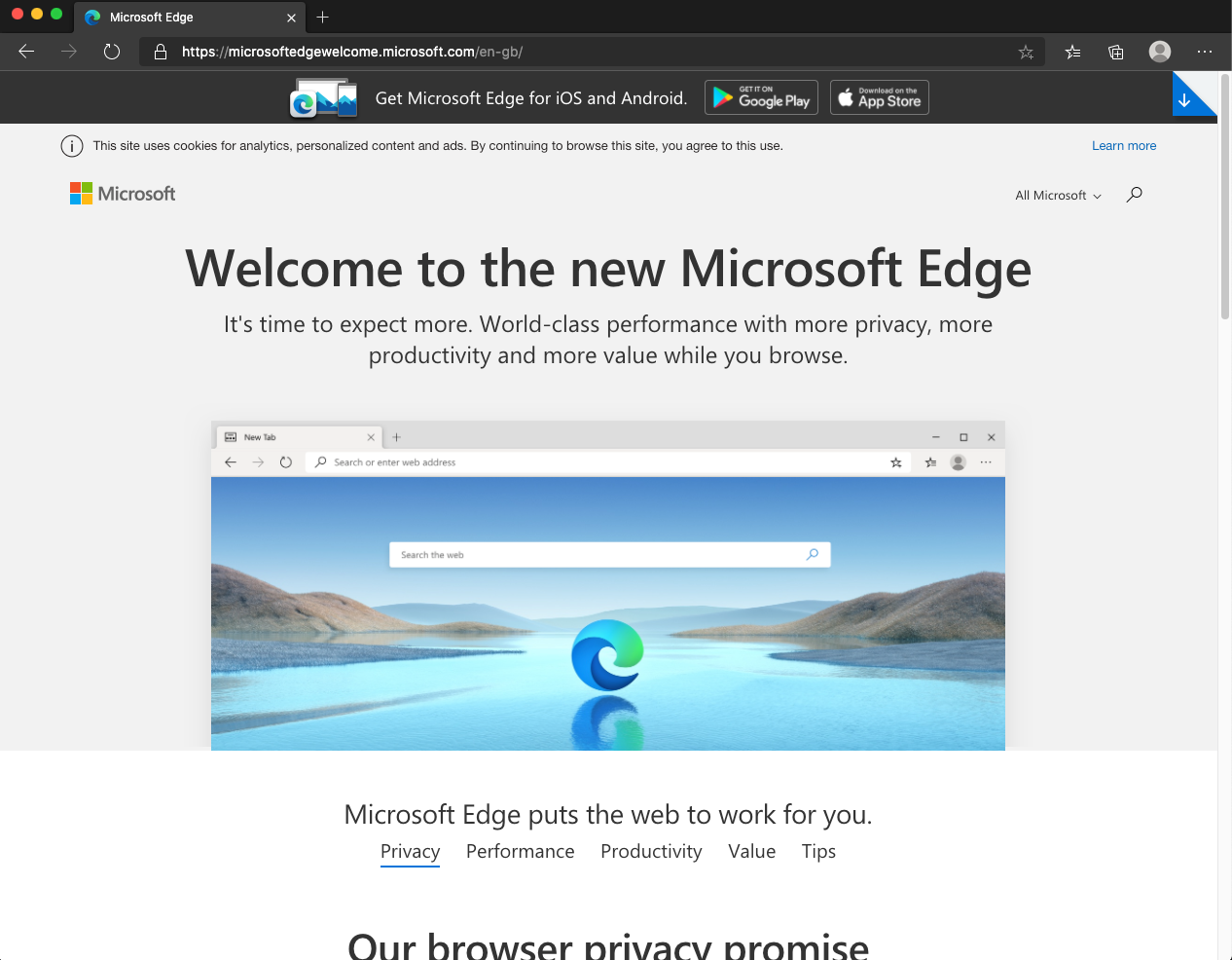
So let's take a look at these browser Privacy & security features.
Personal Profiles:
Similarly to Chrome Edge will allow you to create more than one user profile allowing you to switch between the different profiles for the people who use your computer.
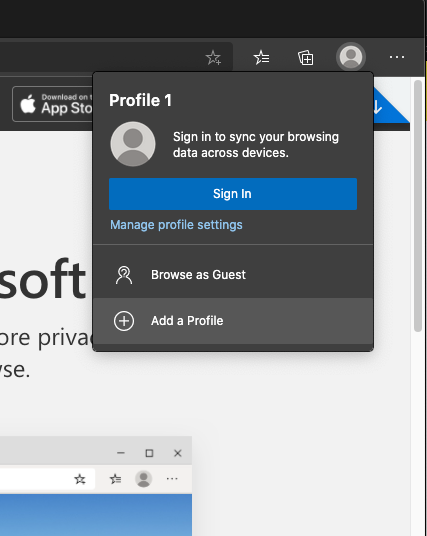
This keeps your saved passwords, banking information, browsing history and other settings separate. You may have more than one Microsoft account, one for work & one for personal for example.
Guest & Private browsing:
Edge allows you to browse in private mode they called it,,, drum roll please “inPrivate” just like every other browser out there all be it named differently, which will delete your browsing history once you close the private windows. Edge also offers “guest” browsing which will delete all your browsing history once you have closed the guest session:
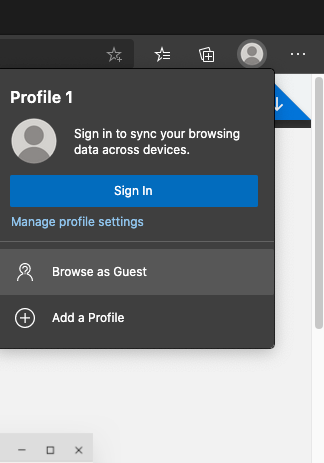
Tracking prevention:
To access the settings menu you’ll want to click on the three dots in the top right of the window, compared to Chrome these have been set horizontally.
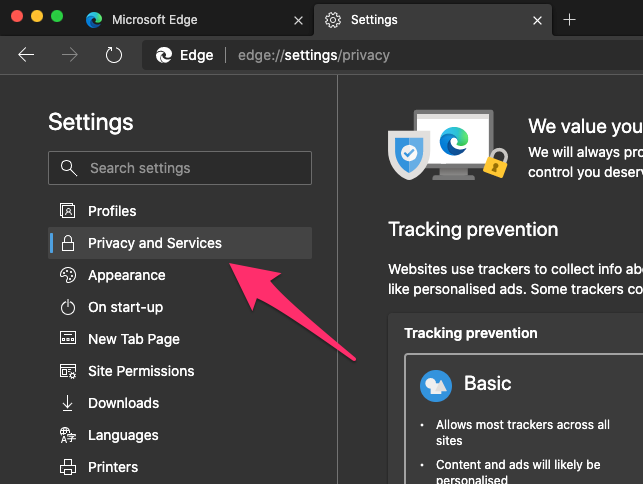
From here you will want to choose “Privacy and Services”.
Edge has conveniently provided three default options for Tracking Prevention, Basic, Balanced, & Strict. There’s a list of sites that have been blocked from tracking you as well as the ability to add exceptions to certain sites to allow them to track you.
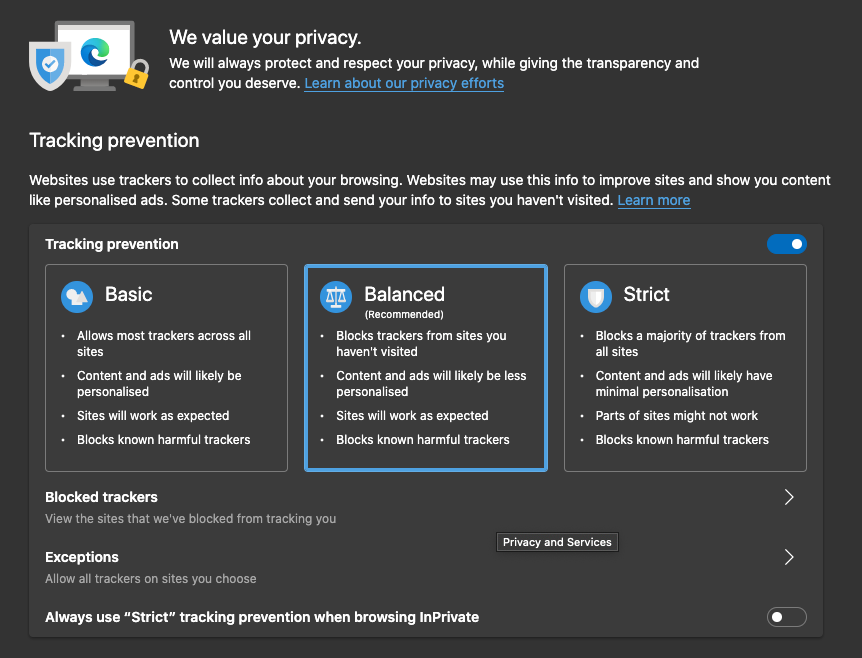
In this same menu you will find the familiar Clear browsing data which allows you to choose what will be cleared & also provides the ability to choose which items are cleared each time you close Edge, which itself is a handy feature.
Malware Protection
If you scroll down a little further on the “Privacy and Services” screen there are two options that actively protect your Mac and Web Browser from Malware and unwanted apps often referred to as PuPs (Potentially unwanted Programs).
The SmartScreen service is enabled by default, and you may want to also enable “Block potentially unwanted apps”.
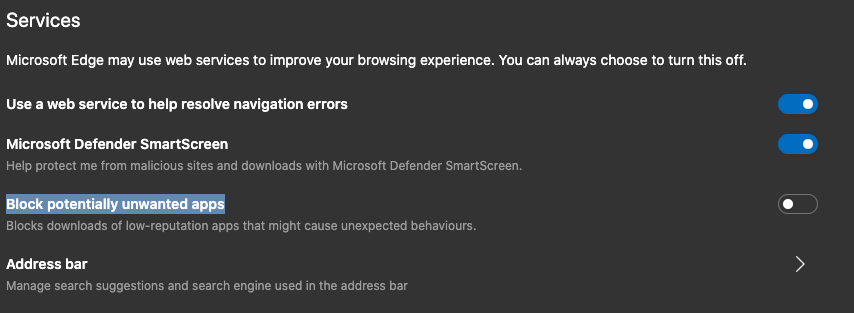
It will be interesting to see the Mac community’s reaction to Edge or “new” Edge or “new new” Internet Explorer or whatever name takes your fancy.
It looks like a solid offering from Microsoft, Edge runs fast on the Mac and with the new Privacy & security features Microsoft could be onto a winner with Edge for Mac.
