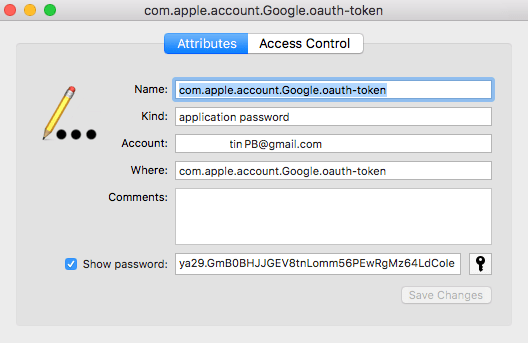How To Find an Old Password Using Keychain Access


Retrieving an old password that you have forgotten may seem difficult at first, but in most cases, can be done easily if you are using Mac OS X Keychain.
Whether you need access to an old password or you’re helping a friend or family member, it helps to know how to retrieve an old password on your Mac. It’s easy to forget old passwords you have not used in a while. Maybe you got a request like this:
“I have to get into my old email account, but I cannot remember the password! Help!”
Not to worry! With Mac OS X, you can retrieve most passwords fairly easily with the Keychain utility app. Here’s a tip on how you can retrieve an old password.
Open Keychain Access
Open Keychain Access in your Applications > Utilities folder. It’s easy to recognize with the keychain symbol.
Keychain Access is the built-in password manager for Mac OS X. When you save any pass-words in your Mail application or Safari browser, Keychain Access stores them for you.
Search for your Password
You may have a long list in here and scroll down to the one that you need, whether you are looking for your password for your email, website log-in, social media or app.
Double click on the one you need. A box will open up with the option to ‘Show Password’ at the bottom. In this example, we are retrieving a gmail password stored in Keychain.
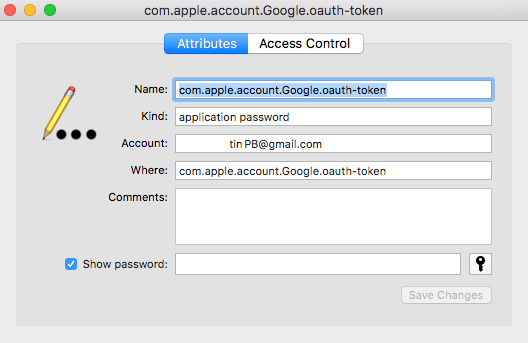
Show Password
Check this box and then the Keychain app will prompt you to enter in your admin user creden-tials for log in.
This is usually your main admin password you use to sign in to your computer.
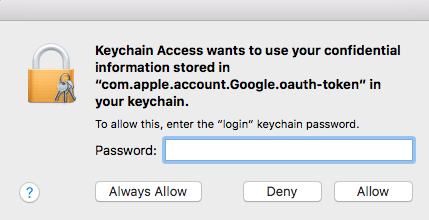
Once you have authenticated, your forgotten password will be displayed right in the box next to ‘Show Password.’