Mastering Transcription: A Step-by-Step Guide to Using Hear
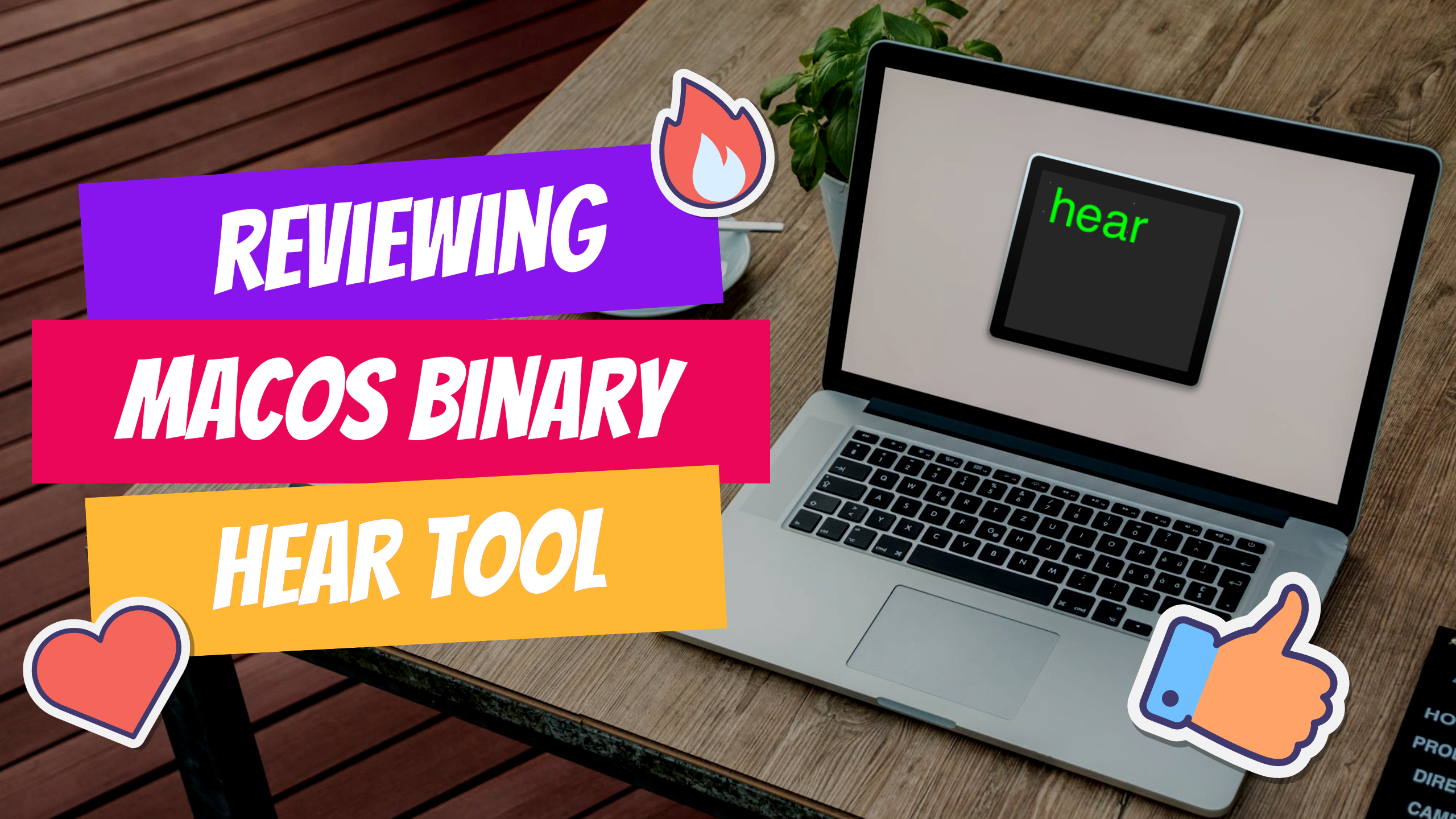
Hey everybody! In today’s video, I’m excited to introduce you to one of my favorite Apple binary applications - Hear. Hear is an incredible program that allows you to transcribe text using the dictation feature directly from Terminal or convert audio and movie files into text. It utilizes the built-in dictation feature of Mac OS, making transcription tasks easier than ever before.
🔧 How to Use Hear:
Enable Dictation: Before you install Hear, ensure that dictation is enabled on your Mac. Check your system settings under keyboard preferences to turn on dictation.
Installation Steps:
- Visit the GitHub repository (link below) and download the latest release (version 0.4 as of now). https://github.com/sveinbjornt/hear
- Follow the installation instructions in Terminal using the provided command. If you encounter a permission denied error, use ‘sudo’ before the command and enter your password to install successfully.
Transcription Options:
- Live Transcription: Type ‘hear’ in Terminal to transcribe audio live from your microphone.
- File Transcription: Use the command ‘hear –d –i’ to transcribe audio or movie files directly in Terminal. Specify the input file and designate the output location.
💡 Why Hear is Awesome:
Hear is a well-maintained program that ensures accurate transcription without compromising your data privacy. It’s an invaluable tool for content creators, making it essential for creating quality videos and text content.
🌟 Connect with Me:
I’ve been using Hear in my daily workflow and would love to share more insights with you! Feel free to connect with me on LinkedIn
🔔 Stay Updated:
If you enjoyed this video and want to see more content like this, please subscribe to our YouTube channel, hit the bell button for notifications, and leave your thoughts in the comments below.
🔗 Helpful Links:
- Hear GitHub Repository: https://github.com/sveinbjornt/hear
