NIST Compliance and Systems Hardening in an All Mac Environment
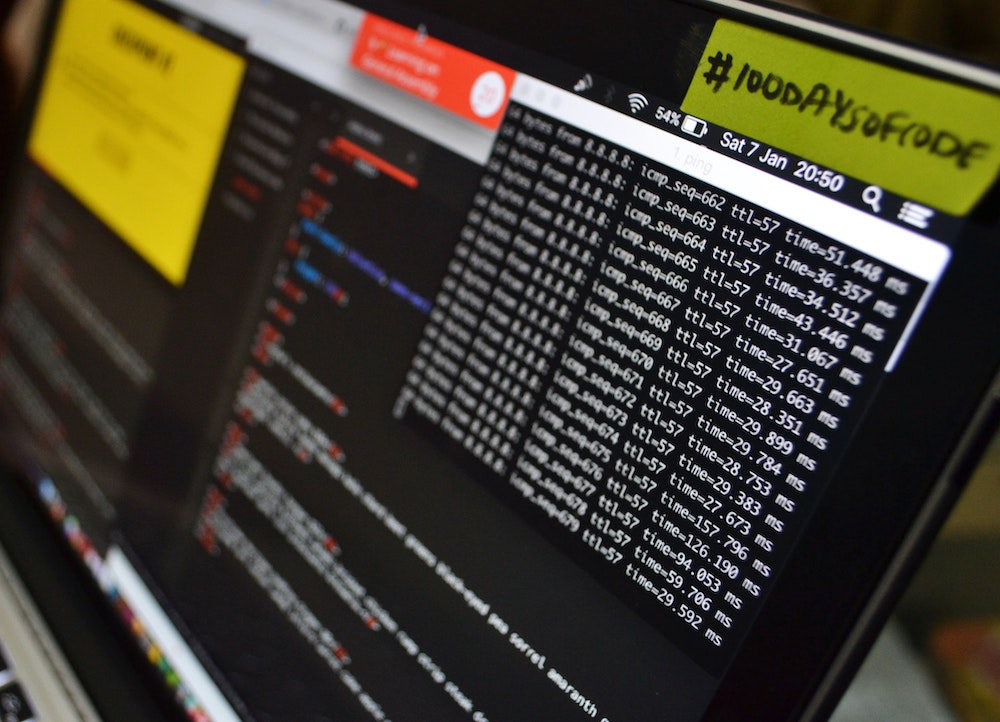
NIST security controls are often the most rigorous and attested cybersecurity requirements for any organization to implement. NIST controls, specifically 800-53, are recognized as the framework for companies wanting to implement requirements that need cybersecurity compliance for the federal government information systems and processing for both cloud and on-premises systems. NIST 800-53 consists of between ~100-400 controls requirements across 17 different control families depending on the FISMA rating (high, moderate, or low) of that system. For companies wanting to implement NIST security controls, specifically the technical controls including AC/AU/IA/SC as well other operational controls such as SA/SI, the process of hardening and implementing the control requirements can be a time consuming and technically challenging process. If companies are not familiar with the technical inner workings and requirements of these controls, they may face significant findings which can generate numerous POAMs that would require remediation. Worst still is the potential for a company, if given enough control deficiencies, potentially not being granted an ATO (authority to operate).
Mac OS, especially, if they were to be included as a part of a FISMA boundary require special know how and intricate knowledge that other OS’s and technical personnel may not possess. NIST has introduced a Mac OS Security compliance tool to address these compliance requirements for organizations. The Mac OS Security Compliance Project was recently released that allows organizations to automate security compliance hardening and guidelines for Mac OS.
By downloading the tool from GitHub and running it against your Mac OS baseline configuration, the tool will perform an assessment of the overall compliance level for NIST 800-53 against your present configuration. When run against your baseline configuration, the tool will output the compliance configuration of the various components used within the configuration against the various controls contained within 800-53.
The tool is configurable to be run against against low, medium, and high FISMA ratings of 800-53 to be tailored to your organization’s threshold requirements. Run the tool following these simple steps.
Installation
git clone https://github.com/usnistgov/macos_security.git
pip3 install -r requirements.txtCreate an AsciiDoc (Guide)
To create an asciidoc guide, run the create_guide.py script. The first argument given must be the baseline desired to create the asciidoc guide.
python3 create_guide.py -h
usage: create_guide.py [-h] [-o OUTPUT] baseline
Given a baseline, create an AsciiDoc guide.
positional arguments:
baseline Baseline YAML file used to create the guide.
optional arguments:
-h, --help show this help message and exit
-o OUTPUT, --output OUTPUTExample:
python3 create_guide.py ../baselines/moderate.yaml -o ../build/MyBaselineGuide.adocUse Script Generator
The script_generator.py script will generate a compliance script that can perform reporting, scanning and remediation base on the YAML rules provided in the baseline. The script will be placed in the build directory that and named after the baseline specified, i.e. moderate_compliance.sh.
python3 script_generator.py -h
usage: script_generator.py [-h] baseline
Given a baseline, create a compliance script.
positional arguments:
baseline Baseline YAML file used to create the guide.
optional arguments:
-h, --help show this help message and exitExample:
python3 script_generator.py ../baselines/moderate.yamlGenerate Management Profiles
The profile_generator.py script will generate mobileconfig files for all YAML rules in the baseline that can be enforced by a configuration profile.
python3 profile_generator.py -h
usage: profile_generator.py [-h] baseline
Given a baseline, create mobileconfig files for that baseline.
positional arguments:
baseline Baseline YAML file used to create the guide.
optional arguments:
-h, --help show this help message and exitExample:
python3 profile_generator.py ../baselines/moderate.yamlExport to Microsoft Excel
The yaml-to-xls.py script will generate a Microsoft Excel spreadsheet as another form of documentation.
If run with the -o option, the script will create a guide in a custom location. Otherwise, it will default to output the guide.xls in the build directory.
python3 yaml-to-xls.py -h
usage: yaml-to-xls.py [-h] [-o OUTPUT] baseline
Given a baseline, create an Excel Spreadsheet for documentation.
positional arguments:
baseline Baseline YAML file used to create the guide.
optional arguments:
-h, --help show this help message and exit
-o OUTPUT, --output OUTPUTExample:
python3 yaml-to-xls.py ../baselines/moderate.yaml -o ../build/MySheet.xlsBaseline
This will identify the control on a particular baseline. Currently, it identifies low, moderate, and high baselines for FISMA, using the 800-53_baselines.yaml, found in the includes directory.
It currently has no options to pass.
Example:
python3 baseline_identify.pyOnce the tool is run, it will generate a greppable output format that lists your compliance level with the associated finding. The findings for each output requirement also map to the DISA STIG and CCI/CCE for DOD specific systems and requirements. Once the output is generated, it can be used by your compliance and security personnel to go through and determine what gaps exist in your baseline Mac OS configuration.
For even greater compliance and continuous monitoring purposes, the tool can be scripted to be automatically run at pre-defined thresholds with your preferred tool such as cron or automater whenever new builds of your Mac OS configuration changes or need to be updated. Even if your organization does not require the robust requirements for NIST 800-53, it can be used to increase your cybersecurity resiliency and determine gaps in your compliance posture. NIST 800-53 controls map to several other cybersecurity frameworks which do not have this level of automation such as Soc 2 Type 2, CSF, or NIST 800-171 which can be applied if needed.
So go ahead and download the tool to determine your compliance posture for your Mac OS configuration today!
