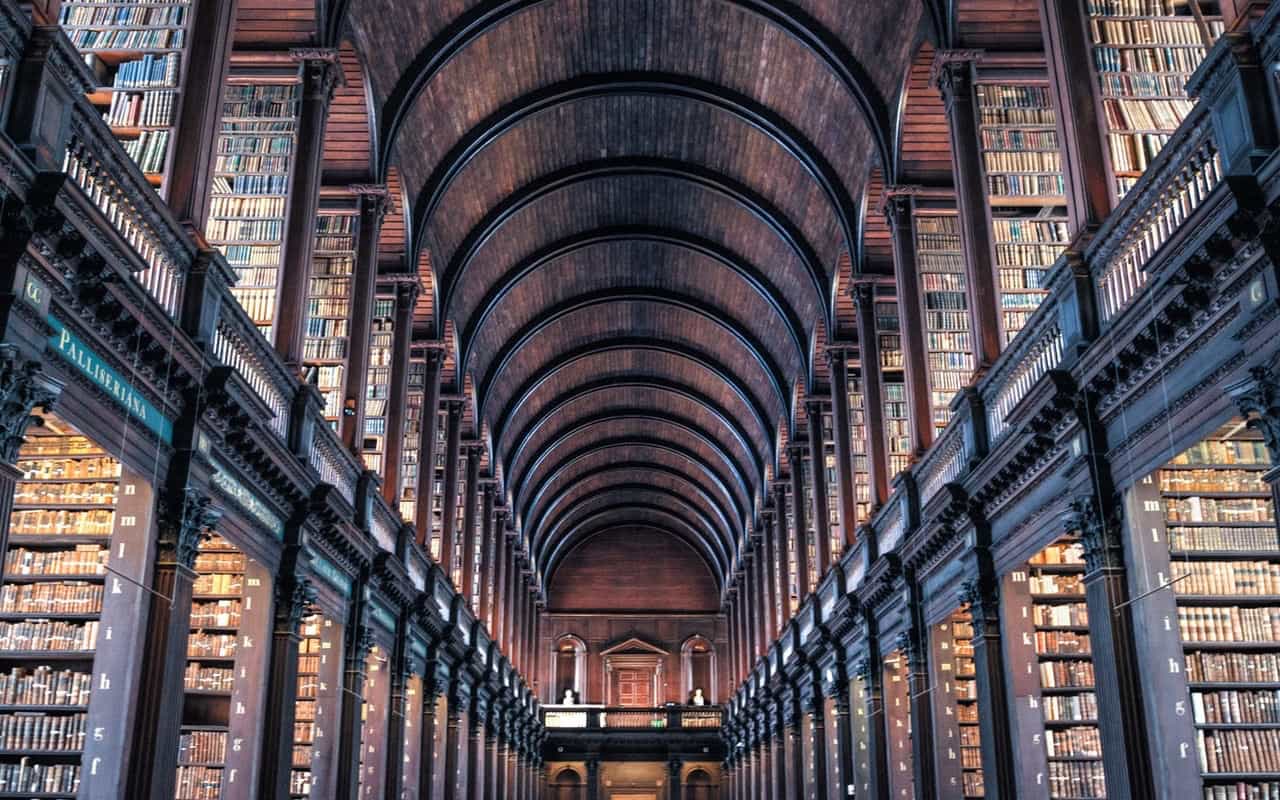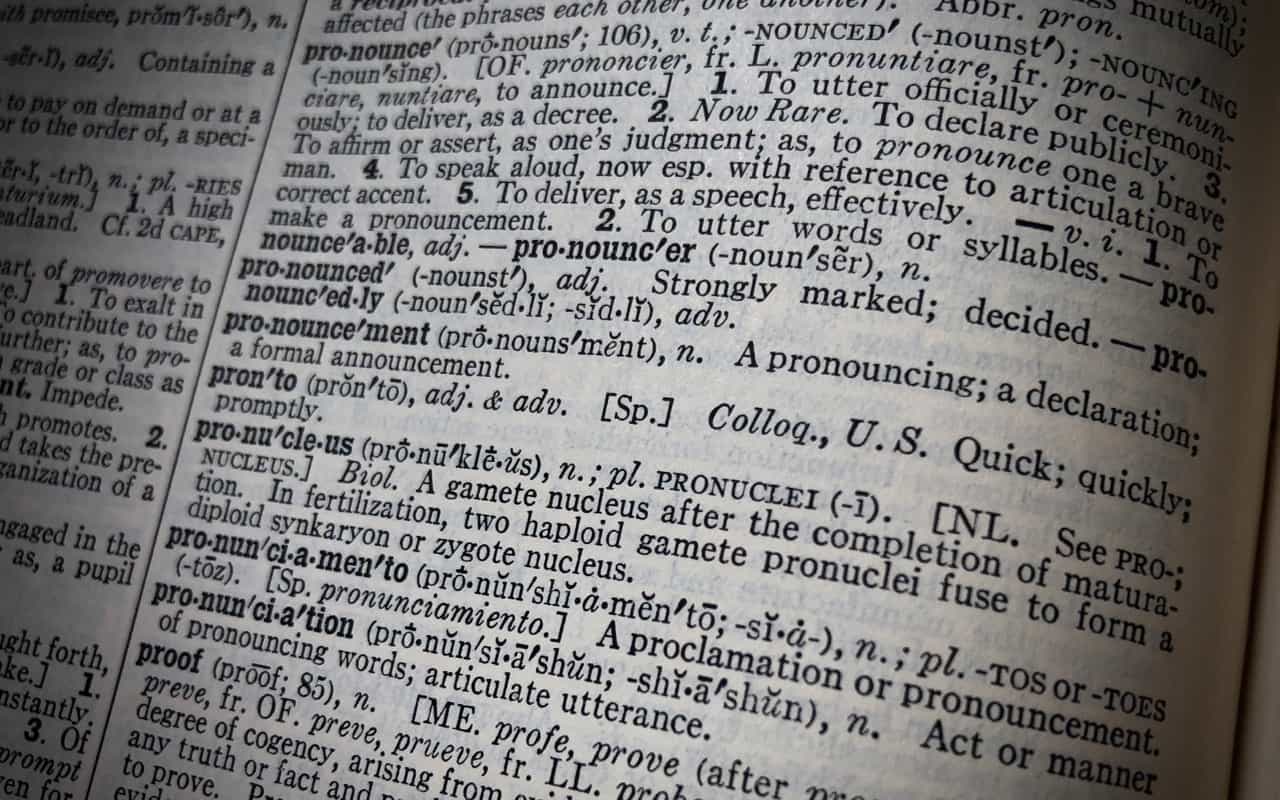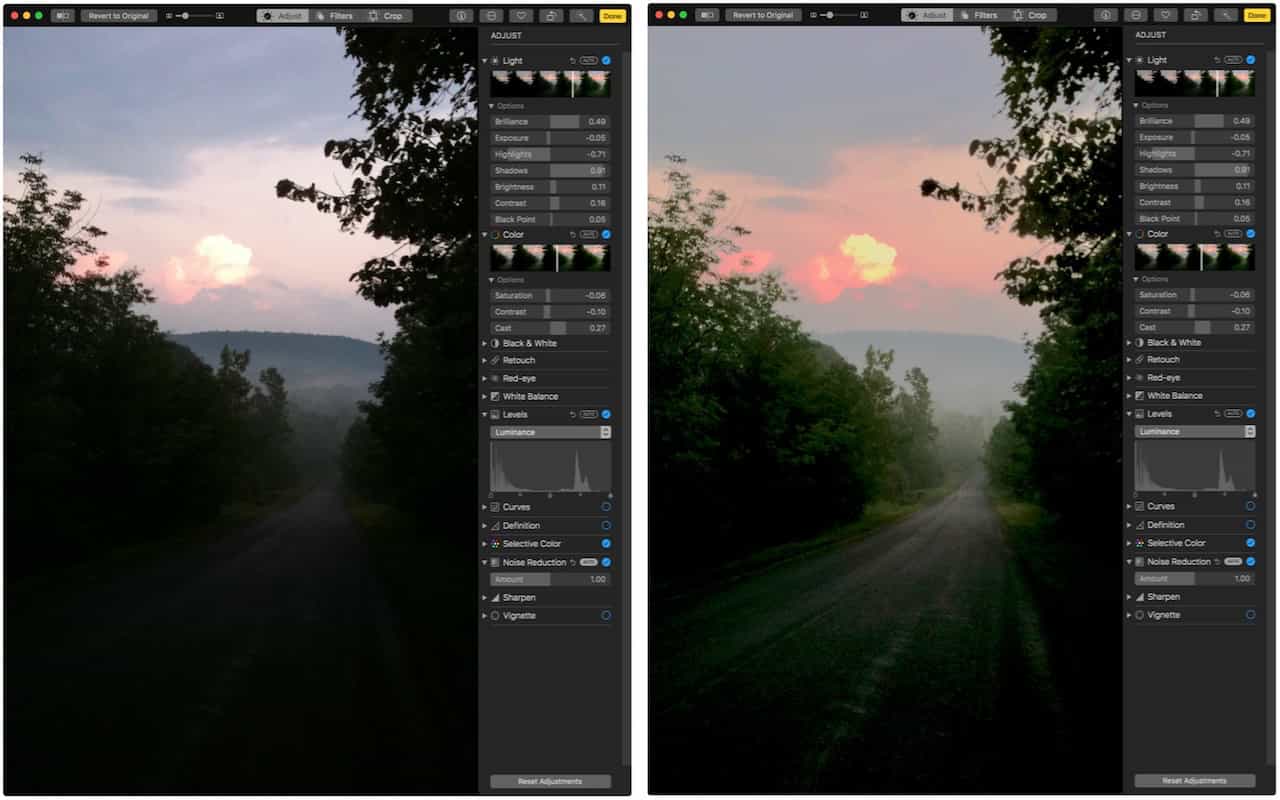Look Up All Sorts of Information with a Quick Click or Tap on the Mac
Look Up All Sorts of Information with a Quick Click or Tap on the Mac Apple makes it easy to look up information about any word you can see on your Mac, in nearly any app. To access this information, Control- or right-click the word and choose Look Up “word”, use the trackpad to tap the word with three fingers, or hover the pointer over it and press Command-Control-D. macOS displays a popover with a dictionary definition. And in 10.12 Sierra and later, you can also swipe right with two...