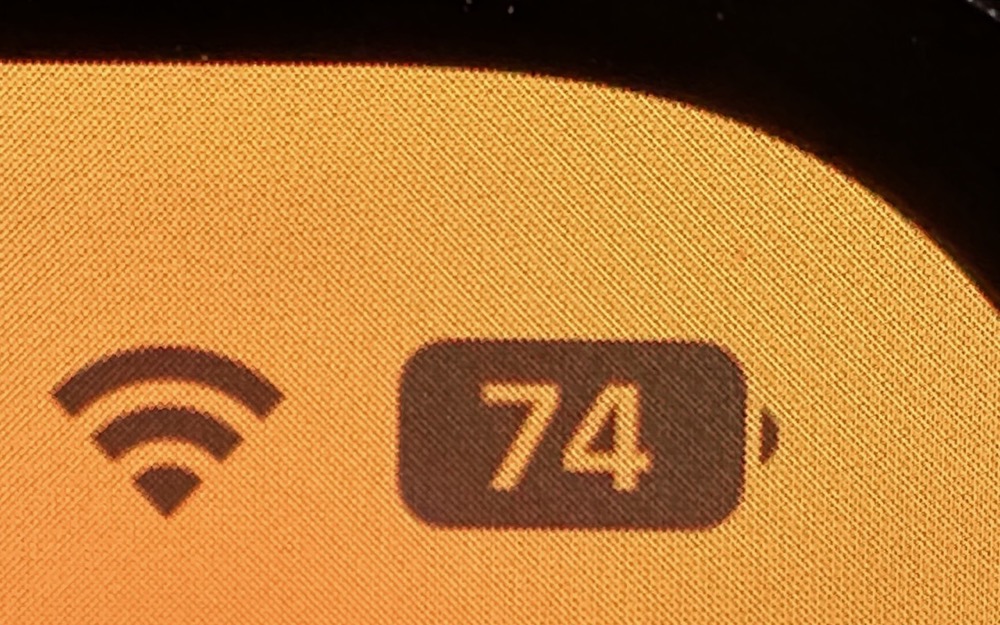Mail Gains Welcome Features in iOS, iPadOS, and macOS Ventura
Email may not be as sexy a way to communicate as modern-day darlings like Messages, Slack, or Microsoft Teams, but it remains the workhorse of business and personal communications. While Apple’s Mail is a mature app that has long provided the necessary basics, there has been room for improvement. In iOS 16, iPadOS 16, and macOS 13 Ventura, Apple has given us some welcome enhancements, many of which have existed in other email systems for some time. These features are extremely similar across all of Apple’s platforms, but they may...