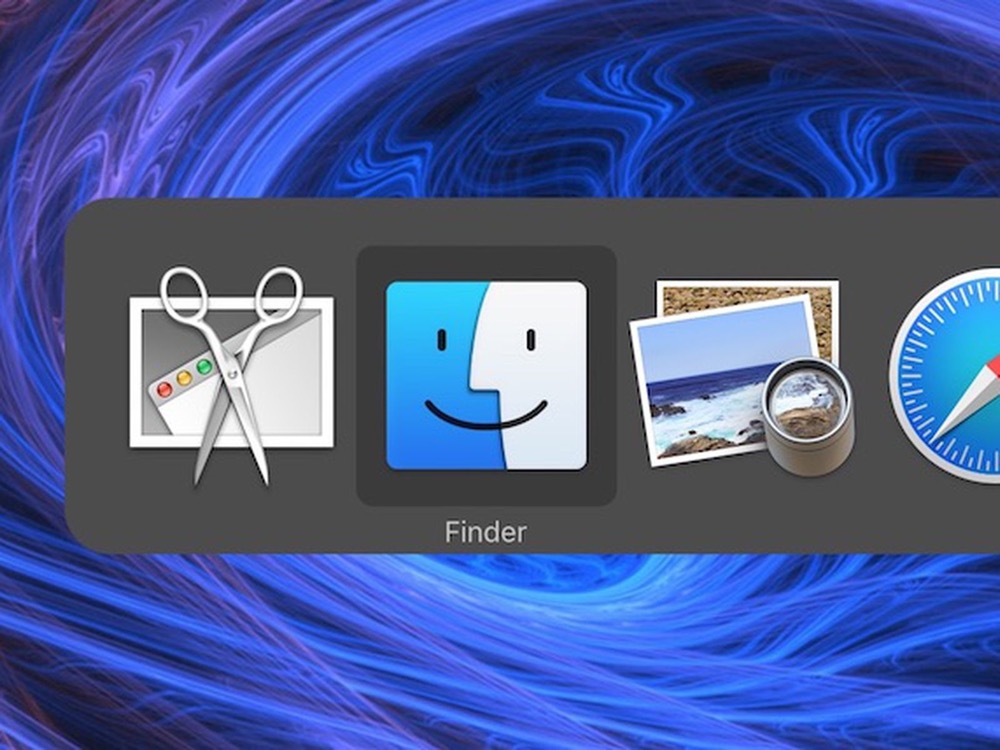Hidden Tricks for Navigating the Mac's App Switcher More Quickly
Although the Mac’s Dock shows all your running apps, it’s often not the most efficient way to switch among them. Instead, turn to the App Switcher. You may know that pressing Command-Tab switches to the last-used app, making it easy to flip back and forth between two apps. However, if you press Command-Tab and continue to hold the Command key down, the App Switcher itself appears, with icons for all running apps. When you let up on the Command key, the App Switcher disappears, and you’ll switch to the selected...