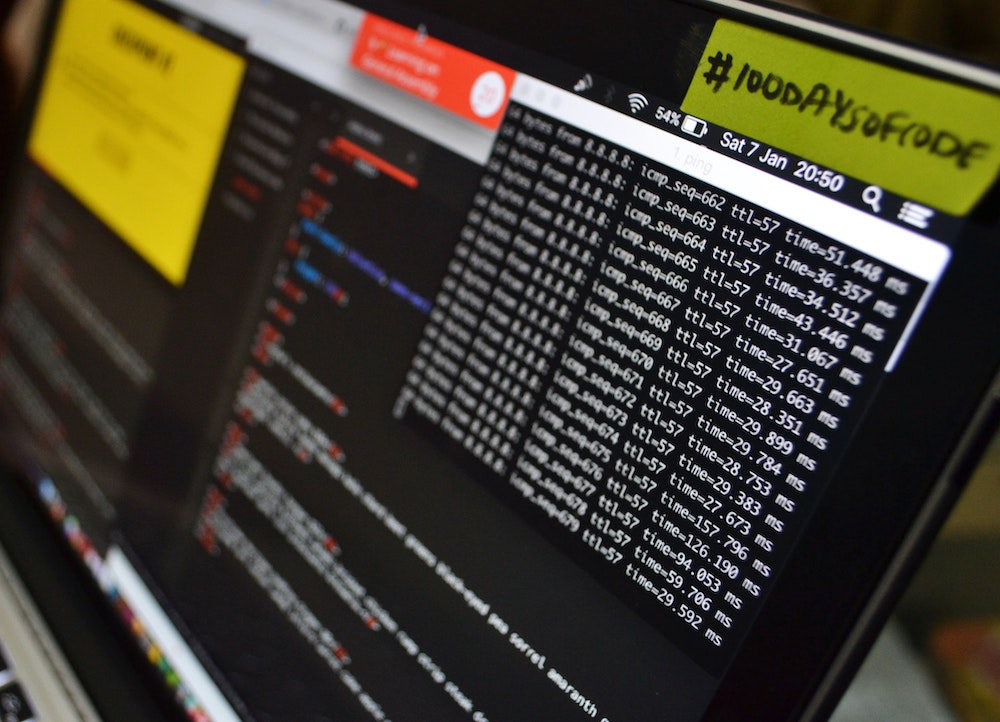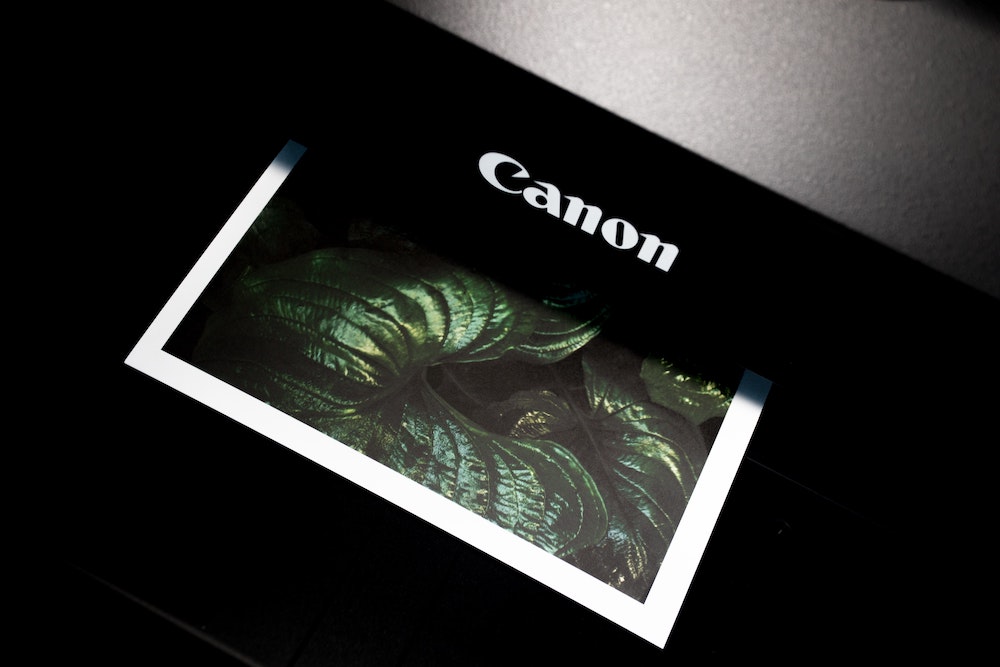Pages one of the best desktop publishing program for MacOS
Rather than just a word processor Pages does much more it’s also a Desktop Publisher “DTP”. At one stage around 2009 Pages was actually far superior to Microsoft Word for desktop publishing however Microsoft Word has started to fill those gaps and is a good PAID for alternative. But let’s get back to the fact Pages is a really powerful app and now if you own a Mac or an iOS device it is free. If it’s not already installed open the App store on your Mac or iPad/iPhone and...