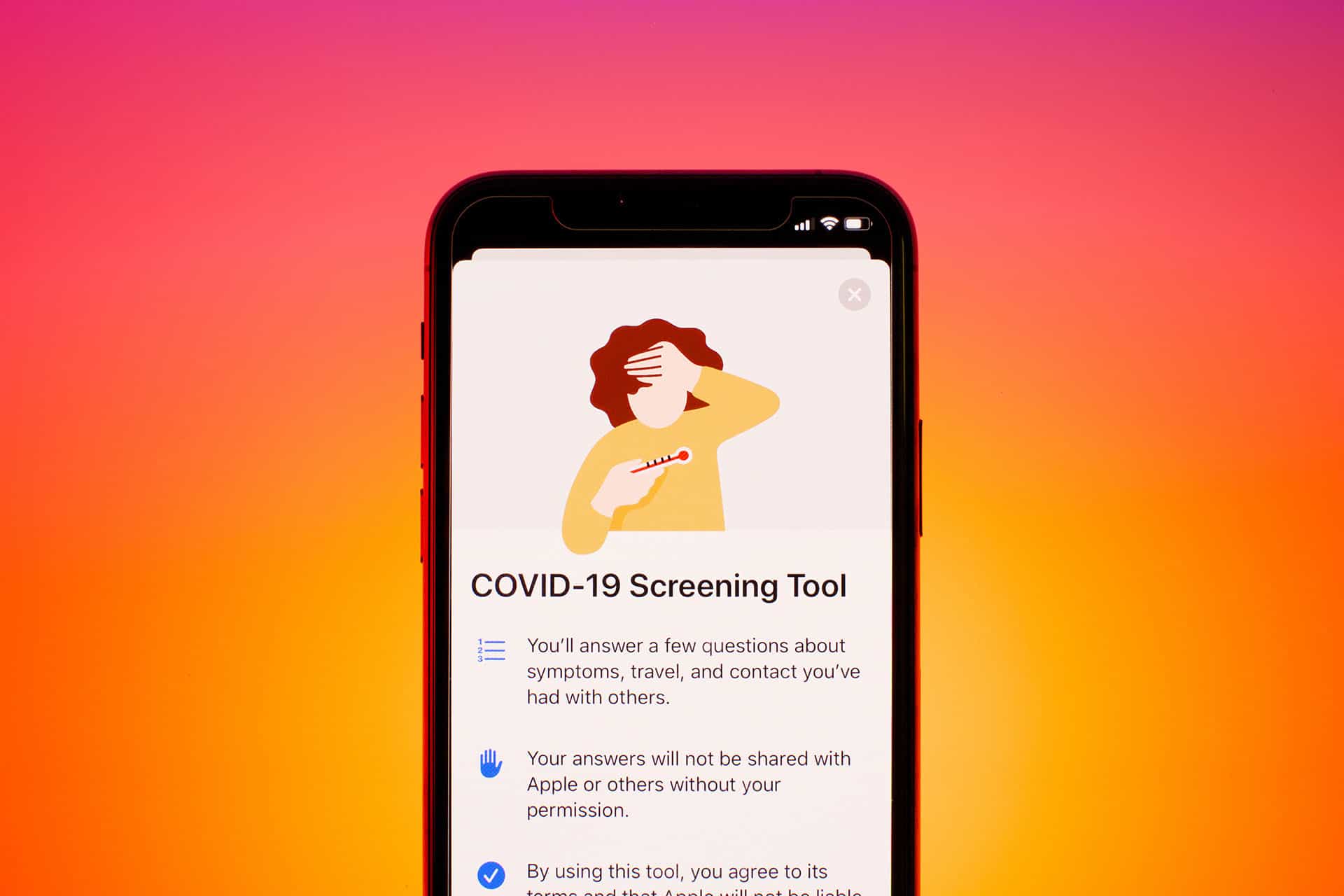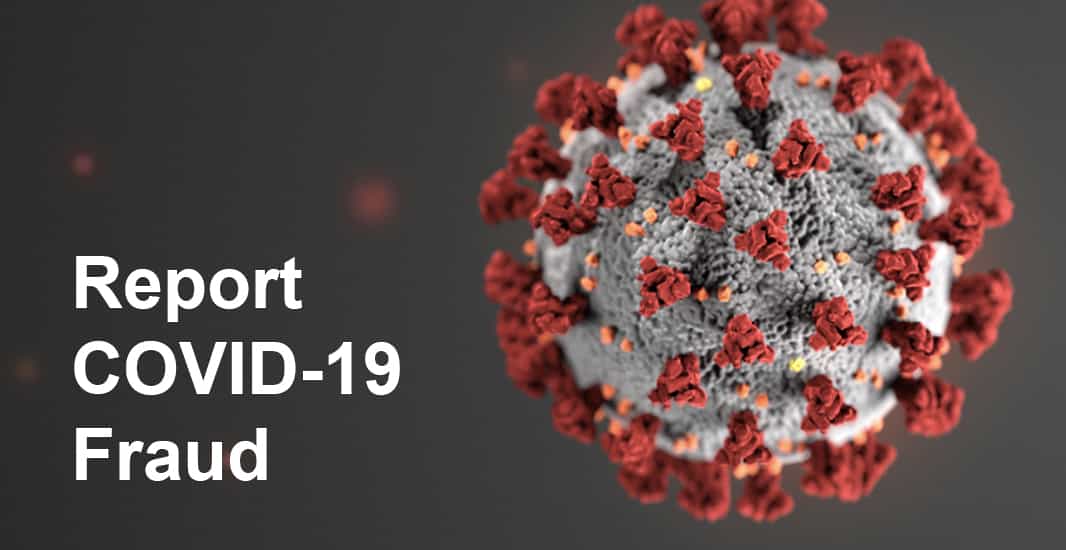ZOOM reduces bandwidth of conference calls in US & enables security features by default
Early today ZOOM started alerting its customers that “in order to preserve bandwidth and to ensure that they were making the best use of global bandwidth we may experience intermittent use of HD during meetings with 3 or more participants”. They later went on to explain that ZOOM Rooms and rooms with a Conference Connecter will remain HD enabled. This comes amid a wave of news recently regarding bandwidth being used at a higher capacity ever seen in the home and enterprise markets as uncertainty around COVID-19 grows. Additionally this...