Reviewing Bravas.io a breakthrough new MDM and IDP for Mac, Windows and iOS!
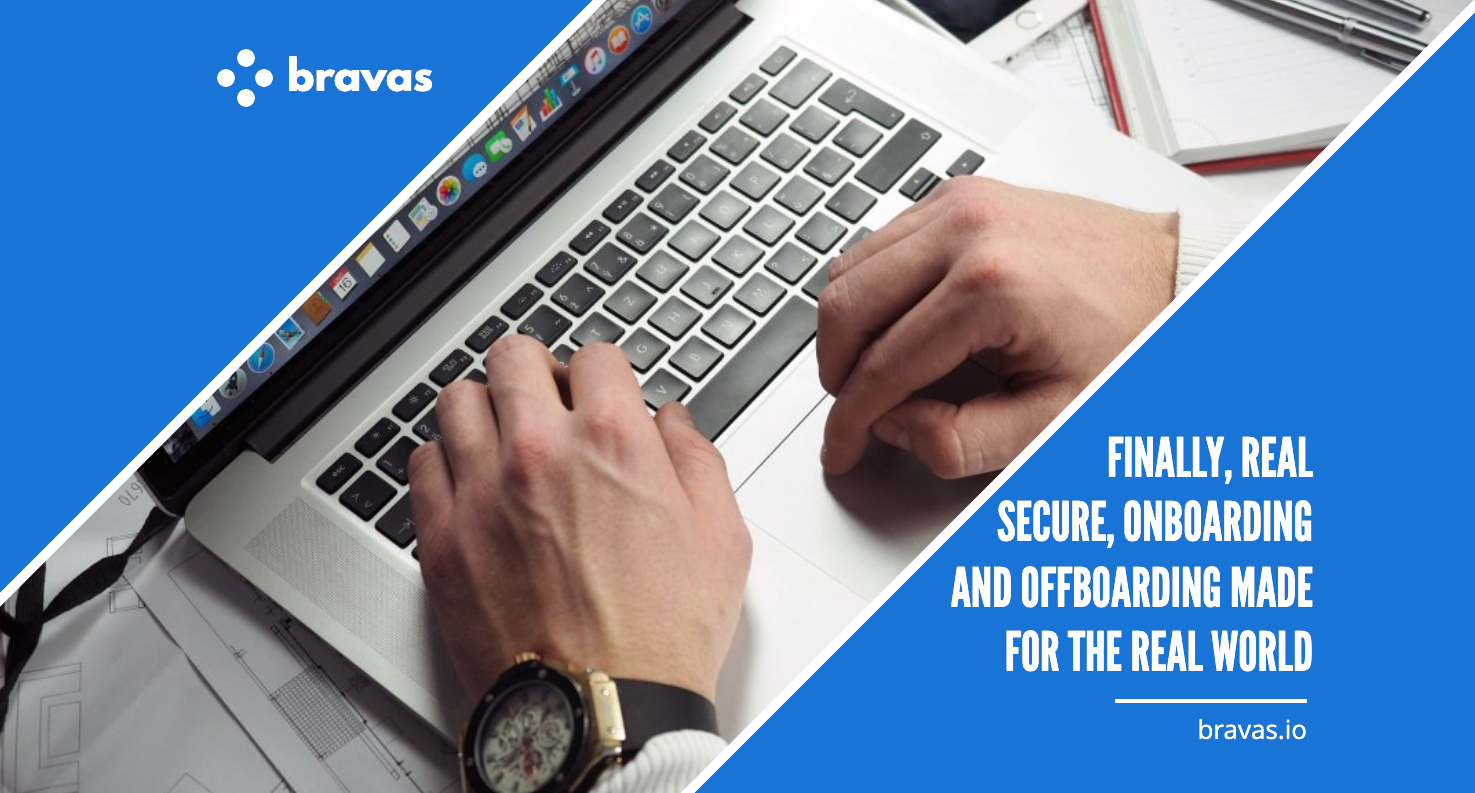
Blog Series
TL;DR
Mention the code JONBROWN when you ask for a demo or start a 30-day trial and enjoy 5% additional off your first year of annual service.
What are you waiting for? Sign up for a trial or demo of Bravas.io today!
Finally, real secure, onboarding and offboarding, made for the real world! Not just for technicians.
So what is this new MDM, IDP, SSO and ZERO-Trust sensation thats sweeping the nation? Well, glad you asked its Bravas.io! Bravas.io aims bring bring all the best parts of the MDM experience, with all the benefits of security and compliance while solving that age old problem, what do you do when you hire new employees, or worse, what happens when you have to let them go?
In fact according to CIN7, “Only 18% of small businesses utilize inventory management software (IMS).1” 67% of small businesses still use pen and paper when it comes to managing their inventory. What does that statistic tell you? It tells me that the target market that JAMF, Mosyle, Kandji, are going after is only a potential 33% of the total addressable market of small businesses who need a tool like Bravas.io.
So what are the major hurdles, why are so many businesses defaulting to picking such old school solutions to these age old problems? Lets dig into it.
Cost
One of the biggest hurdles out there today is cost. Lets face it if your a small business and your trying to make ends meet you don’t have the energy to buy a complex piece of software because you ultimately know you have to hire an expensive resource to deploy it. Yes, I know I am talking about myself in that equation. However the metrics and the data doesn’t lie. If you’re going to buy a tool as a business owner you better make sure you are buying a tool you can use otherwise your buying a tool for someone else to use for you.
| Needs | Bravas | JAMF | Kandji | Jumpcloud | Mosyle |
|---|---|---|---|---|---|
| Security & Compliance | Included | Included in Business Plan | Included | Not Included | Included |
| SSO | Included | Included in Business Plan | Included | Included | Included |
| Device Management | Included | Included in Business Plan | Included | Included | Included |
| IDP | Included | Not Included | Not Included | Included | Not Included |
| Price | $7/user/month | Jamf’s Business Plan includes Jamf Connect, Jamf Pro, and Jamf Protect and is $13.65/user/month | Harmony Plan $120/user/month | Platform Plan $22/user/month | Mosyle fuse and Business Premium 5.50/user/month |
So as you can see Bravas.io come in as a huge winner in the cost category. Not only is it priced right but the price goes down, the more devices you enroll on the platform (for eligible companies and enrollments). The only other tool on the market that even comes close is Jumpcloud and in order to use the tool you have to get certified to fully understand and get the most out of the tool. While I am a HUGE fan or self paced learning and Jumpcloud has made some amazing content here https://university.jumpcloud.com/ also full disclaimer I am Jumpcloud Certified and love their product as well.
Time
The issue here is that if your in the demographic where your still using paper and a pen to do your inventory and managing computer setups manually then your not the type of company thats got the time to invest in buying a platform AND learning how to use it. These companies need a solution that they can buy and immediately start using it, it has to be super intuitive and easy to use even for the non technical user. Enter Bravas.io.
This video from Bravas.io says it all, they are looking to save the average business time and provide these companies with the security they need. Just because companies are behind doesn’t mean they aren’t smart. Most companies know the impact a bad onboarding experince can have on their employee retention, overall staff morale and their company brand. Qatalog mentioned in their blog on the subject2 “our onboarding process can make or break your new hire’s experience and determine their success at the company. A great onboarding — or orientation — experience can make them feel right at home, providing them with all the information and guidance they need to hit the ground running. A bad onboarding experience, however, can have dire consequences.”
We’re starting to see a rise in the trend of the “Onboarding Focused Software Tool”, Rippling, is making a name for themselves in this niche space and looking at the market from the lense of HRIS where they are offering HCM, IT, Payroll all under one platform. The problem here is that when you try to be all things to all people the technology, security and compliance features that you need for the IT areas are just not there and not mature enough for the average user to deploy alone without an IT Department.
Bravas.io on the other hand, at $7/user/month per user its super easy and intuitive to pickup and learn for almost anyone.
Effort
The last and final reason that I see for the reason why companies in this demographic are not embracing the tools that are on the market today is that they are just too much effort. We already talked about time. Effort and time while similar don’t always equate. “Effort (also referred to as Work) is the actual time required to complete the task. Duration is the total amount of time in which the user has to complete the task. For example, you might have a task that only takes 2 hours to physically complete, but that task can be completed anytime over the next week. “ 3. The effort of going through the process of hiring an IT company in this case an MSP or IT Consultant to assist with the security around onboarding and offboarding, may seem like a simple task, however the MSP industry is wildly unregulated where anone can make any false claim they want.
Many companies just don’t feel that the effort of working with a consultant or MSP is worth the hassle vs the benefit, compared to limping along and setting up laptops on their own and managing inventory and tracking licenses with pen and paper.
What Makes Bravas Different?
When you first visit bravas.io one thing you will notice right away is that they are spending all their time educating the average user on the importance of device management coupled with security. Bravas.io is an MDM, its an SSO, its an IDP and its an inventory tracking system.
- MDM. An MDM stands for Mobile Device Manager. This is any system that manages Laptops, Desktops, helps you deploy apps, settings and otherwise manage devices that your company owns.
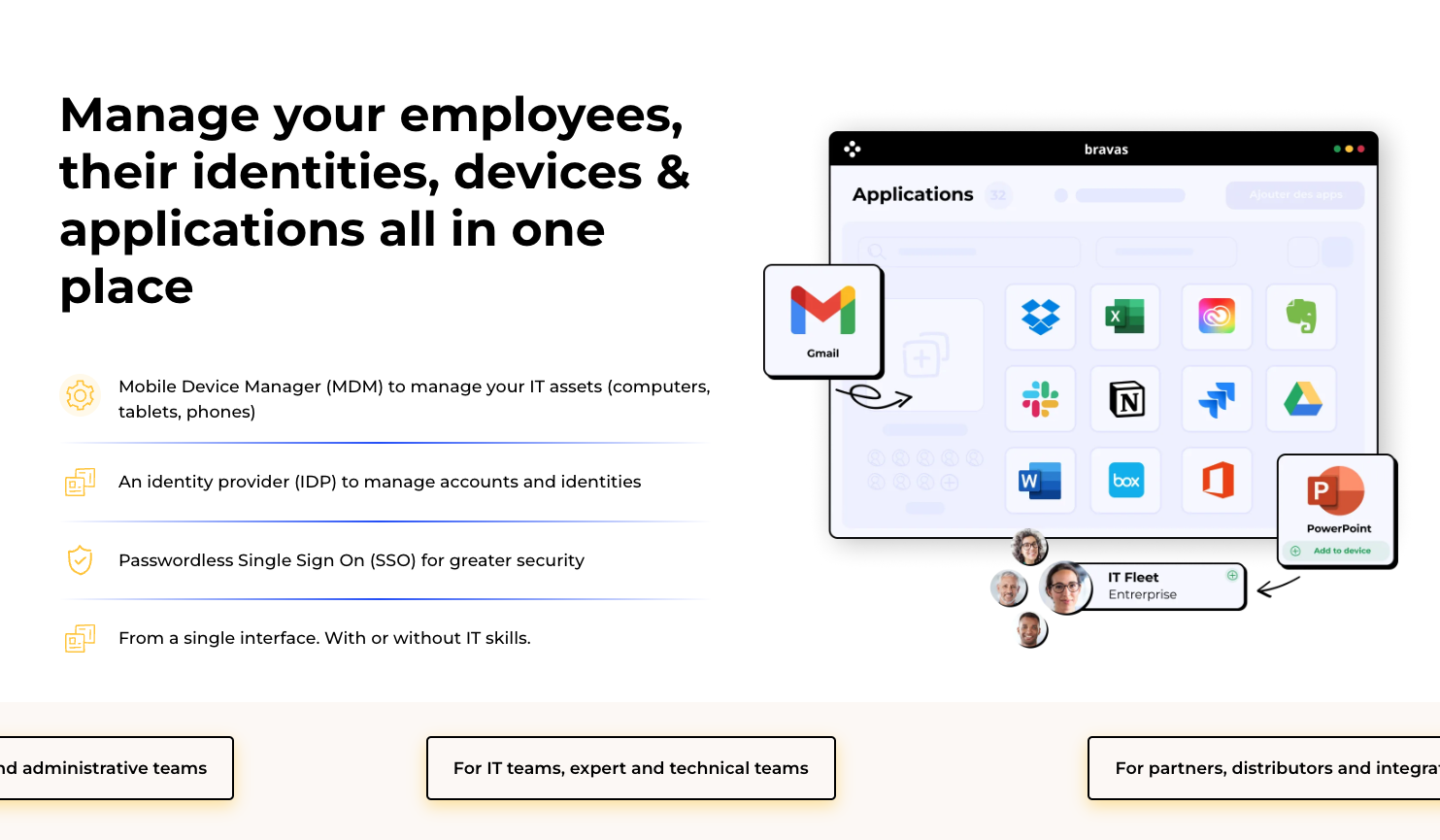
- SSO. Single Sign On. Bravas.io manages your companies accounts and access to them with secure tokens and passwordless technlogy. Yes, say goodbye to passwords.
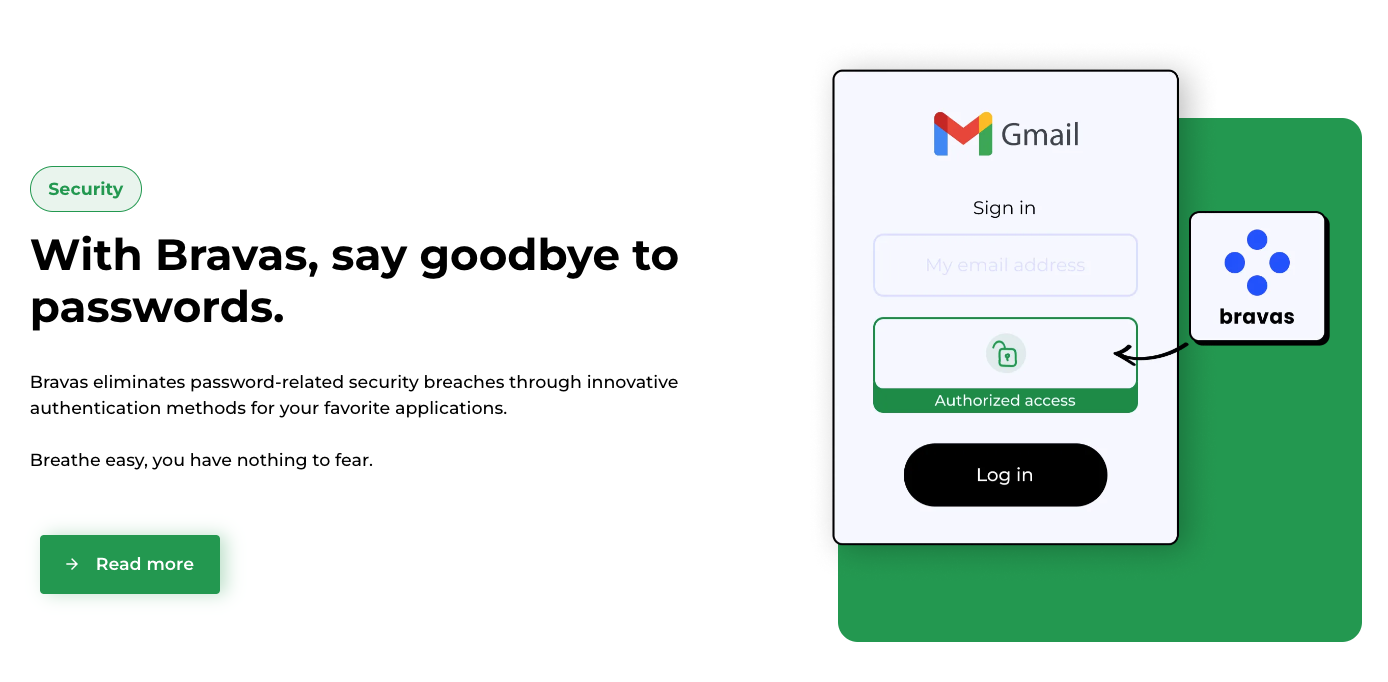
- IDP. Identity Provider. This is the system you use to manage your user accounts. Bravas.io is the backbone of your staff directory.
- Inventory Management. Bravas can help you track your devices, assets and licenses that you have in use for Office365 and Google Workspace.
Deep Dive Bravas.io
When you first login to Bravas.io you will be invited to the platform using a personal access token. Not a username and password and when you accept your computer or browser will generate a password token, or a passwordless key that you will use to authenticate into your Bravas portal. Super slick, for sure the future of passwordless technology is here!
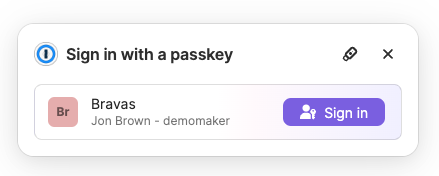
Now that we are logged in, we are first brought to the operate tab in the Bravas dashboard. The Operate tab shows us the list of devices in the platform. Super easy and really slick. As you can see the interface is really easy to use and understand right away you do not need to watch any videos or take any trainings you intuitively know exactly where to click just by looking at this amazing interface.
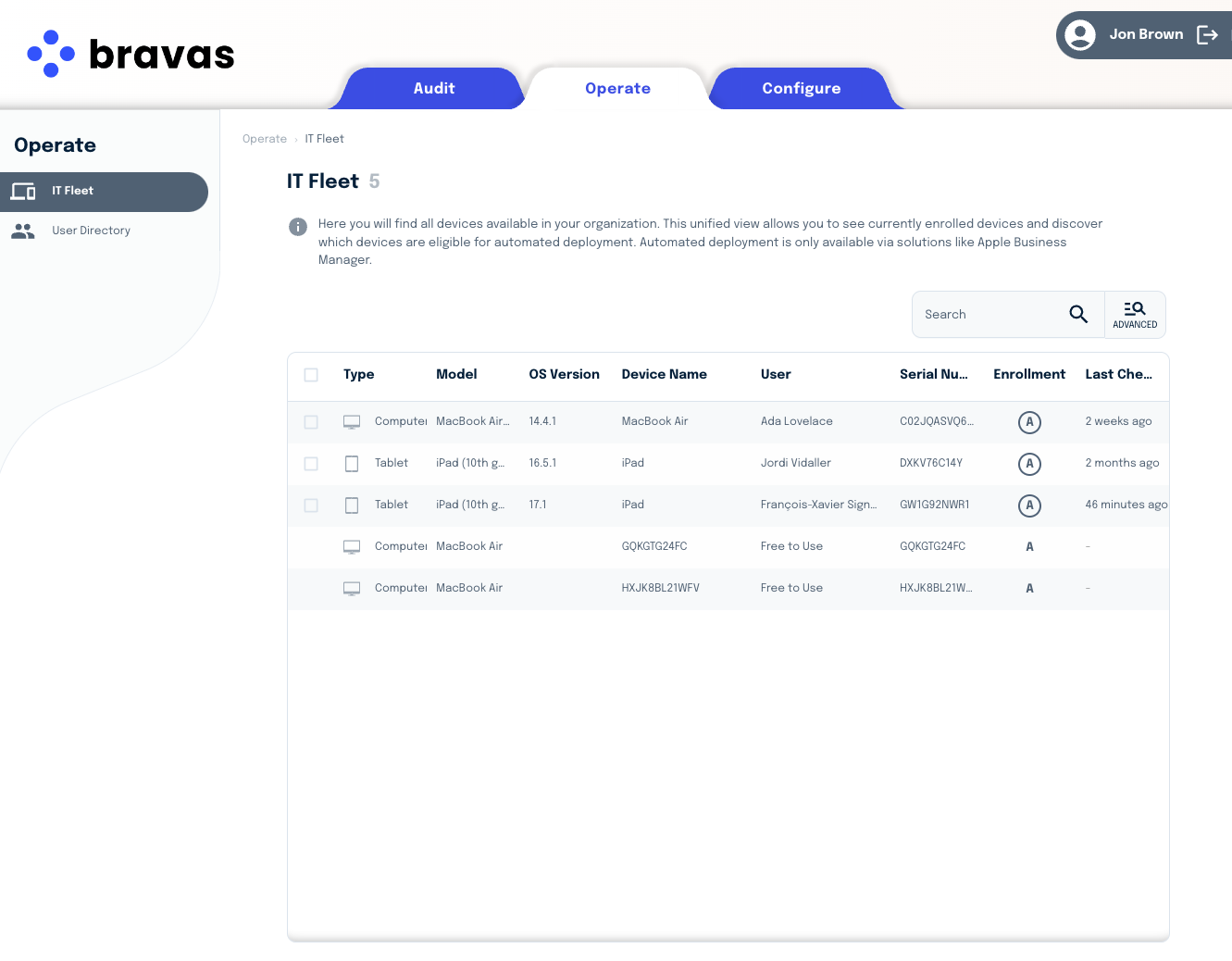
Upon clicking on a device it brings up the devices details and again, super intuitive, we can see all the information about the device including the user that its assigned to.
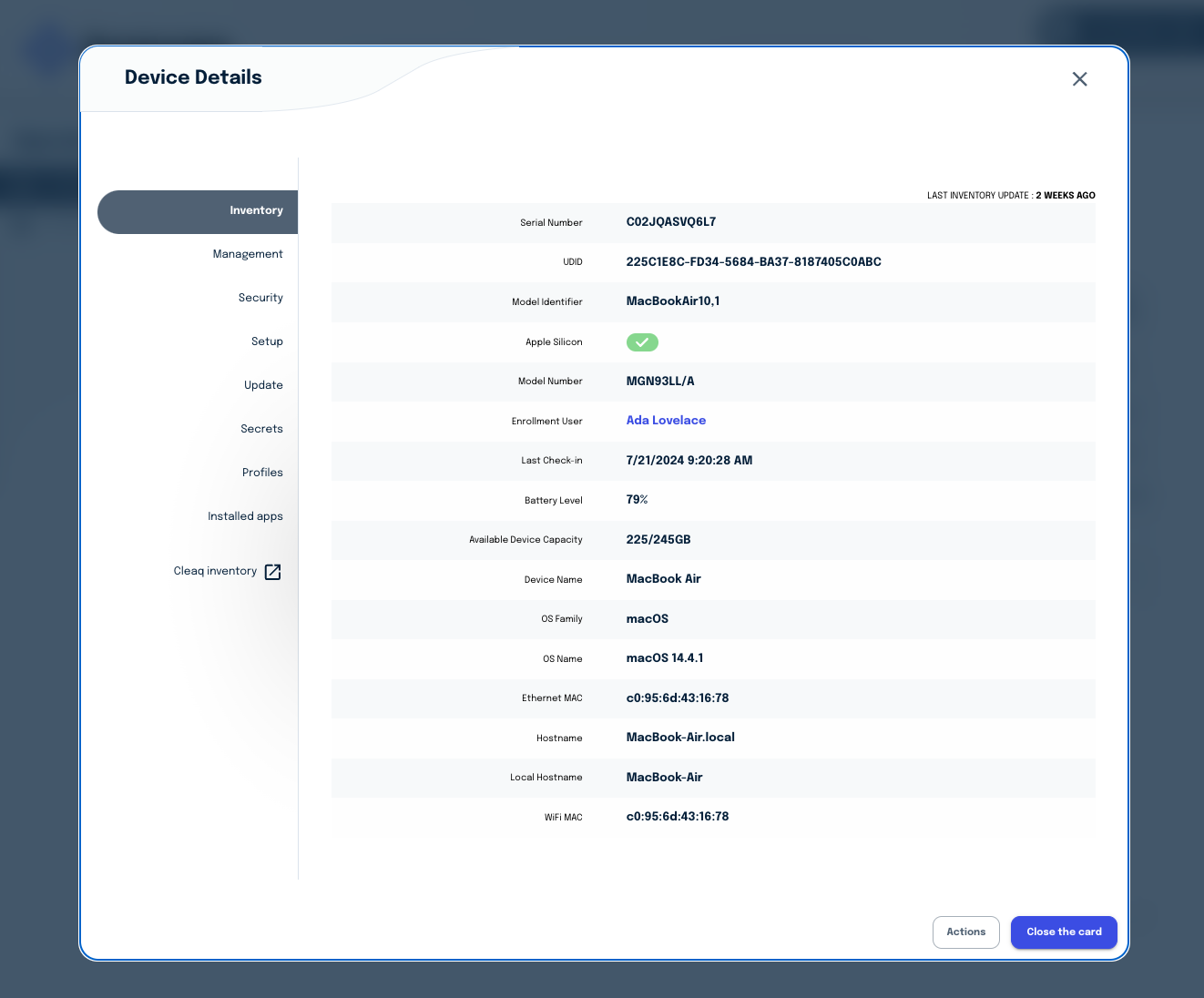
We can also see all the applications that are installed on the device which is just as important as knowing how many devices you have in your fleet and who they are assigned to but you also need to know who has what application and what version everyone is running especially in today’s security landscape. Why, because when an app has a security event you need to be able to update that app quickly.
Oh wait, thats the best part. Automatic updates of all applications installed by Bravas.io are included on all devices now you can deploy and rest assured that patching is off your plate for good.
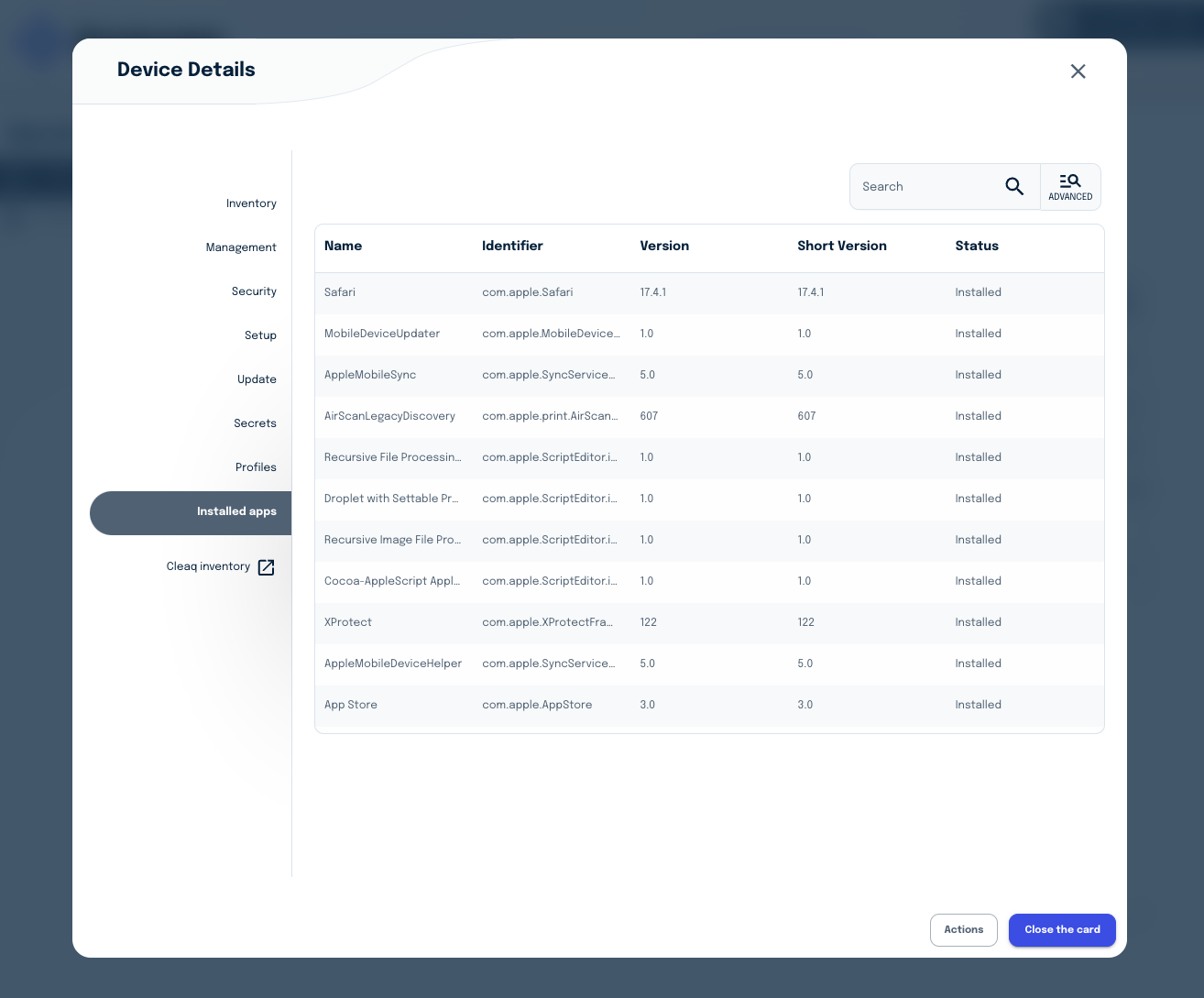
Upon clicking on the linked user account associated to the device that brings us right to the users record where we can see the users information.
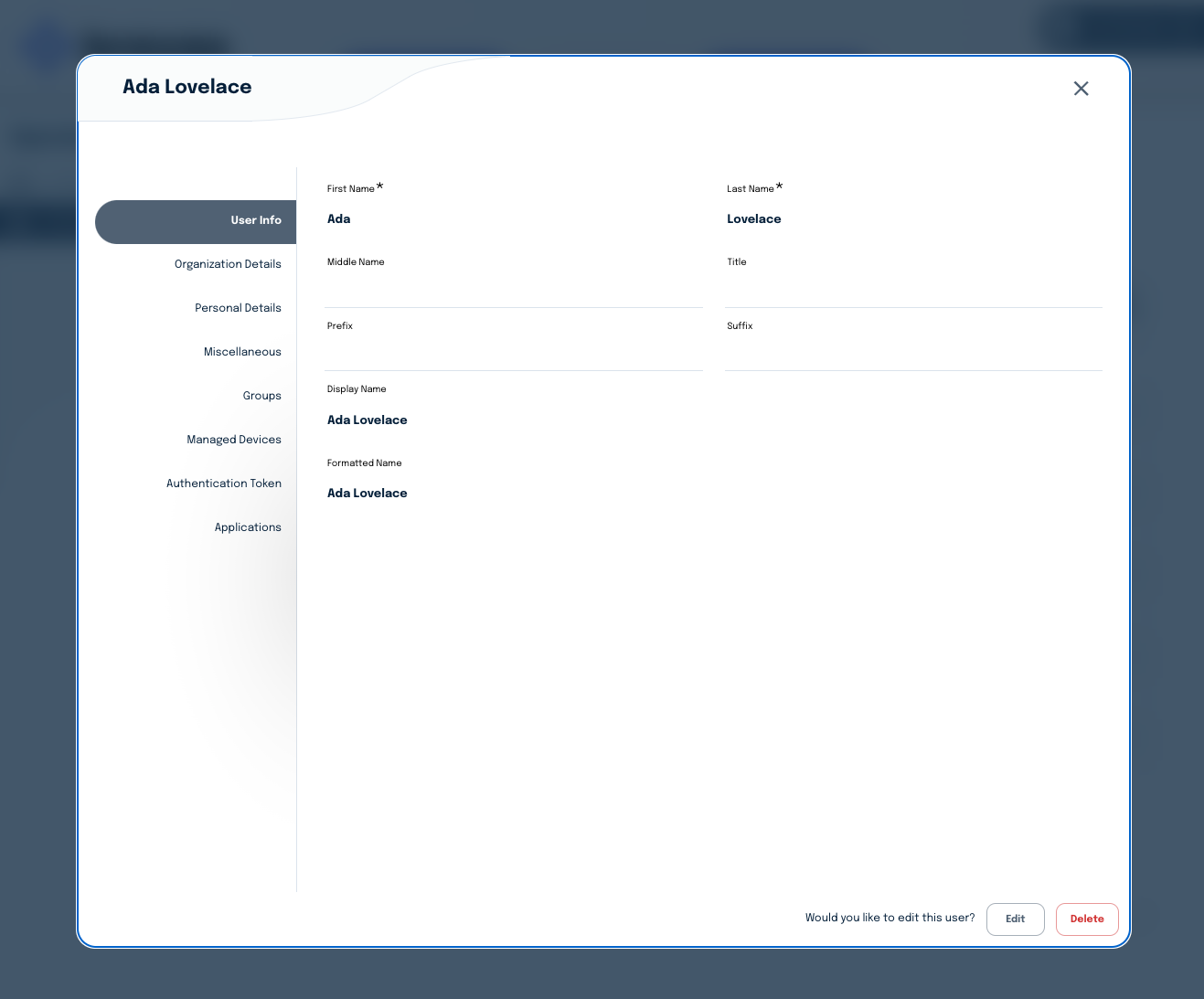
We can see which groups the user is assigned to and as we can see the user here is associated to multiple groups. As we will see a bit later on the groups are how we assign applications and settings to devices so any app or setting associated to a user will be deployed to that user and their associated device. This is mindblowing. Why? Because this concept of associative device management up until now has been difficult to achieve and required a very technical mindset, but with Bravas.io its super easy for anyone to achieve.
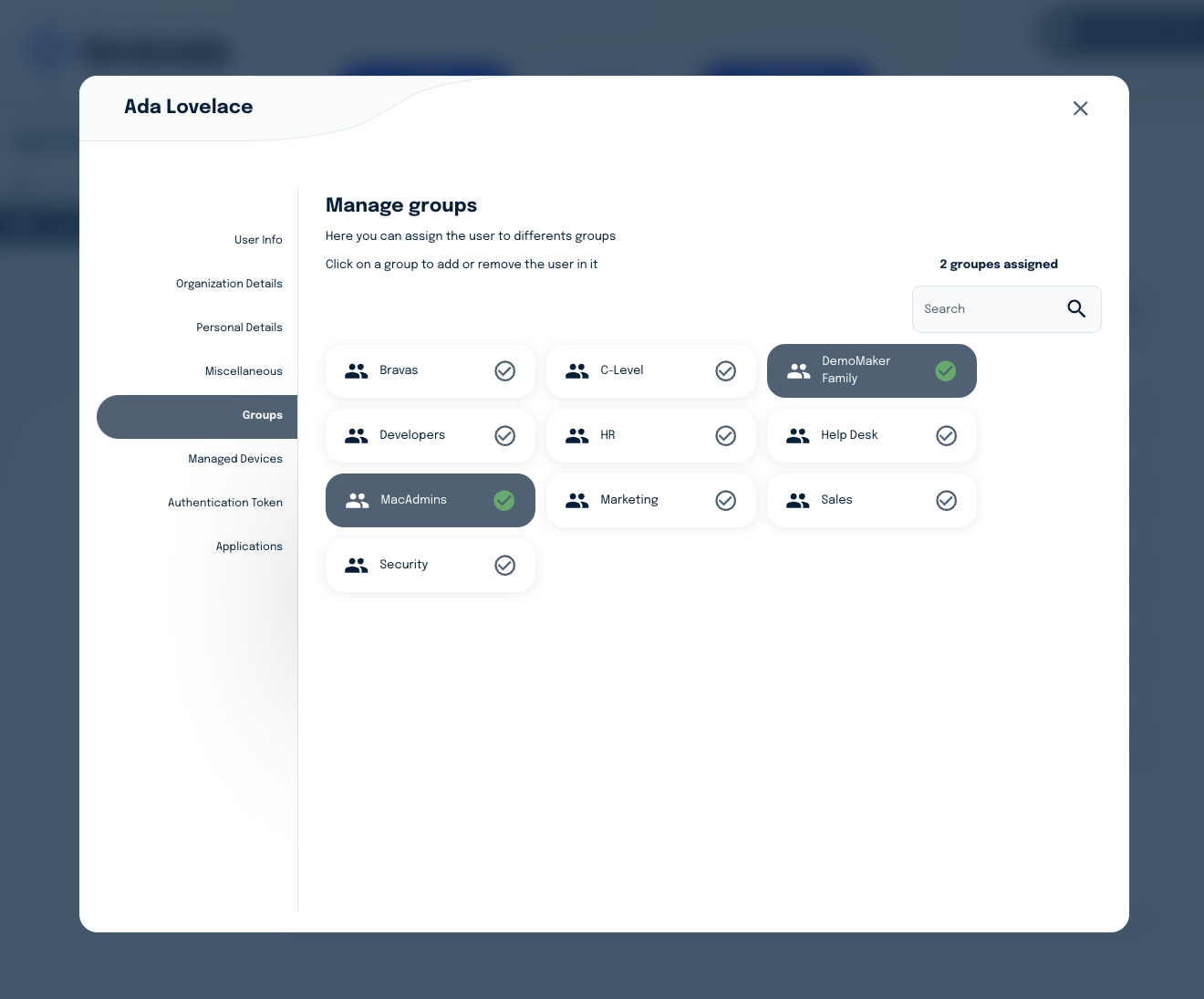
In the Managed Devices Tab, we can generate a user enrollment code. The user enrollment code allows the user to enroll a new device. That new device could be enrolled manually by downloading a profile or automatically via Apple Business Manager. The enrollment with Apple Business Manager is super slick as it prompts the user for a code and then automatically enrolls the user to their specific groups during enrollment.
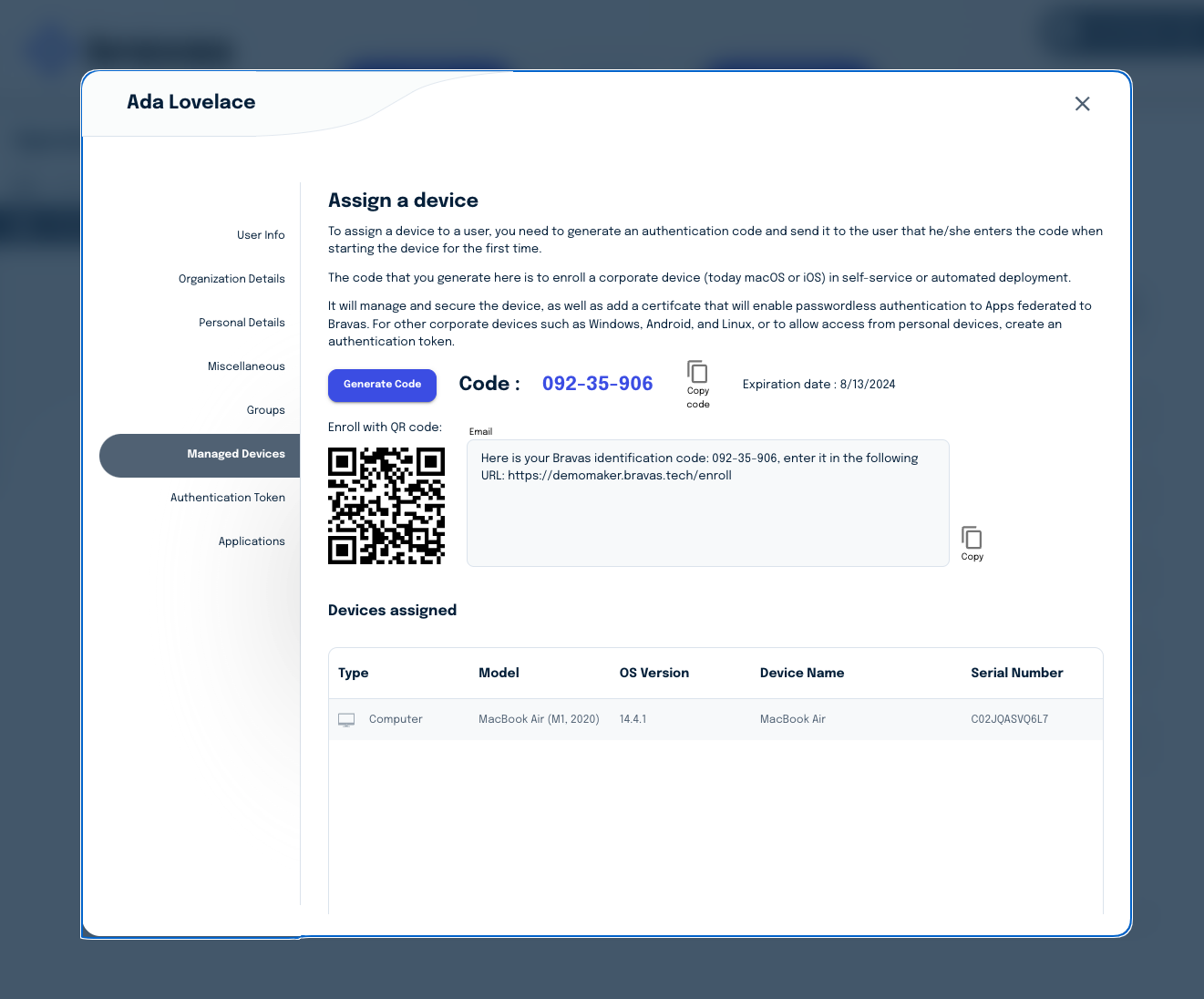
We can also manage the users authentication keys. Notice that we haven’t even deviated at all away from the very first tab and we’ve already explored over 1/2 half of the platform.
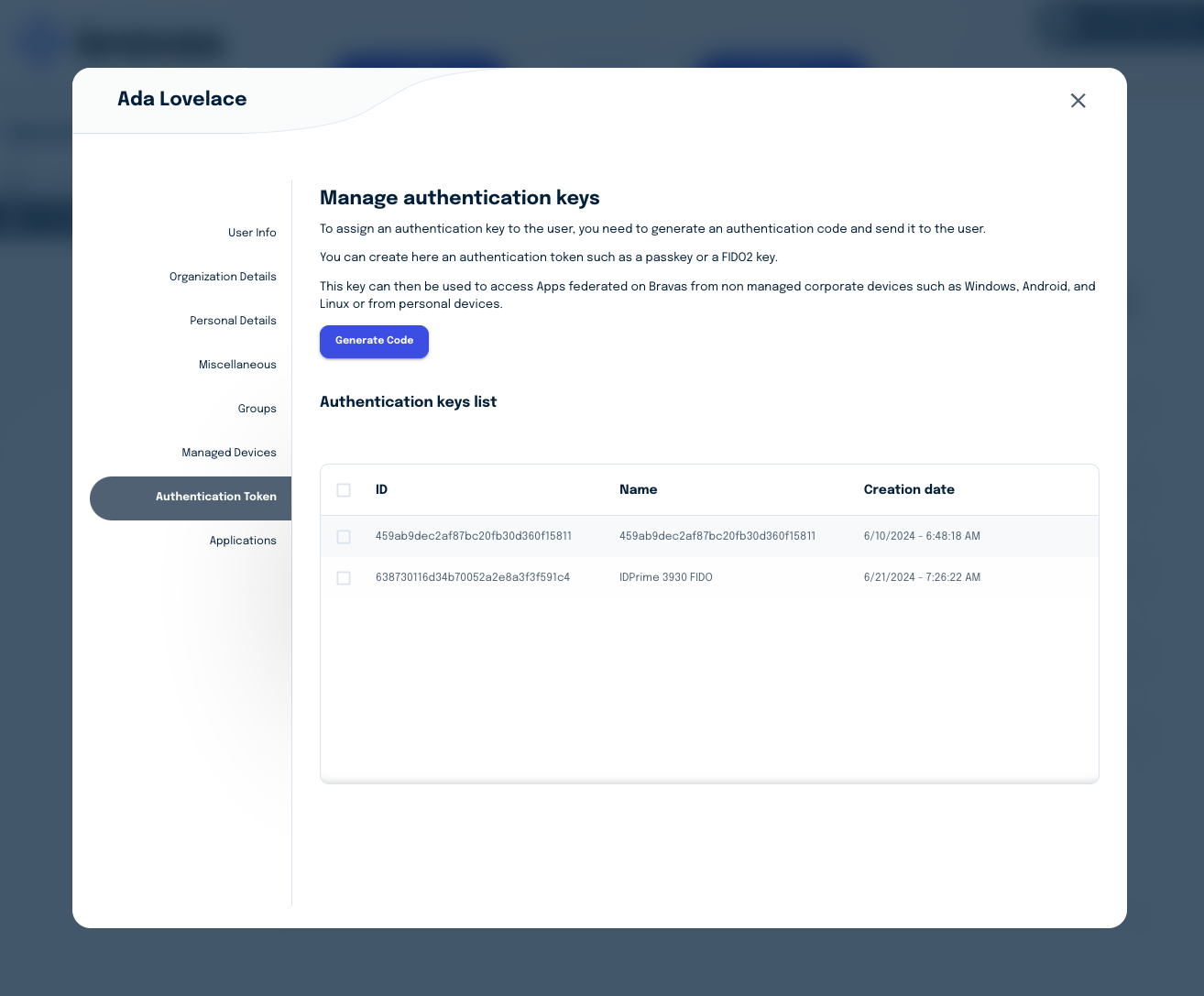
Finally we can see which applications are associated to this specific user which are again managed by group membership.
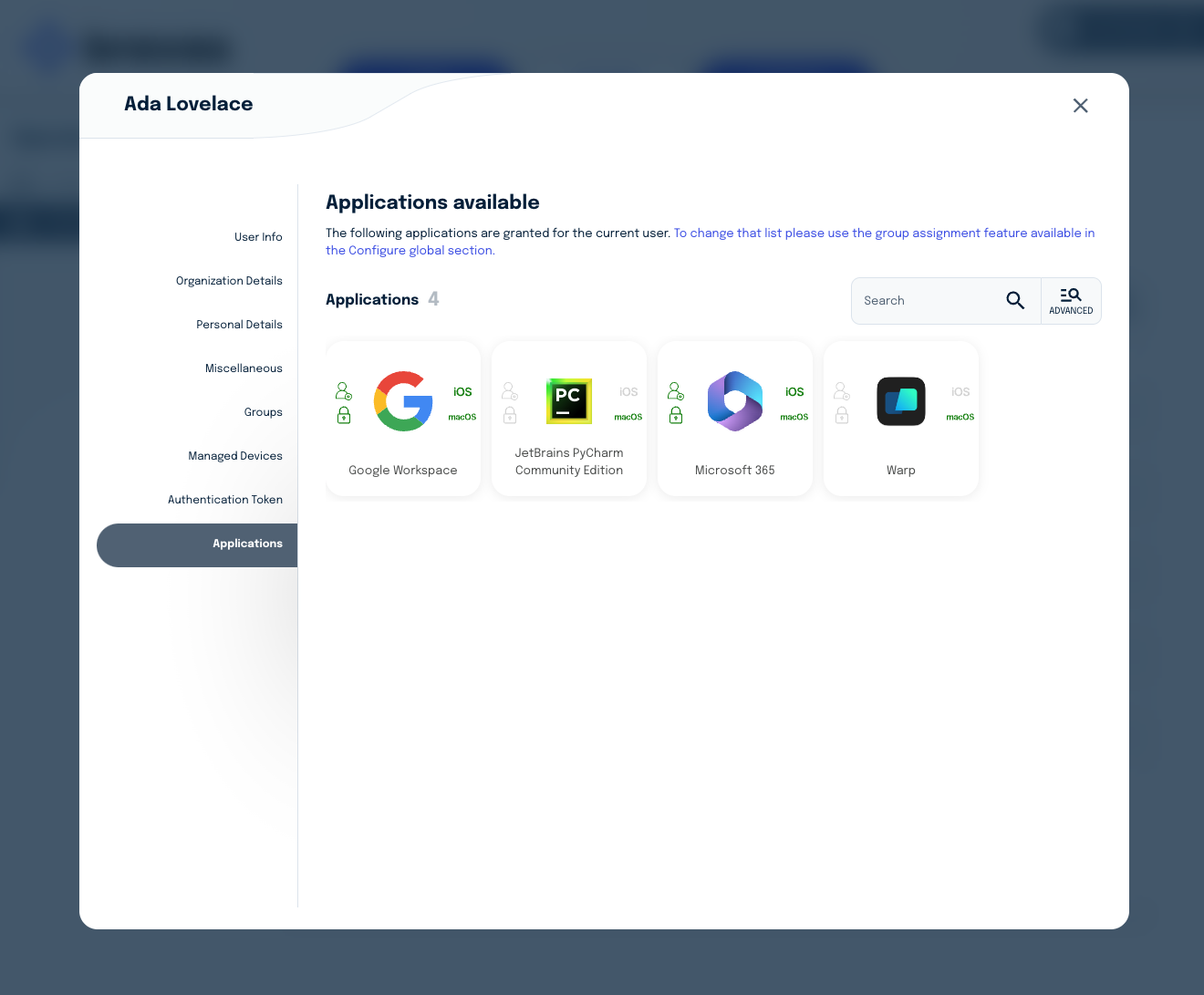
The Audit tab gives you a report of all the information that you need without any of the useless information you don’t. It provides an at a glance look at the status of device encryption, devices with low disk space, number of available devices in inventory and a breakdown of systems based on OS and Platform.
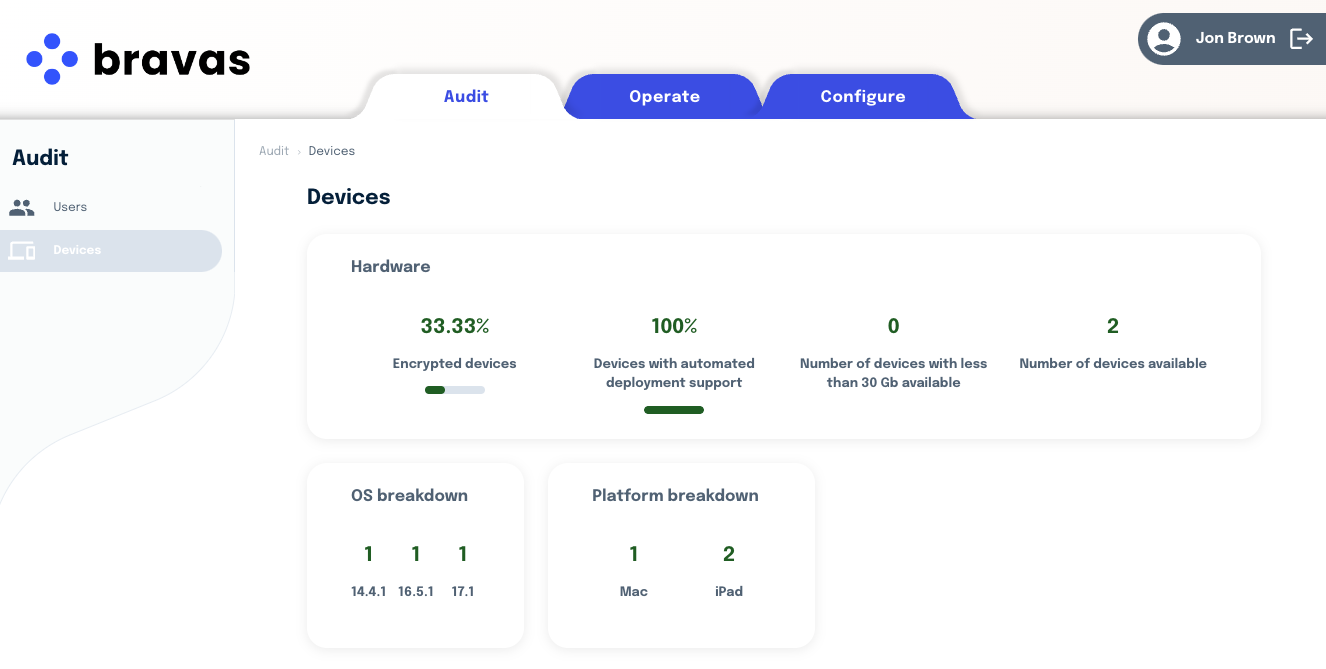
In the Configure tab we are able to view the device security. Device security allows you to at a glance very easily enable and modify device security settings for iPhones, iPads and macOS devices in one very easy to understand interface.
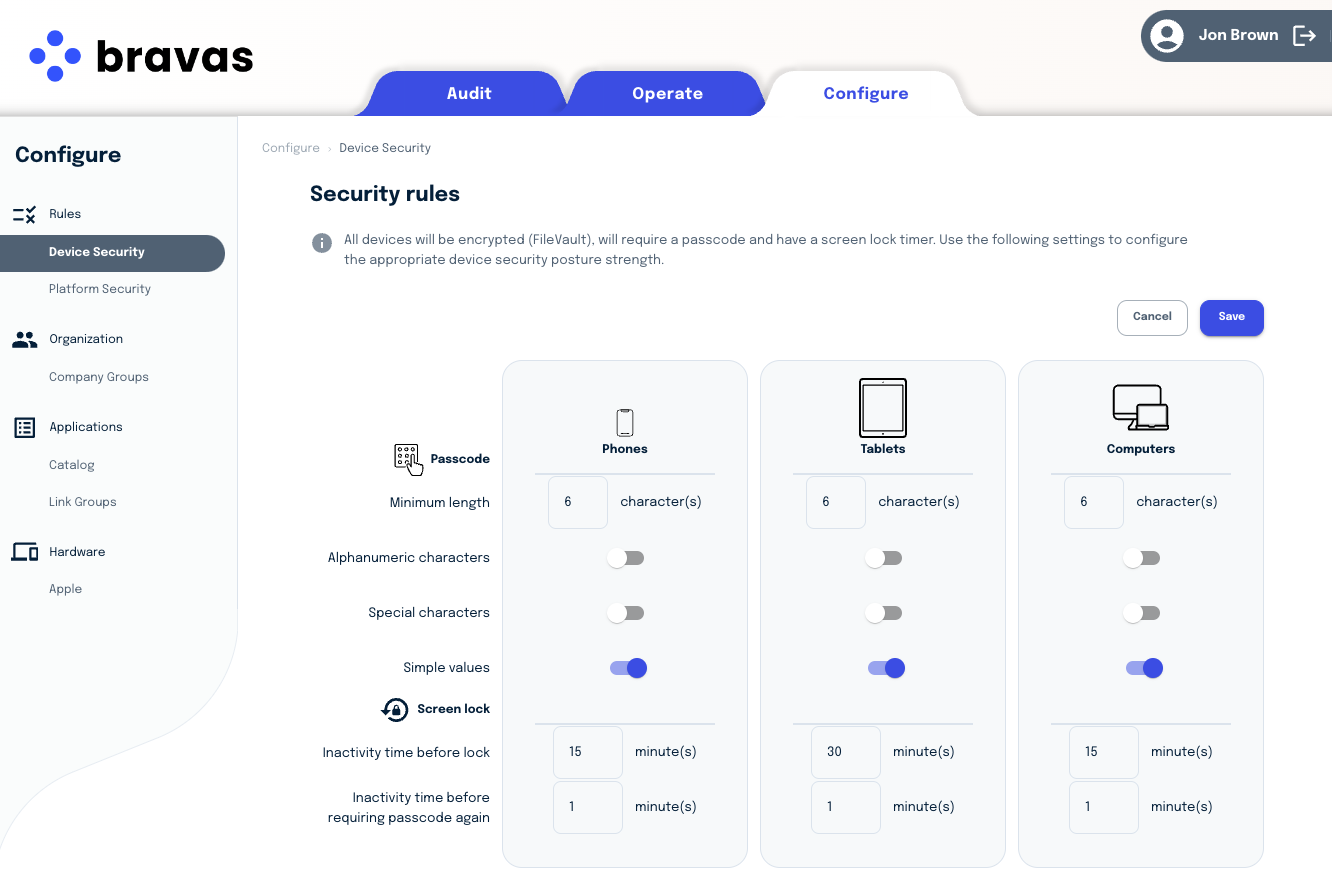
Company Groups are the logical buckets we use to group people, apps and assets.
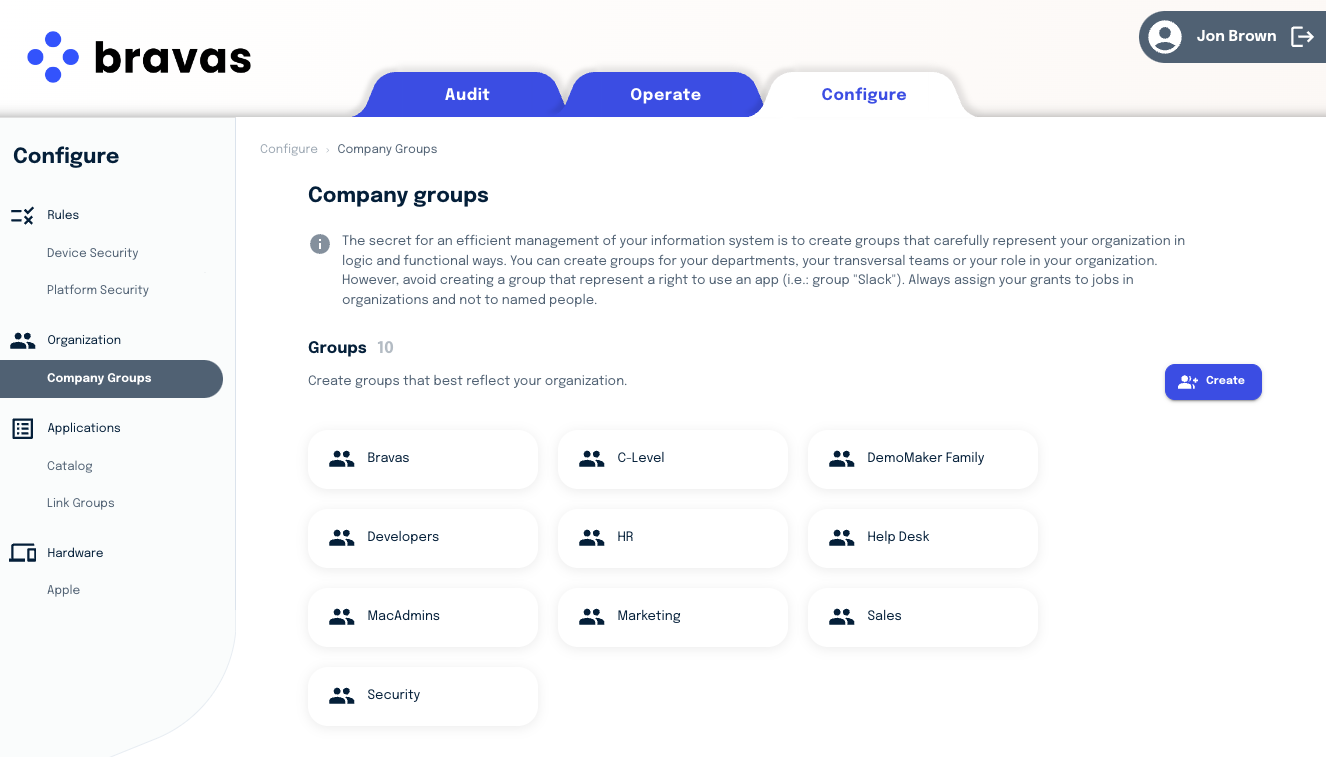
The application catalog is where we get to the core of the powerhouse that is Bravas.io. The apps here are as we mentioned 100% curated and managed which means no matter which app you add you can rest assured that patches will be automatically deployed to your devices when ready. Also these patches will be tested and secure.
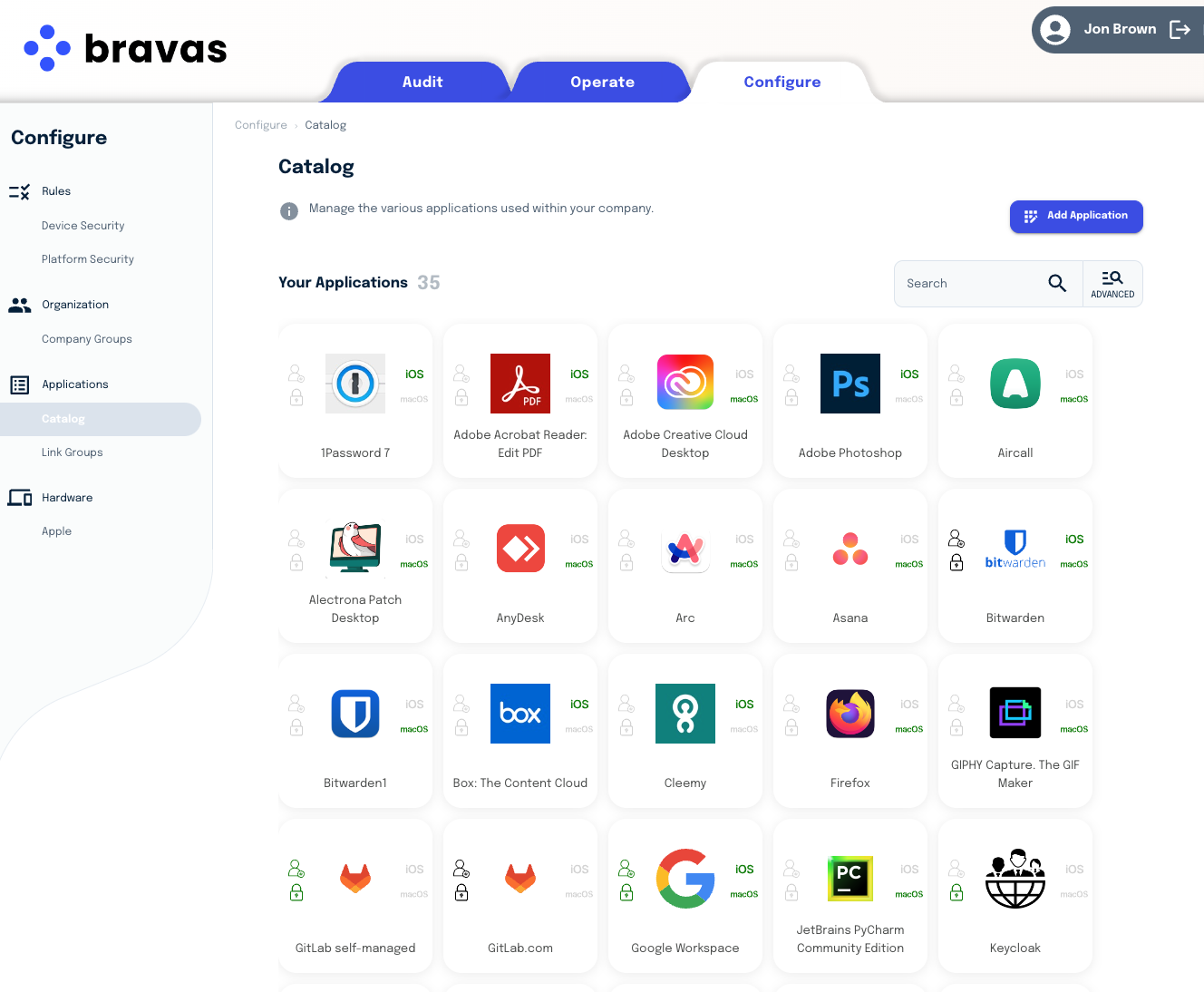
In addition to macOS and iOS apps there are platform apps in the catalog. Here we can see that Google Workspace is an app that has IDP settings, for passwordless authentication. Now what if you were a business owner for a payroll company an you had no IT department. For most MDM’s you would be sent to a long article on how to integrate Google Workspace into the tool. With Bravas.io were seeing an amazingly intuitive wizard that walks even the most non tech savvy person through the process all the way through to success.
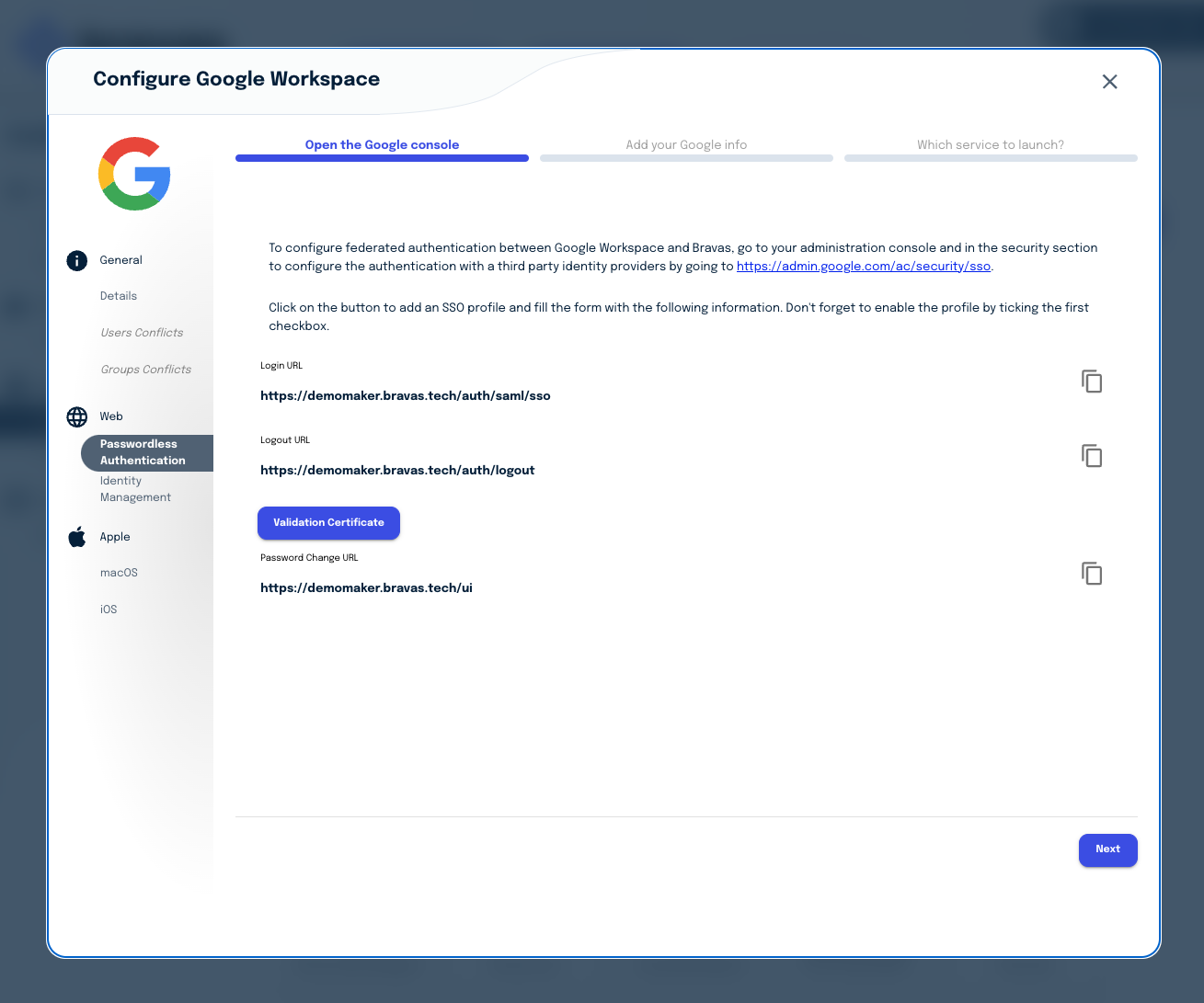
Even the most complex tasks like identity management where there may be 10-15 steps are still easy to follow in this simple step by step interface.
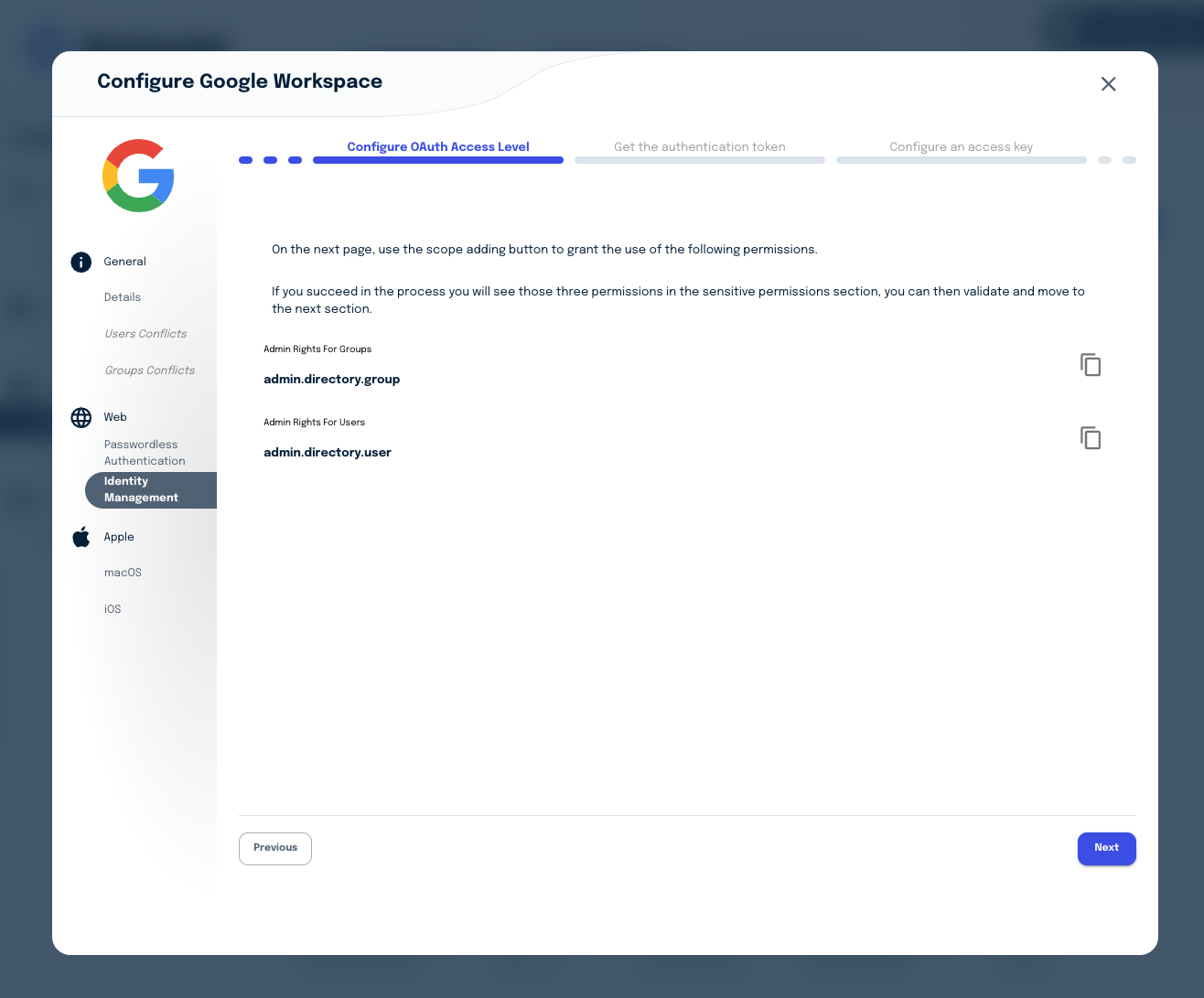
Also the Google Workspace App does actually have Desktop and iOS applications so intuitively you also manage those in this easy to use pop-up card.
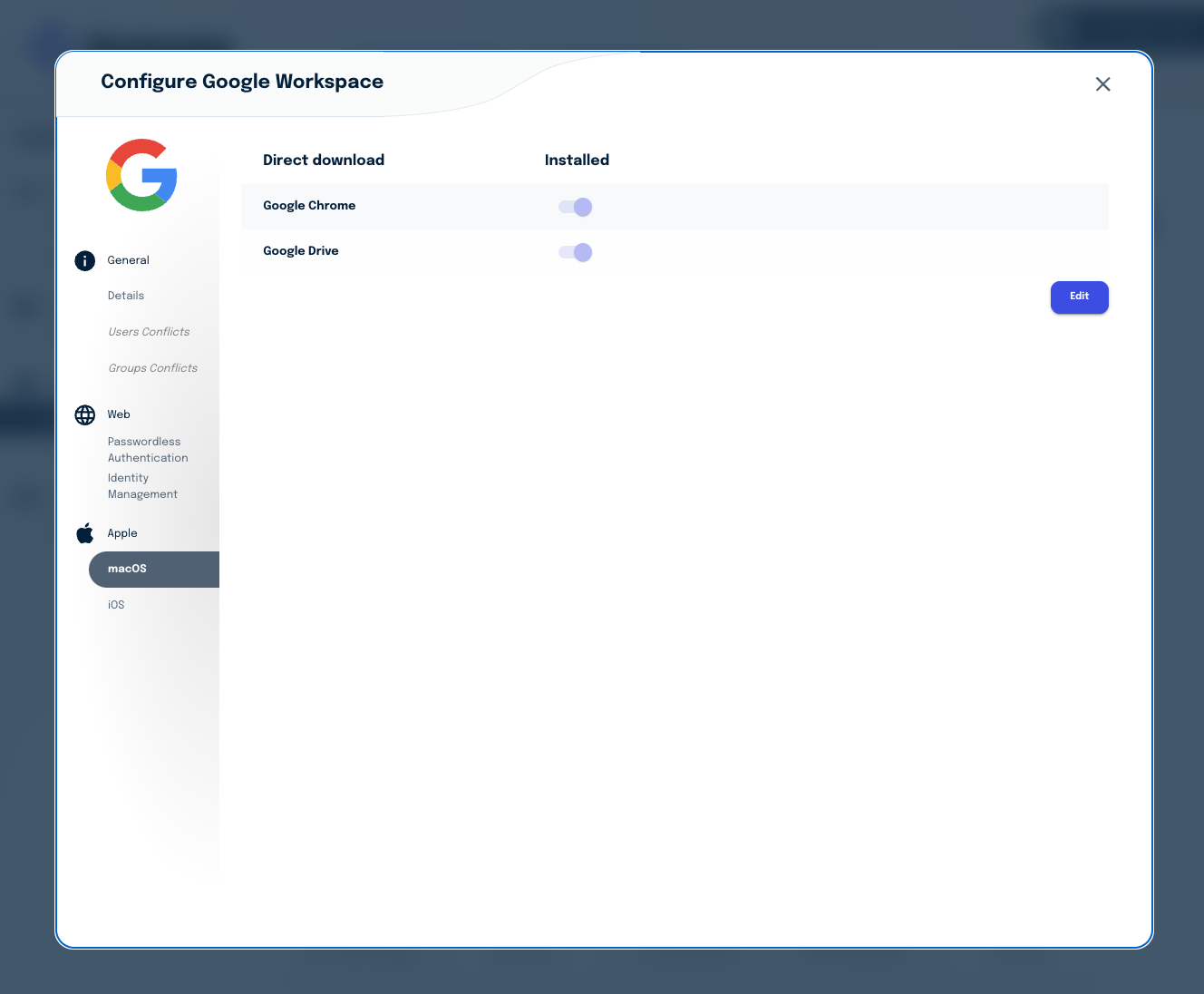
You can toggle on and off the apps you wish to deploy for this configuration.
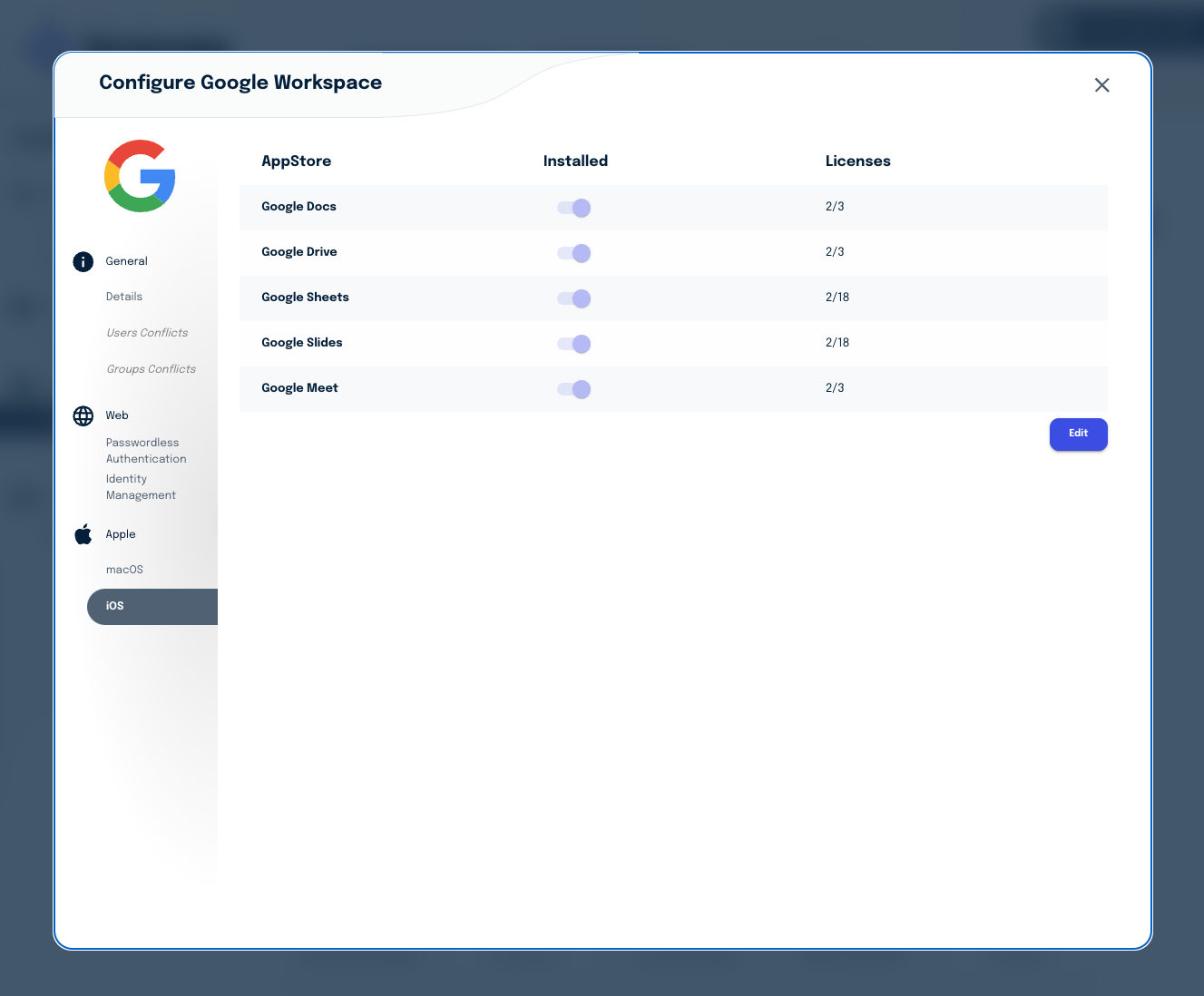
You can add custom apps from the full list of catalog items and if there is not an app in the catalog just ask Bravas.io and they will add it for you typically in a few hours. The benefit here is that once its listed in the catalog they are managing updates for you forever.
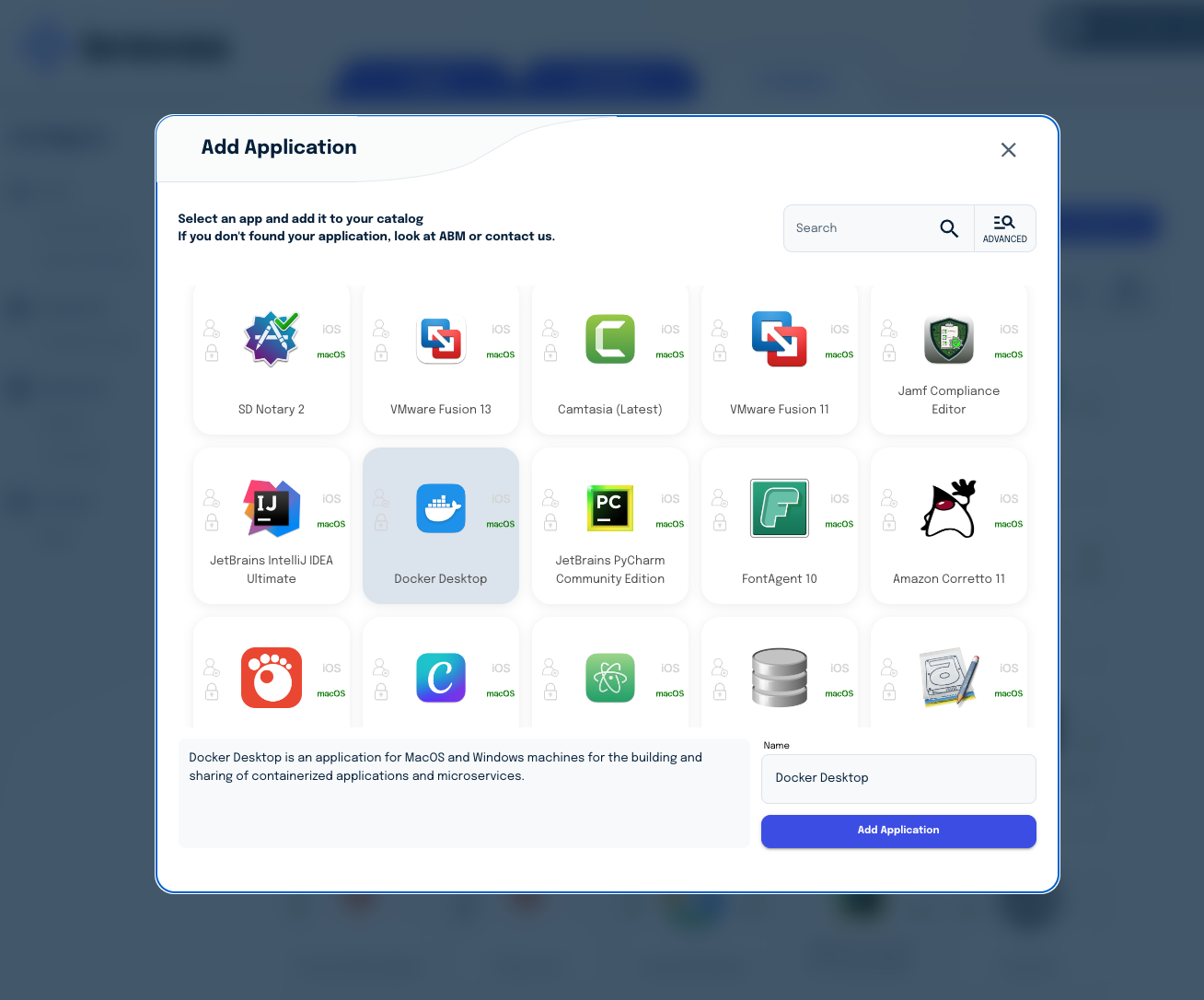
Finally were at the link groups area. Here we can see all the groups and the apps coming together. We are associating the IDP, Apps and groups together in this easy to follow step. Remember you can assign a person to one group or many so any app or setting you assign to a group here can be pushed to a user based on group membership and device enrollment will automatically pull from these rules.
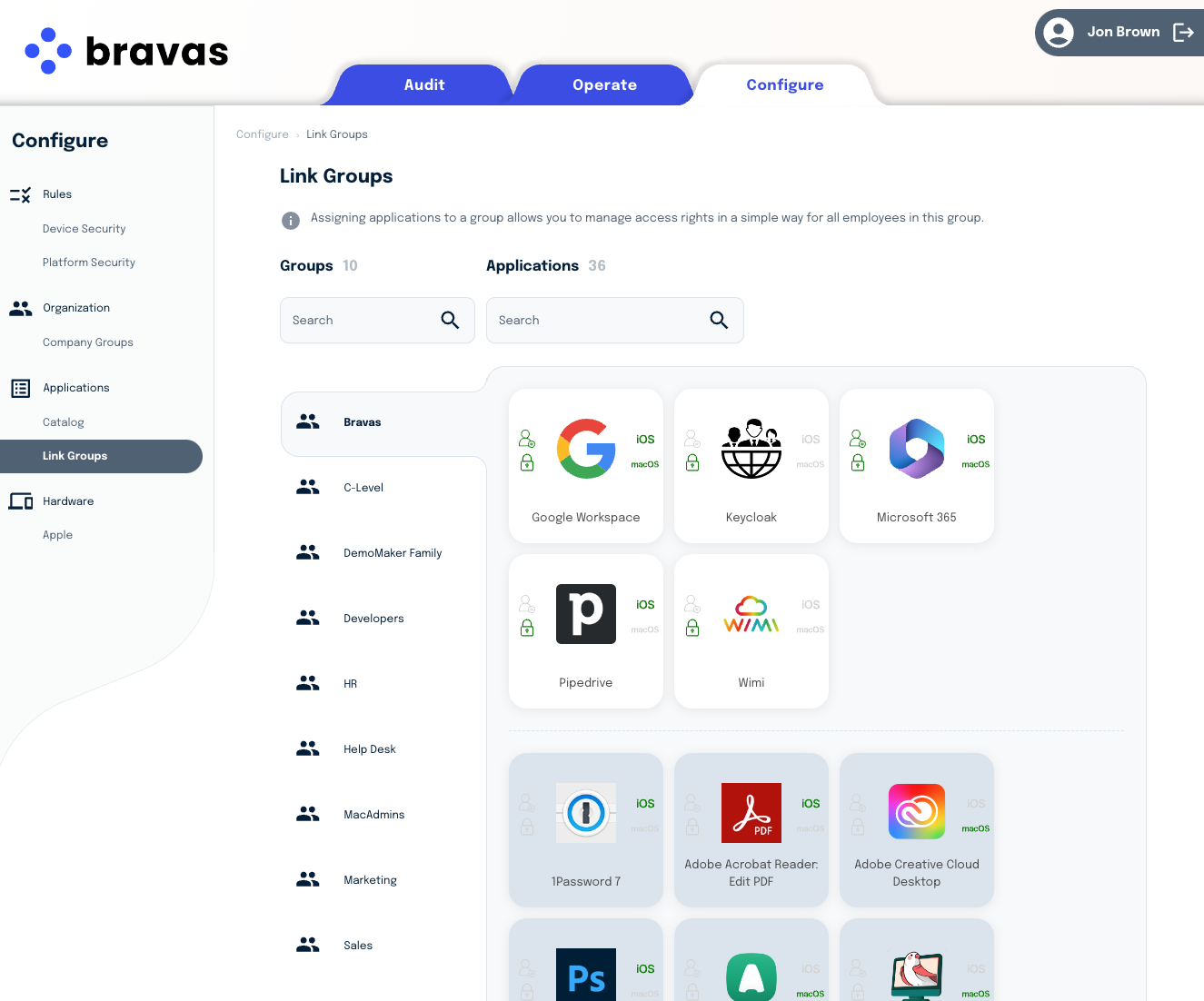
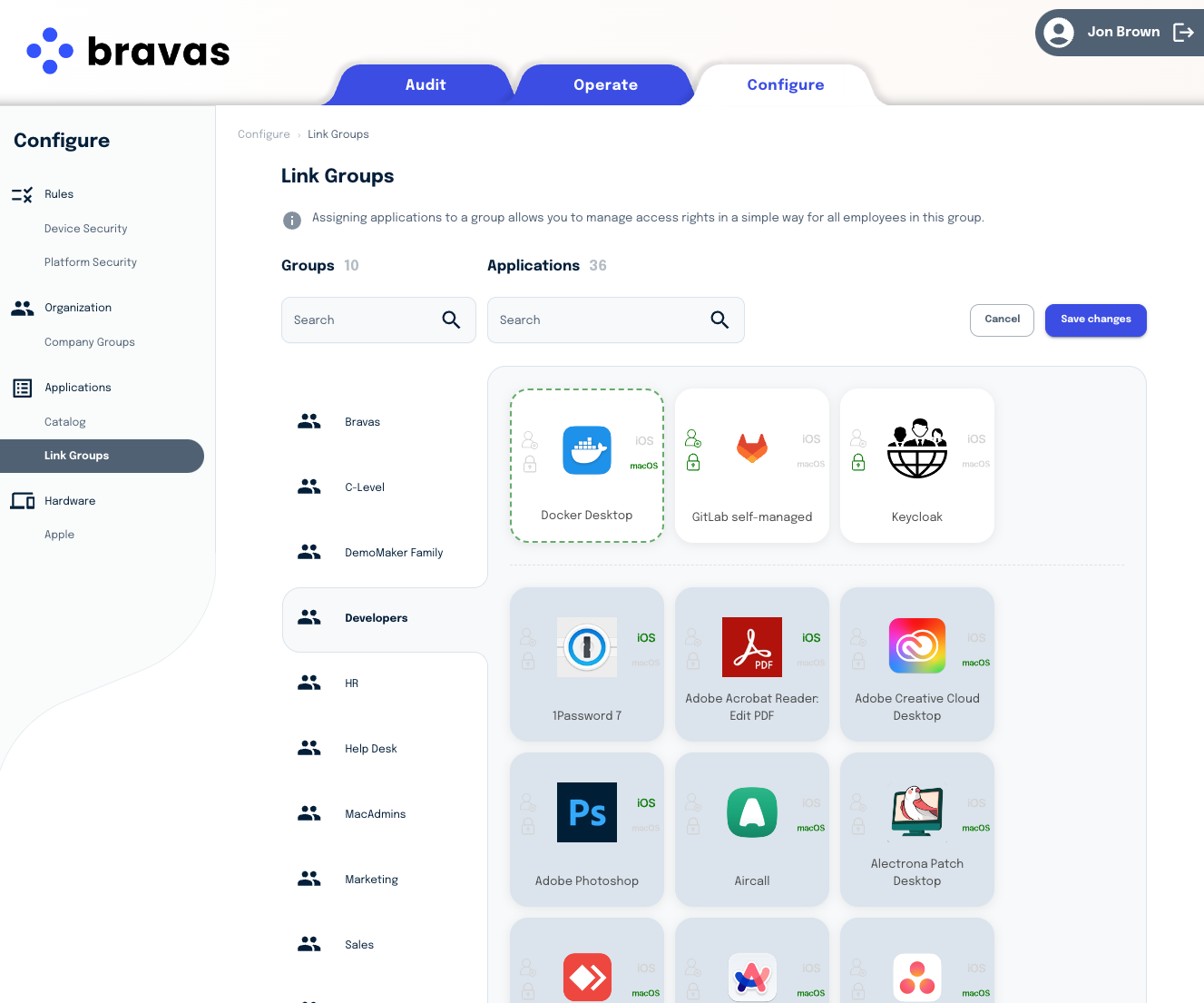
The hardware area shows how easy it is to integrate with Apple Business Manager.
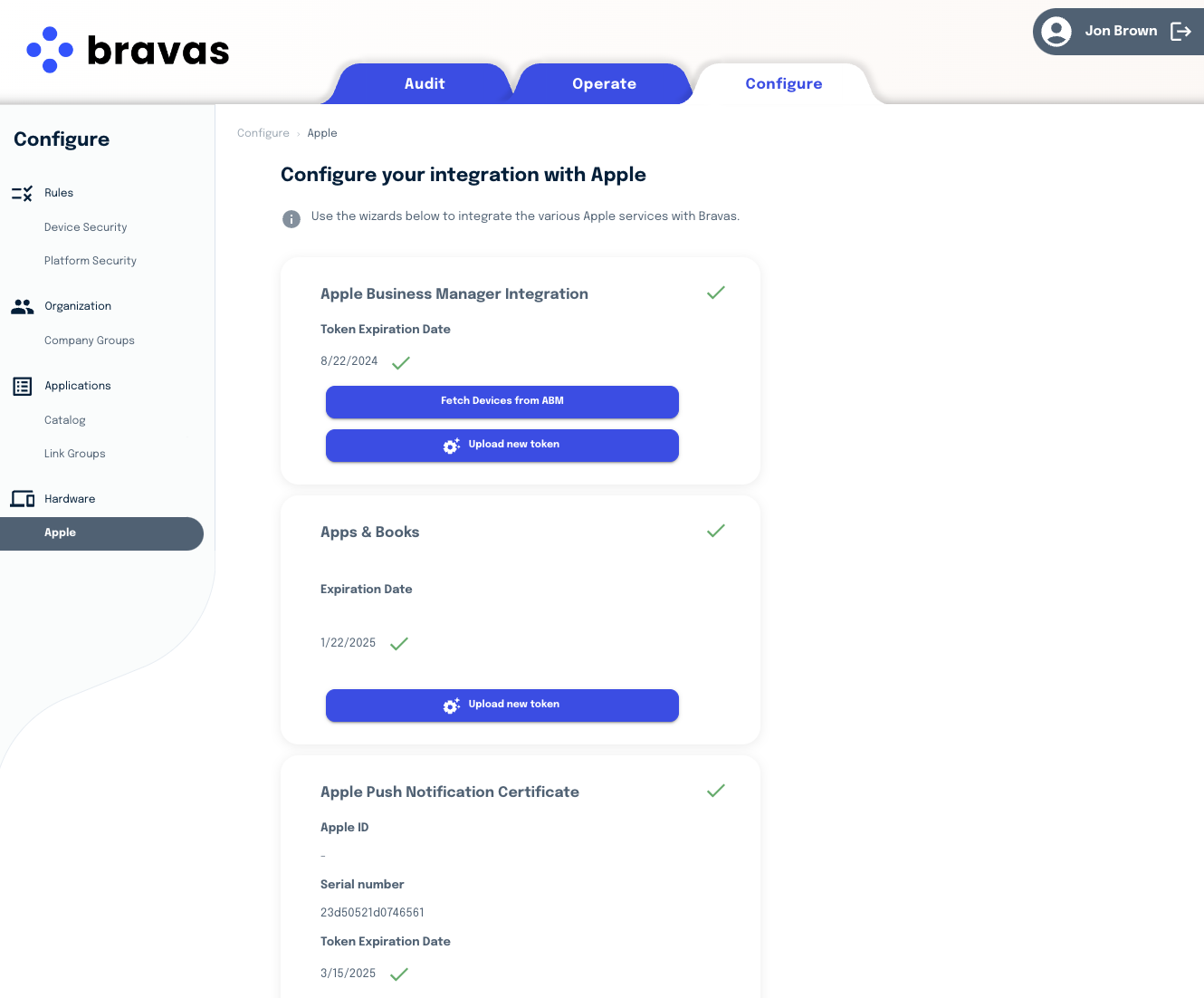
Conclusion and an Offer for you!
As you can see Bravas.io is the solution for you if you are on the fence about which MDM is best for you and your company. If you are not working with an IT company, not able to afford the cost of working with an IT company and you don’t have the time and effort to learn how to use complex MDM platforms then Bravas.io is the tool for you!
Mention the code JONBROWN when you ask for a demo or start a 30-day trial and enjoy 5% additional off your first year of annual service.
What are you waiting for? Sign up for a trial or demo of Bravas.io today!
Sources
- https://www.cin7.com/blog/small-business-statistics/#chapter-6
- https://qatalog.com/blog/post/hidden-costs-of-bad-onboarding/
- https://www.linkedin.com/pulse/effort-vs-duration-paradox-marcie-white/
