How to Set up Medical ID on Your iPhone
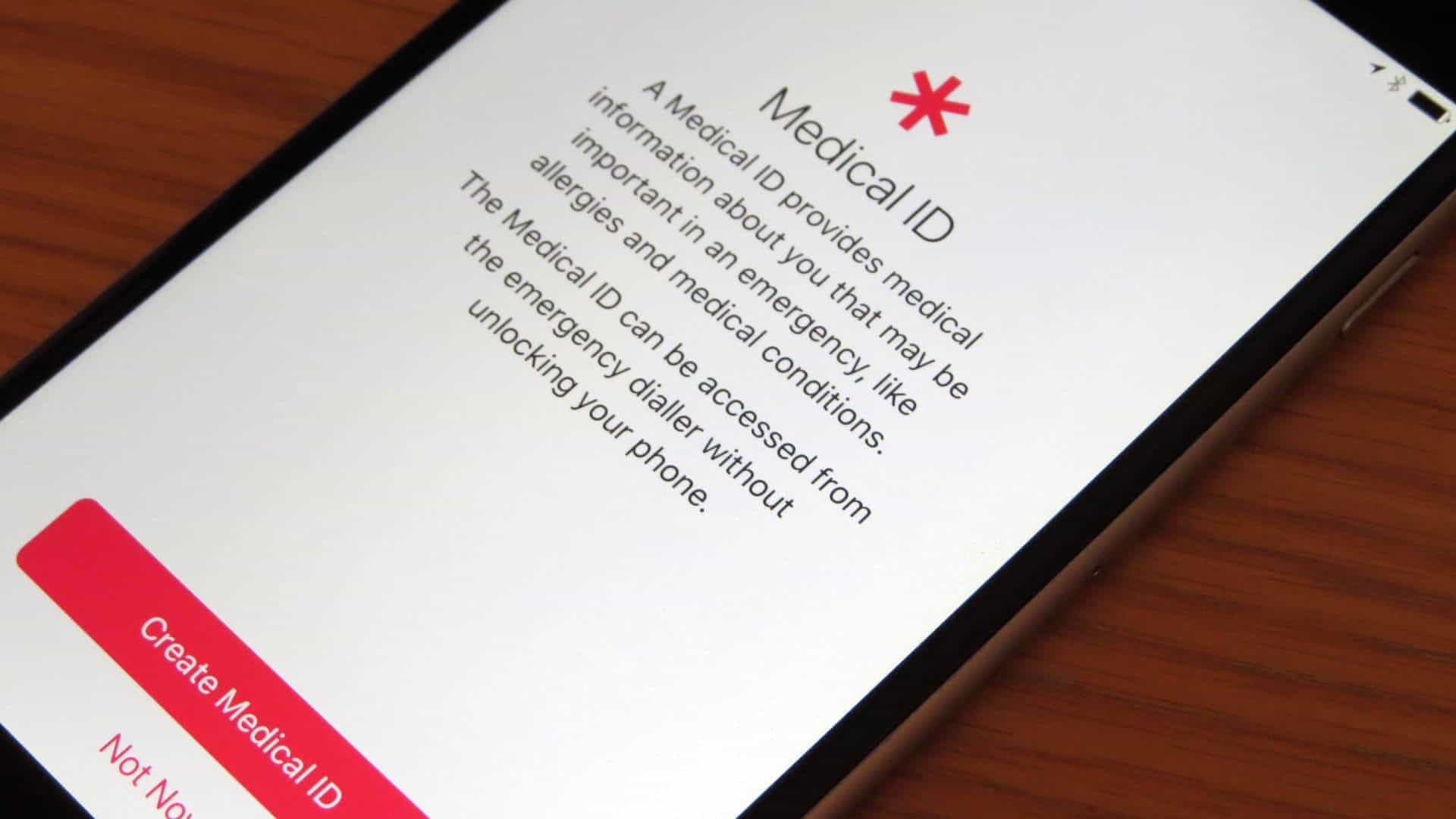
Setting up this iPhone feature is a snap, but could save your life or a loved one.
Your iPhone has so many features today that you may never use or access. There’s one how-ever that could literally save your life - it is Medical ID. With Medical ID, you can save im-portant medical information on your iPhone that can be shared with a hospital or EMT to give you emergency treatment in case you would need it.
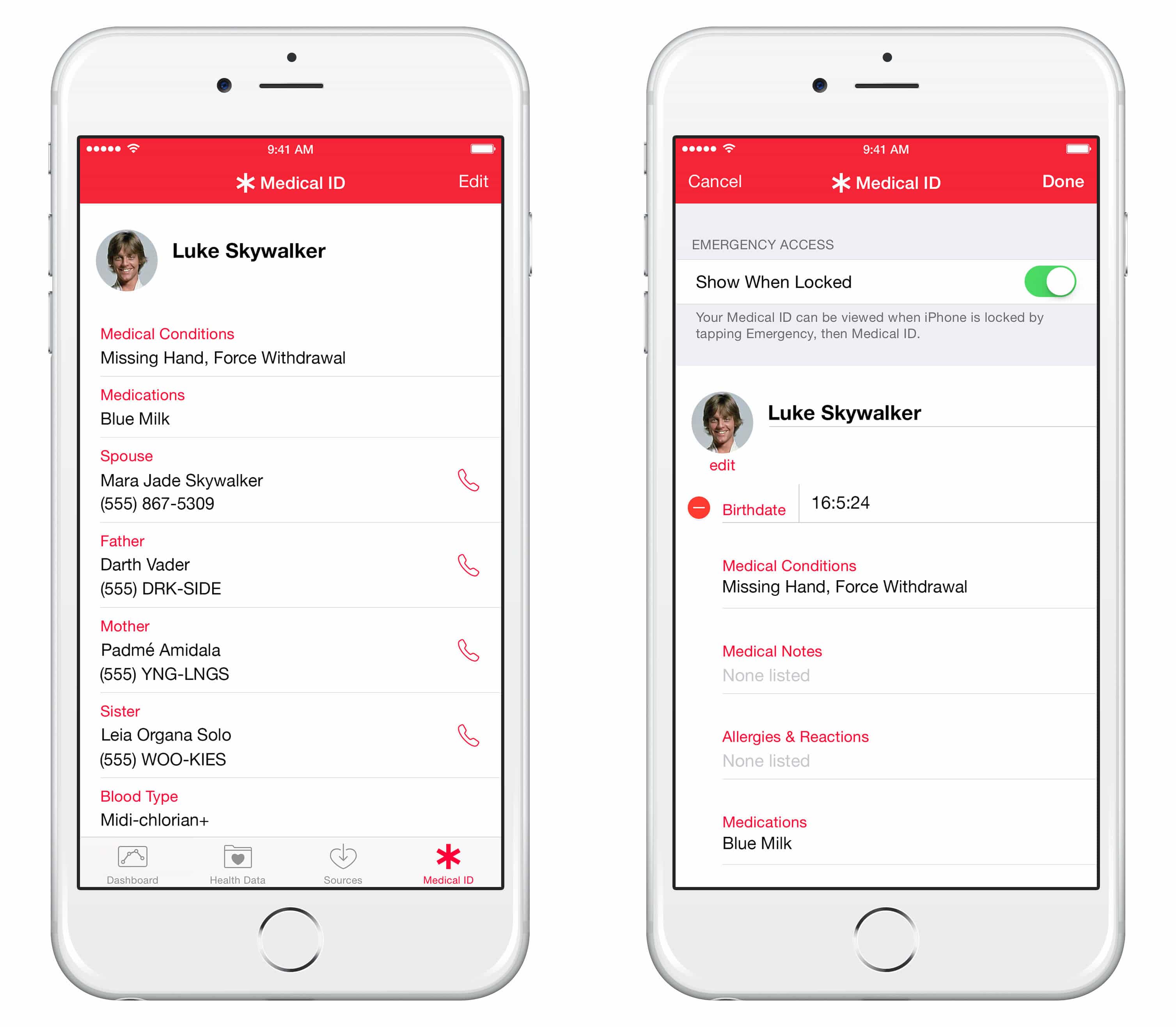
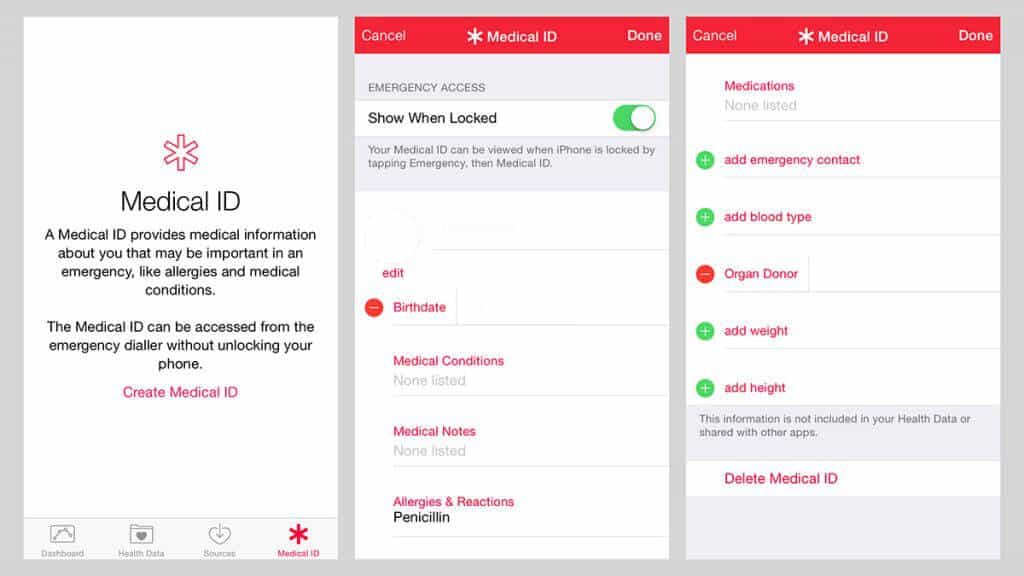
- Open the Health app.
- Tap the Medical ID tab on the bottom right.
- Tap Edit in the upper right.
- You will see a card open that prompts you to edit your existing info or to add it if it is brand new. There is a lot of information that you can fill here.
- Add information that you think will be helpful such as allergies, medications you take, serious medical conditions and injuries.
- Add emergency contact information so that people know who to call if something happened to you. You can use your iPhone’s Emergency SOS feature too that now with iOS 11.3 on-wards will automatically send your location information as well.
That is it! This information is available without locking your screen so you can get help right away. Only this info will be available and the rest of your private data remains locked.
Your Medical ID info cannot be pulled into other apps so you do not need to be worried that you are giving away too much information on your iPhone. However, anyone with access to your iPhone will be able to see it. This is important if you are disabled, hurt or unconscious and need help. Having your Medical ID info could save your life! Filling out the information does not take very long and you can always update it at any time.
