How to Track Your Packages Quickly Using Your Mac
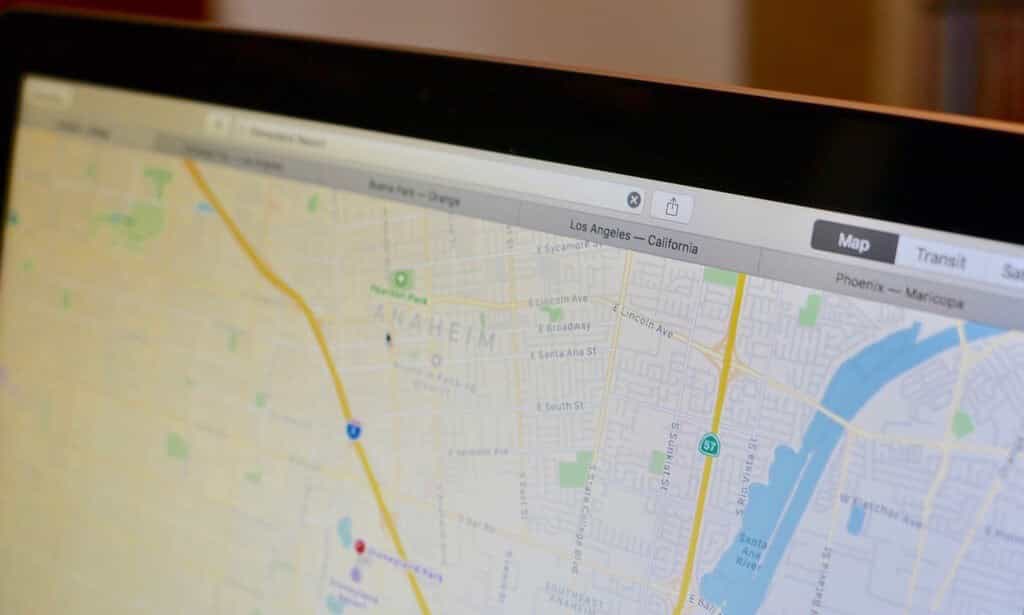
Tracking any package is fast via macOS with an instant package tracking ability that recognizes most tracking numbers and helps you take action faster.
Similar to the tracking feature available on iPhones and iPads, macOS offers a convenient way to track packages you are receiving without having to log into a browser. You can quickly track your package via email or a message that contains the tracking number. This data detection feature quickly recognizes any active tracking number you have received such as FedEx, UPS, Amazon or other.
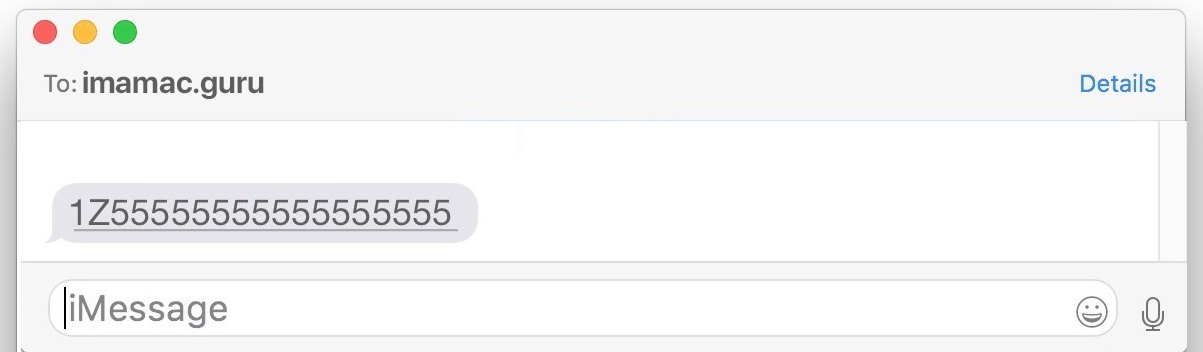
Click on the tracking number in your email, message or note. You will notice that it is underlined, signifying that Apple’s data detection software has recognized it.
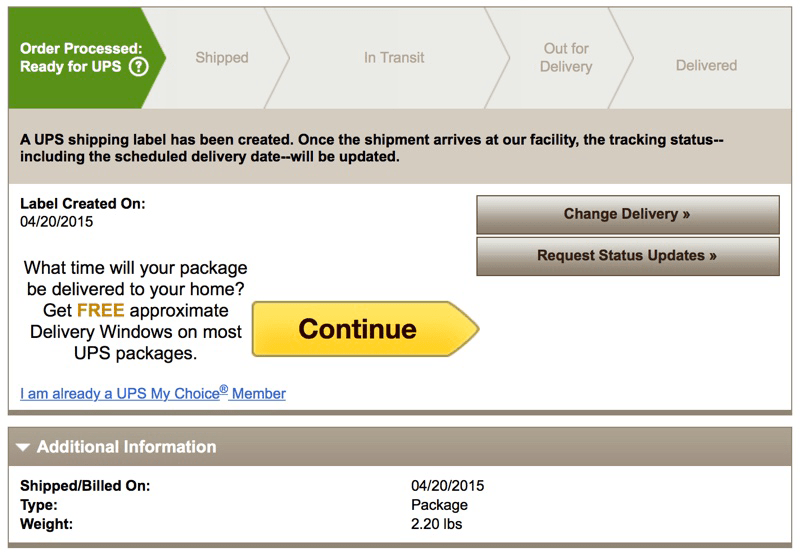
A pop-up window will appear, showing the package service tracking page, respective to the delivery service in use. For this example, we have UPS. This immediately gives you more information about the package, where it is and when it will be delivered.
You can also have the tracking number appear directly in Safari if you prefer.
This is a quick trick to track any package on your computer.
