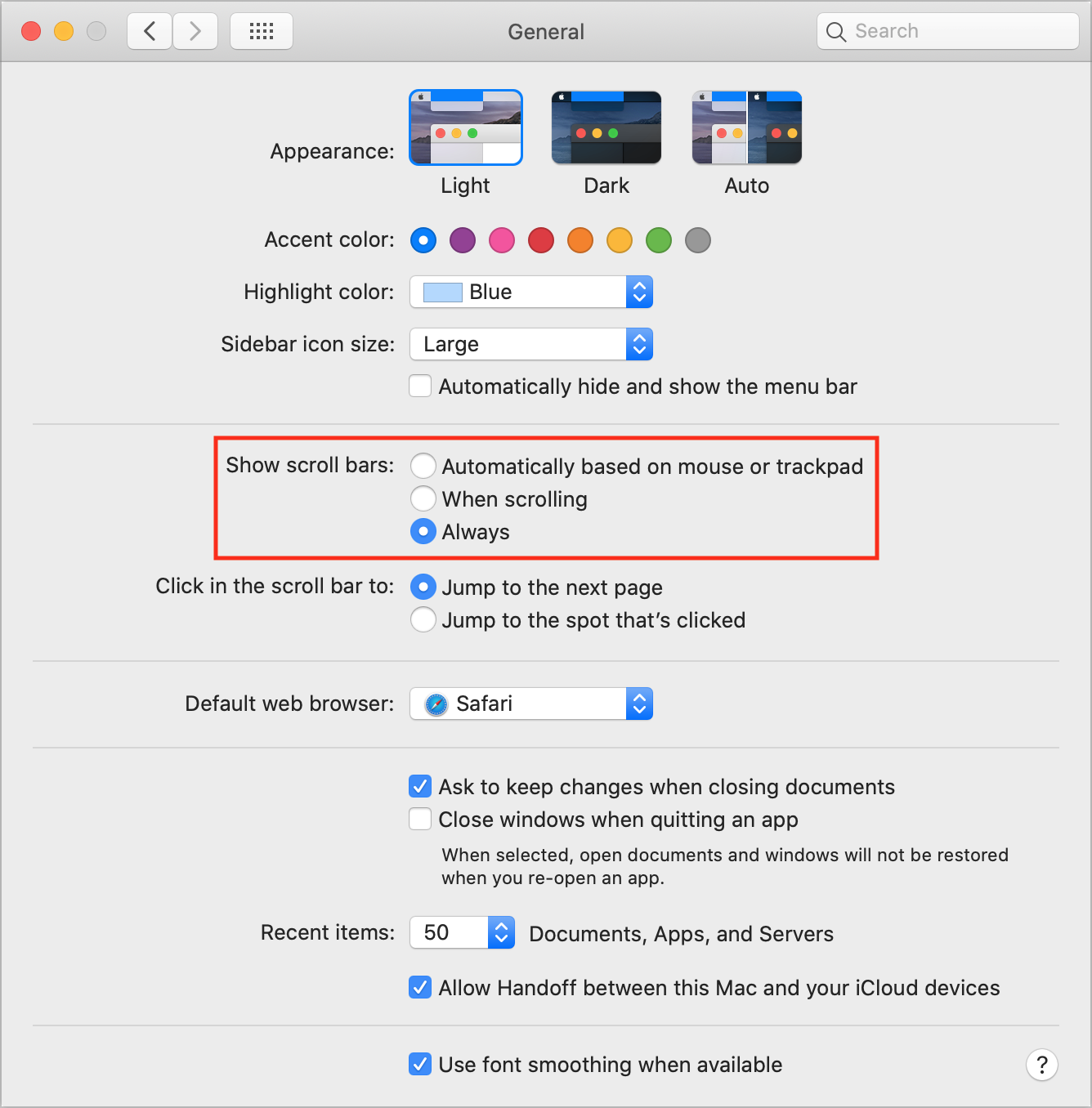Where Did Your Scroll Bars Go? Use This Setting to Ensure They Show

On the Mac, scroll bars are essential for both orienting yourself and navigating within a Web page or document window. But they may not appear unless you hover the pointer over the right spot or start scrolling with a gesture on a trackpad or a turn of a mouse scroll wheel. If that bothers you, go to System Preferences > General and under Show Scroll Bars, select Always. That way, scroll bars will always be visible without you having to guess where they are or perform some incantation to reveal them.