XCodes Walkthrough and Review
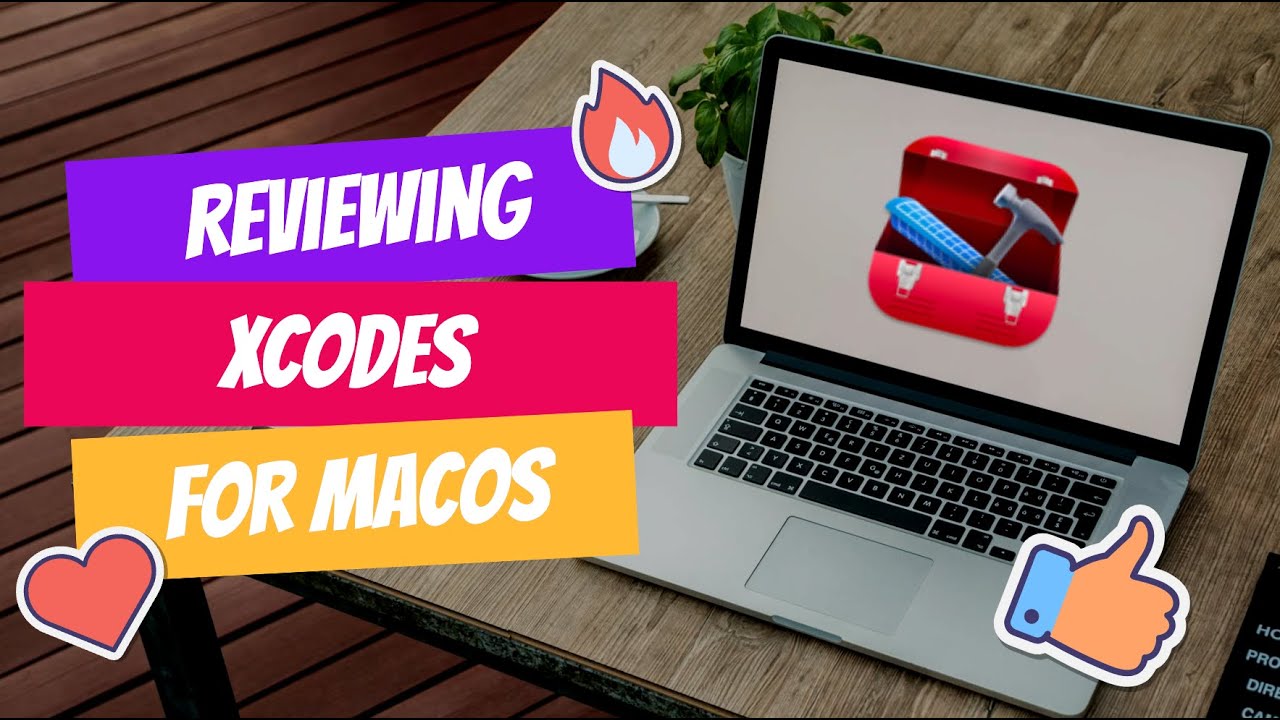
Xcodes Walkthrough and Review
Xcodes is an amazing native application that you can use to switch back and forth between different versions of XCode on your Mac. Why would you need this? Some developers need to test beta versions of XCode and manually switching back and forth is a huge pain. You can only have one active version of XCode if your using the CLI and its hard to remember which one you left activated and which versions are actually installed.
Thats where XCodes comes into play.
Installation
v1.X - requires macOS 11 or newer v2.X - requires macOS 13
Install with Homebrew
Developer ID-signed and notarized release builds are available on Homebrew. These don’t require Xcode to already be installed in order to use.
brew install --cask xcodesManually install
Download the latest version here using the Xcodes.zip asset. These are Developer ID-signed and notarized release builds and don’t require Xcode to already be installed in order to use. Move the unzipped Xcodes.app to your /Applications directory
Once you have XCodes installed you’ll notice that it will immediately tell you which version you have installed and offer the ability to open it and give you moer information about it.
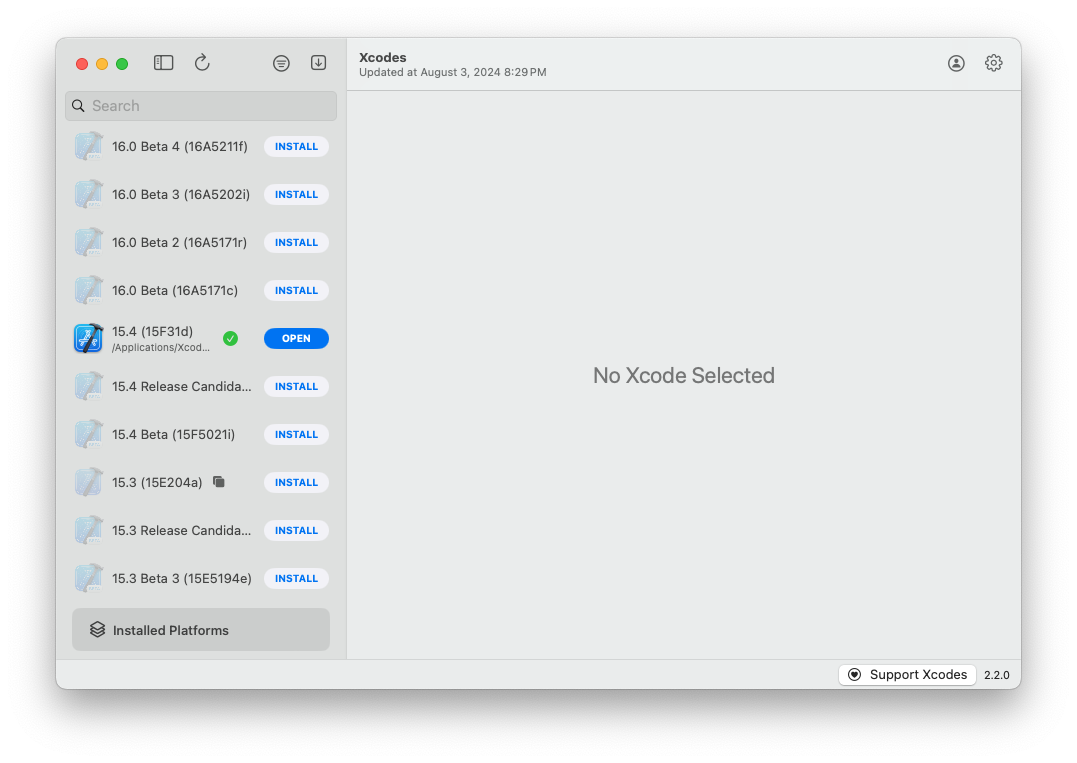
Not only that but you can click on the Installed Platforms button to see all the installed simulators that you have installed with the ability to easily remove them to free up space.
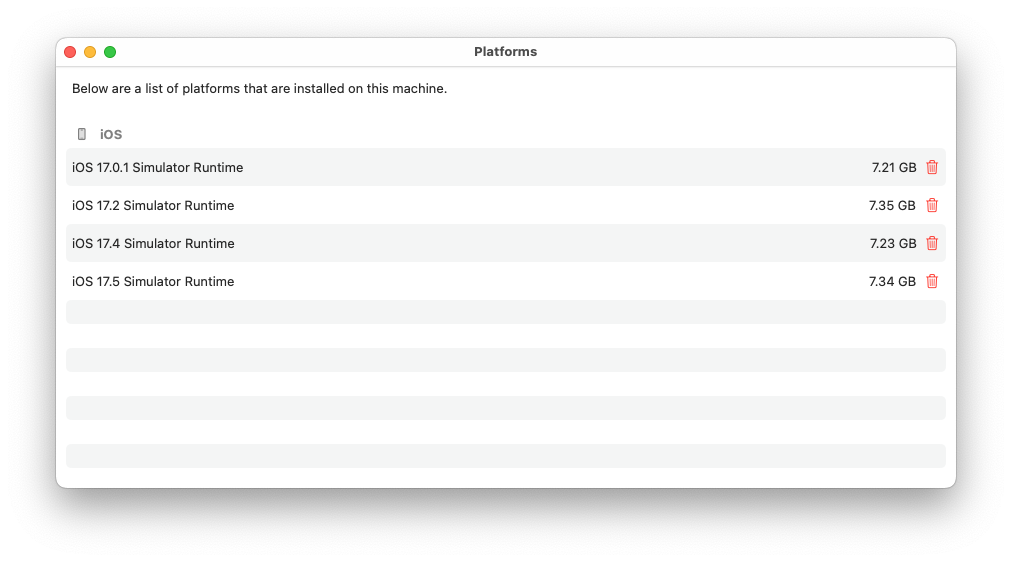
Selecting a version of XCode will give you all the information about it and offer the ability to install other capabilities. Here you can see I do not yet have tvOS, watchOS or visionOS support installed.
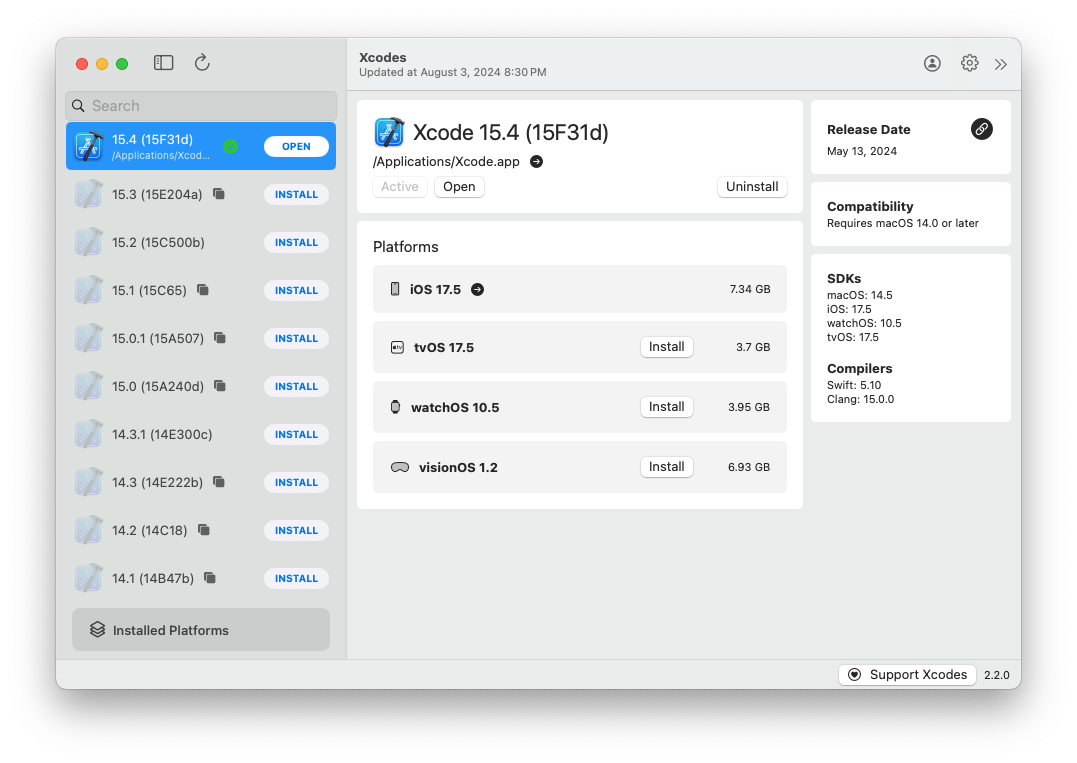
Its important to sign in with your Apple ID as you still need to have an active Apple Developer Membership to download the versions of XCode that you interact with via the XCodes interface.
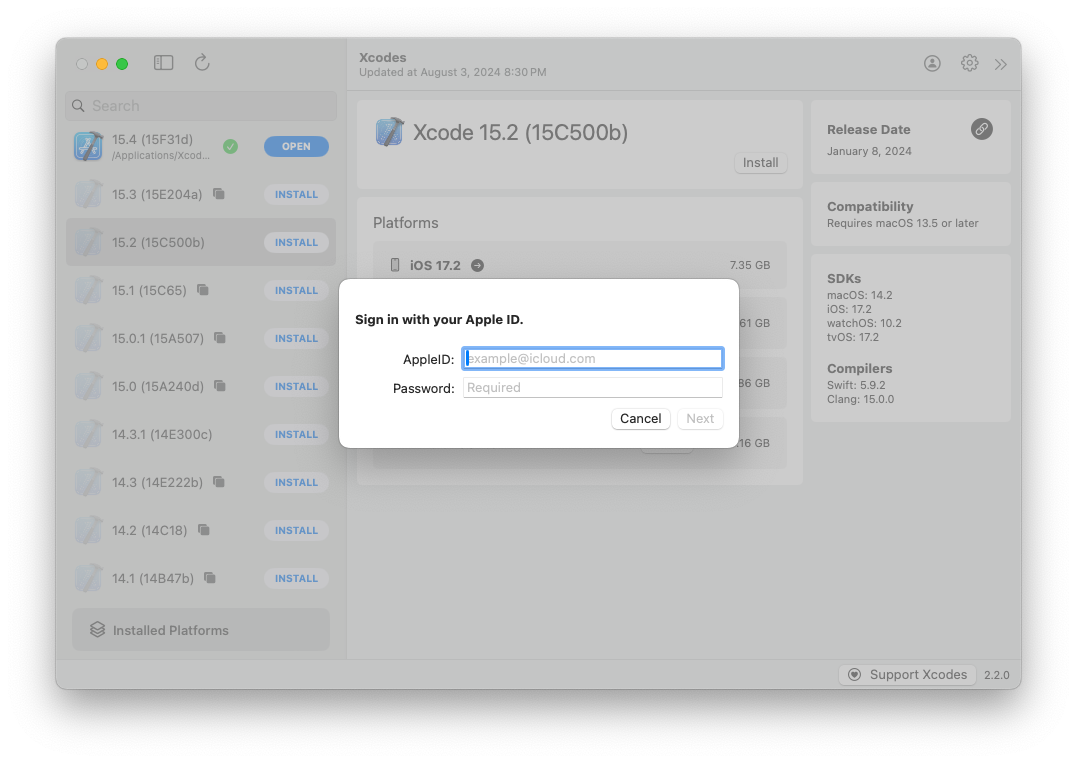
You can filter by releases or beta versions of XCode in the filters tab.
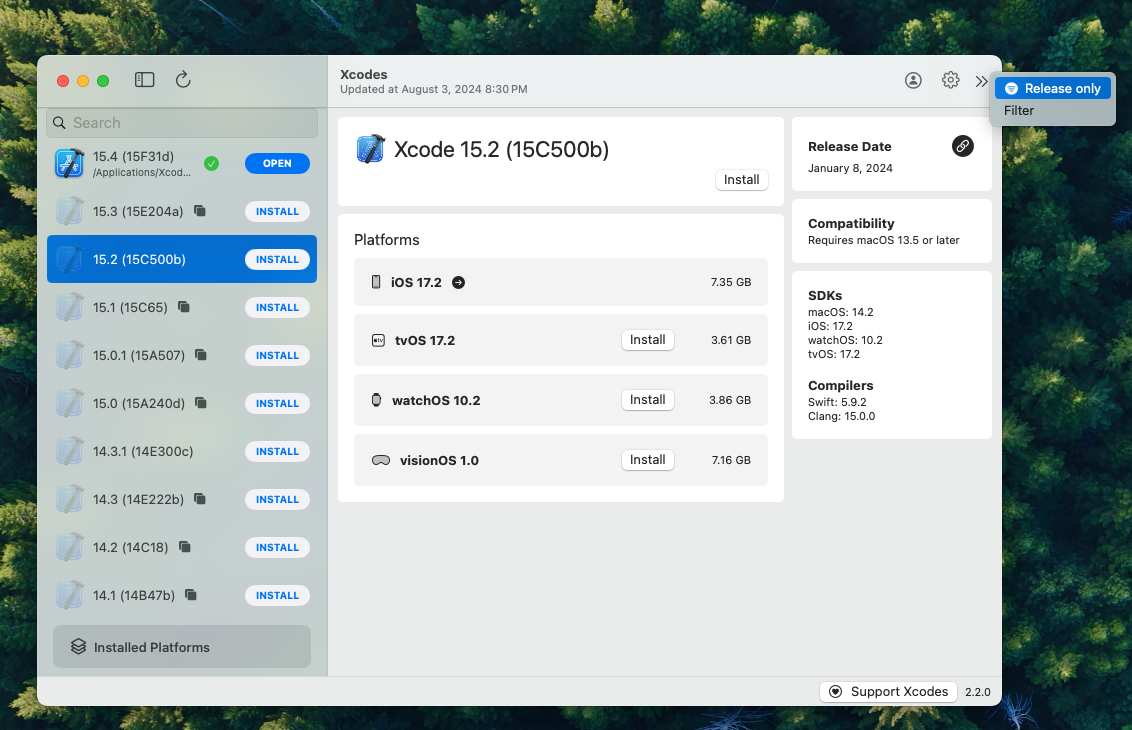
Xcodes is a great app that allows you to manage how you install and manage Xcode on your Mac! https://github.com/XcodesOrg/XcodesApp check it out here. Its been an invaluable tool in my macOS toolset and I hope it helps you out as well.
Support XCodes
Xcodes.app and CLI is updated, maintained with contributors like you and Matt. Even open source libraries and tools come with expenses. If you would like to support Xcodes or donate to the development and maintenance of the tool, it would be greatly appreciated. There is absolutely no obligation!
https://opencollective.com/xcodesapp
