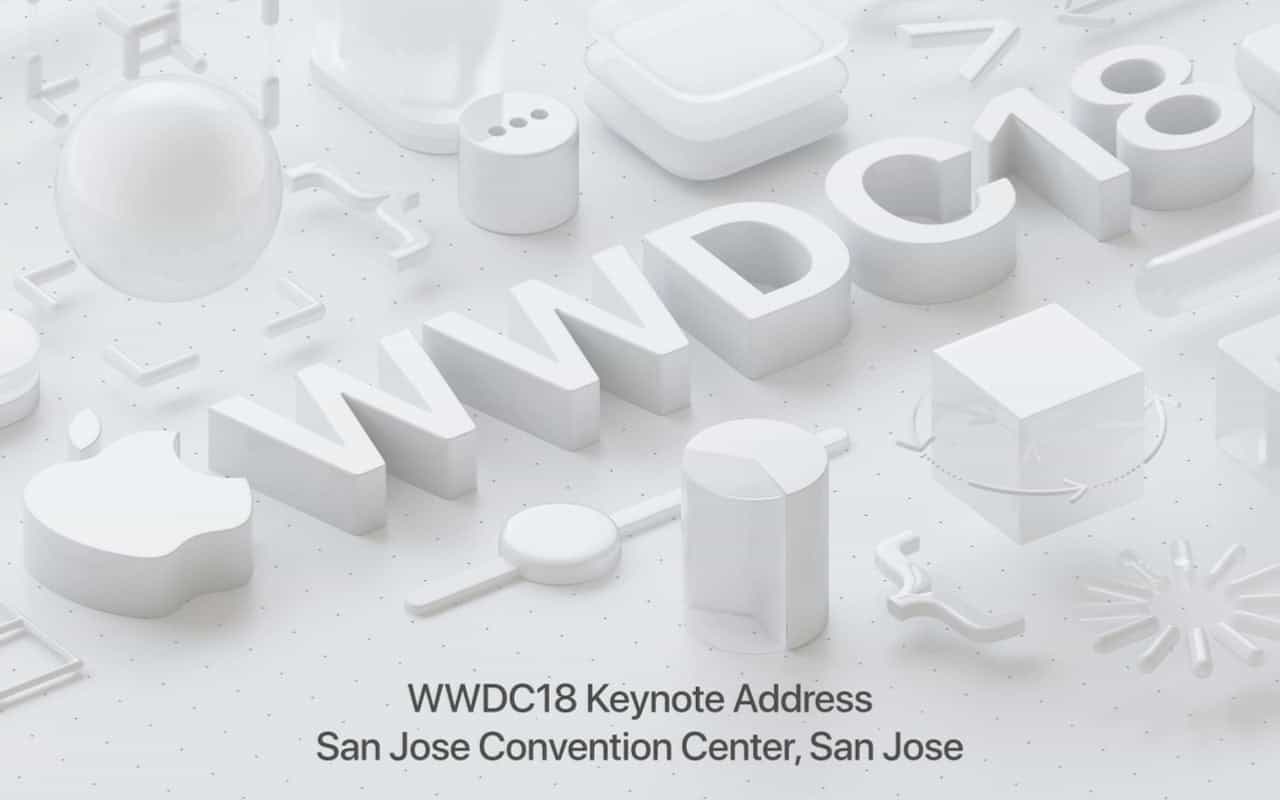Sneak Preview of What’s Coming from Apple This Fall
At Apple’s Worldwide Developer Conference keynote on June 4th, the company unveiled the first developer versions of all four of its operating systems: macOS 10.14 Mojave, iOS 12, watchOS 5, and tvOS 12. They won’t be available until this fall, likely in September or October, but here is a glimpse of what you can expect. macOS 10.14 Mojave Adds Dark Mode, Enhances the Finder, and Gains Four iOS Apps With the update to macOS, which Apple is calling “Mojave” after the southern California desert, the company is beefing up the...