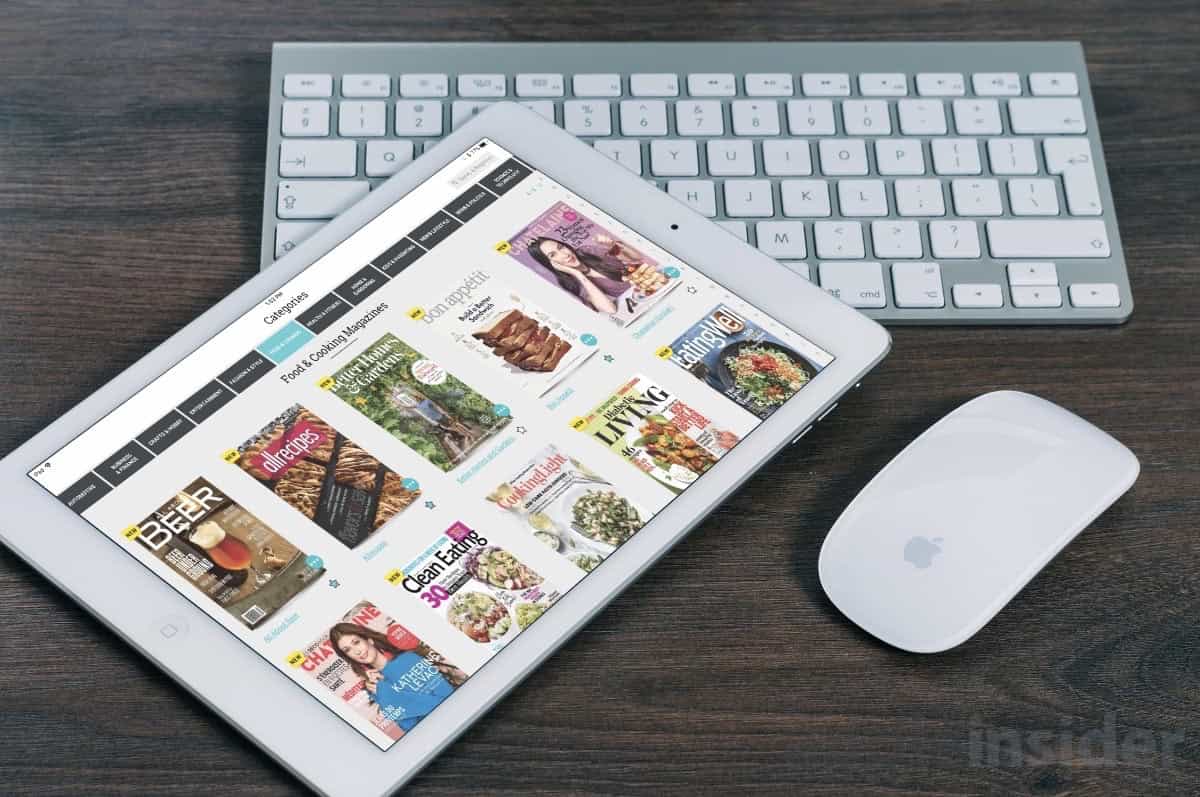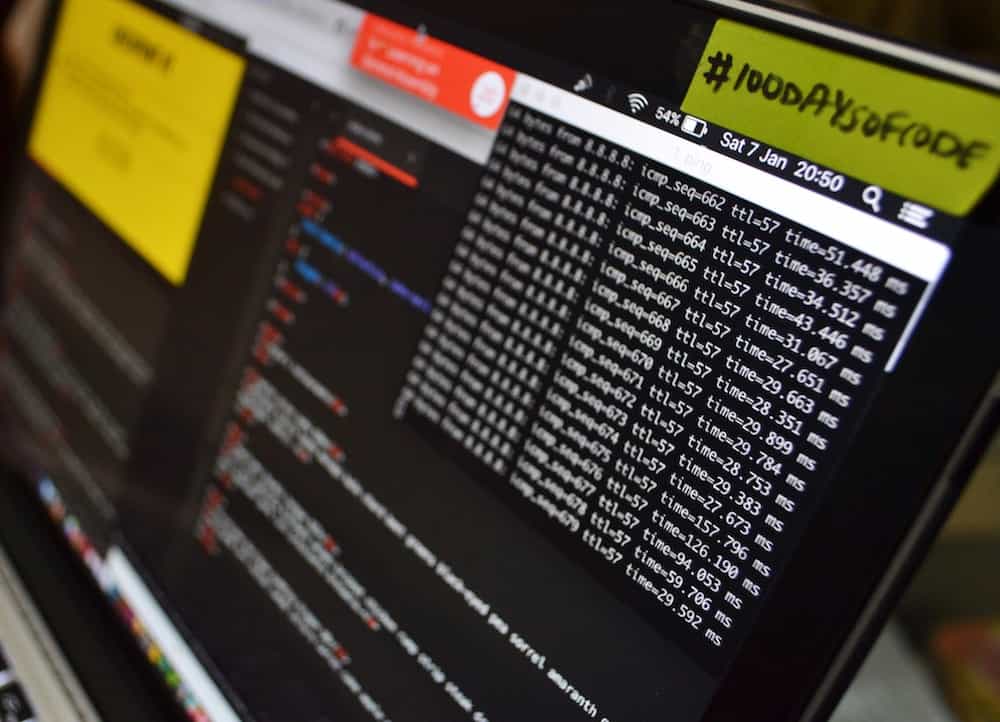Here’s How to Lock Down Your Facebook Privacy Settings—to the Extent Possible
Facebook has dominated the news headlines of late, but not for good reasons. There were the 50 million Facebook profiles gathered for Cambridge Analytica and used in the 2016 presidential election. Facebook has long been scraping call and text message data from Android phones. And within the Facebook iOS app, the company pushes the Onavo Protect VPN, an app made by a subsidiary that literally collects all your mobile data traffic for Facebook. Because of this, many have encouraged Facebook users to delete their accounts. That even includes the billionaire...