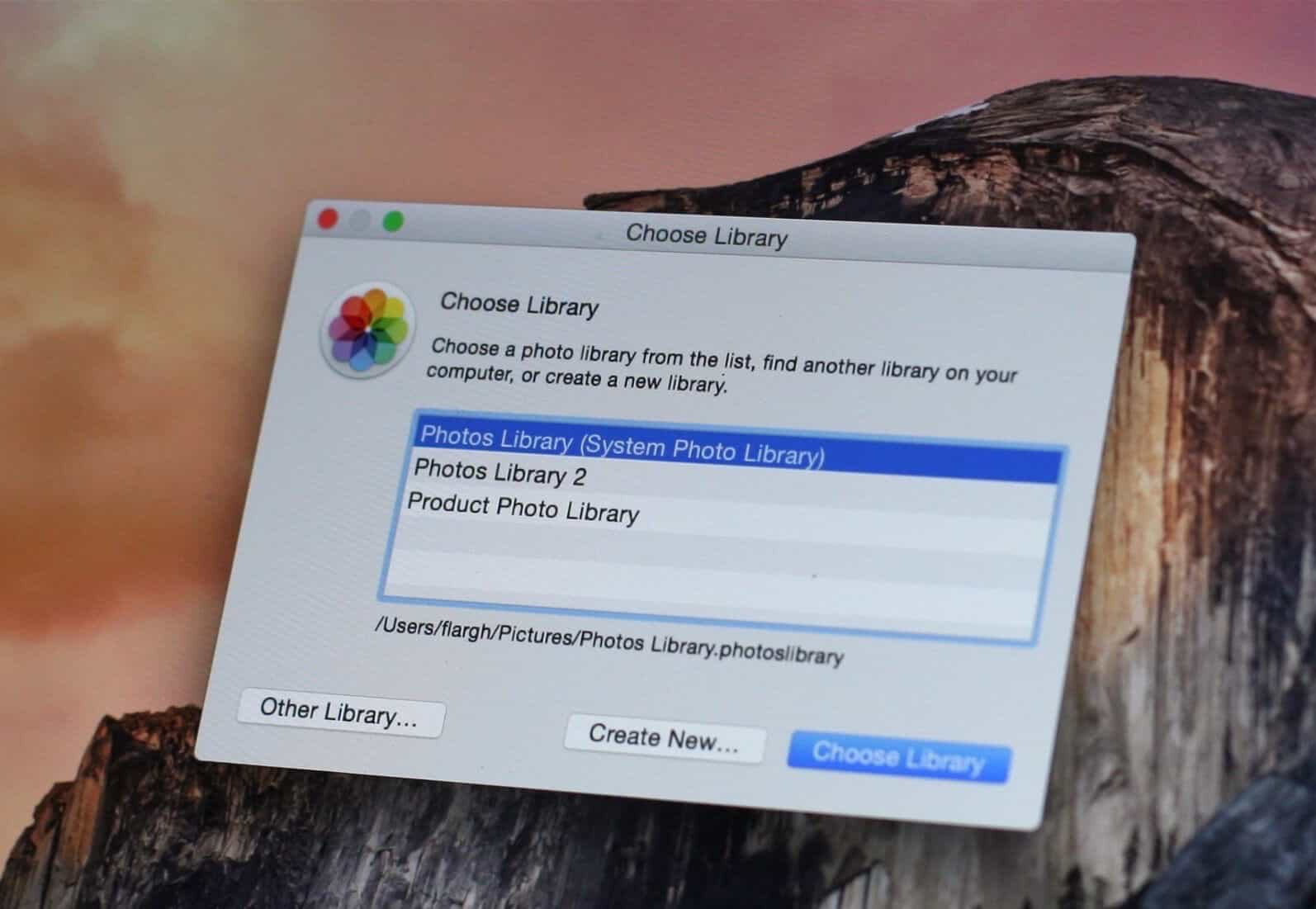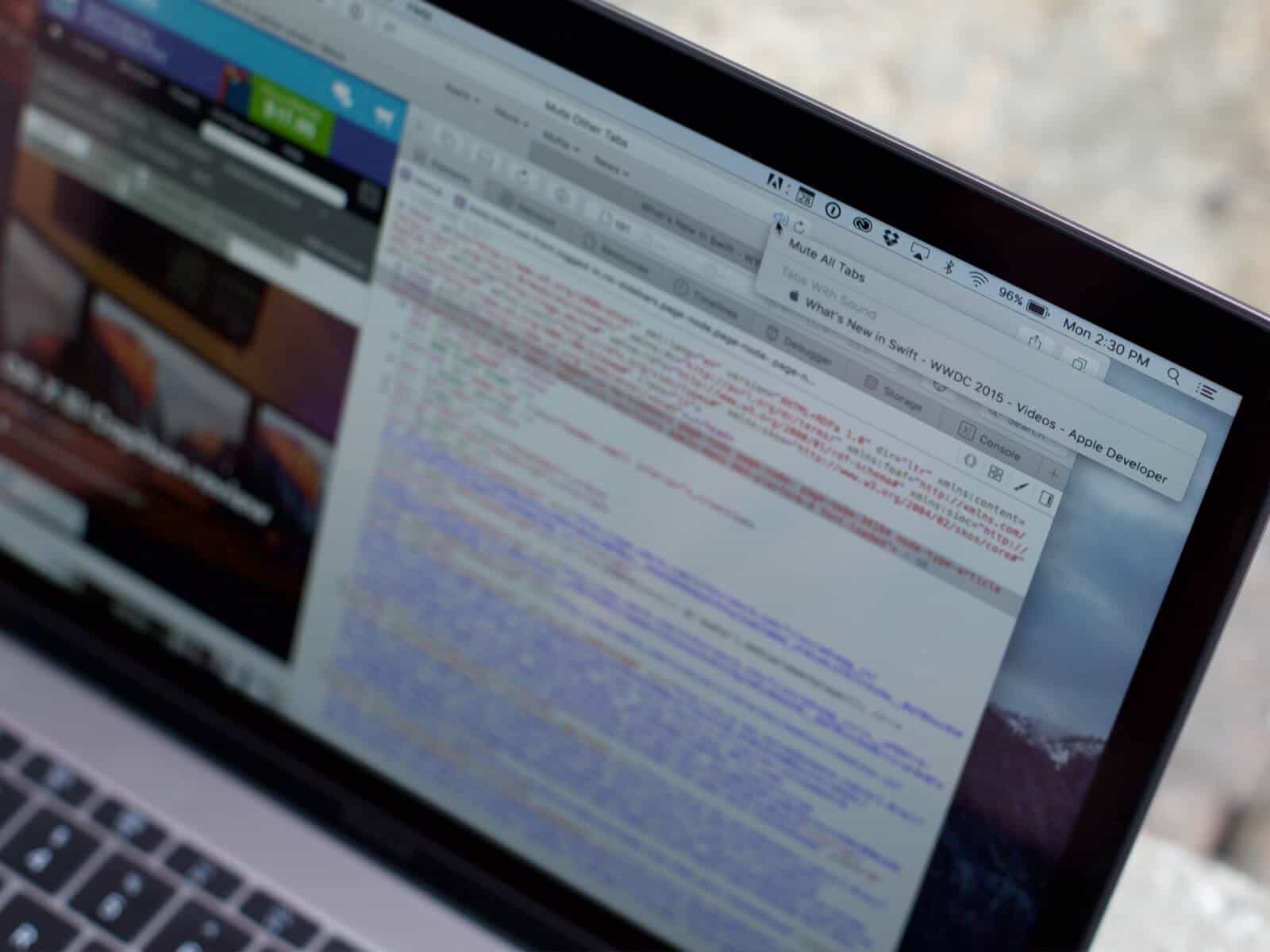Move your Photos library to an External drive
Sometimes whether it is for backup purposes or for hosting, you will want to move your photos stored in your Apple Photos application library on your Mac to an external drive instead of the startup boot drive. Making the change is simpler than you think. First, quit the Photos app. Next, copy the entire Photos Library by dragging it from the startup volume to the external volume that you want to move it to. After you have completed the transfer, hold down the Option key while you launch the Photos...