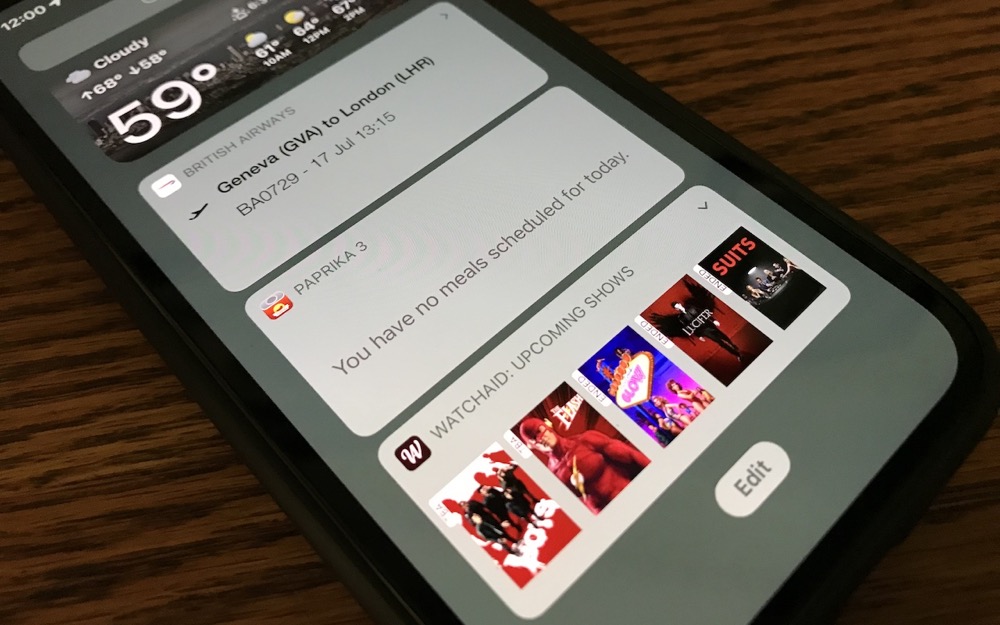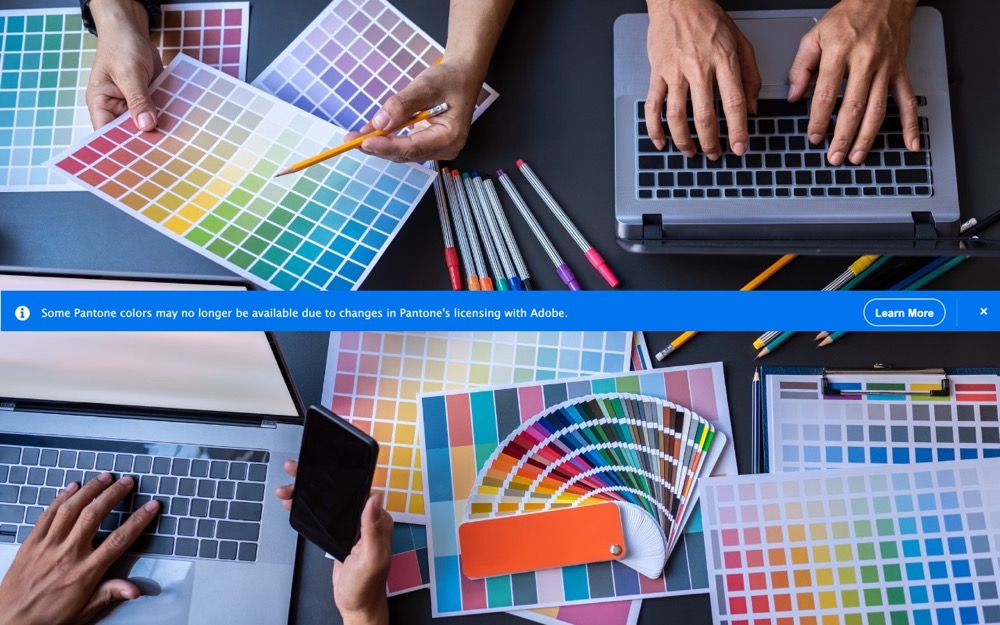Intro to Cybersecurity Awareness Month
hat’s the first thing you think about when you feel that first chilly breeze of Fall? Is it cozy sweaters? Is it football? Is it pumpkin spiced lattes? Well, I can tell you what it should be: cybersecurity! October is Cybersecurity Awareness Month, and we are celebrating it in style! Get ready for 31 days of tips, tricks, and strategies for keeping you and your business cyber-safe! The best cybersecurity plans go 24/7, 365 days a year, but that doesn’t mean you can’t double down for one month. There’s never...