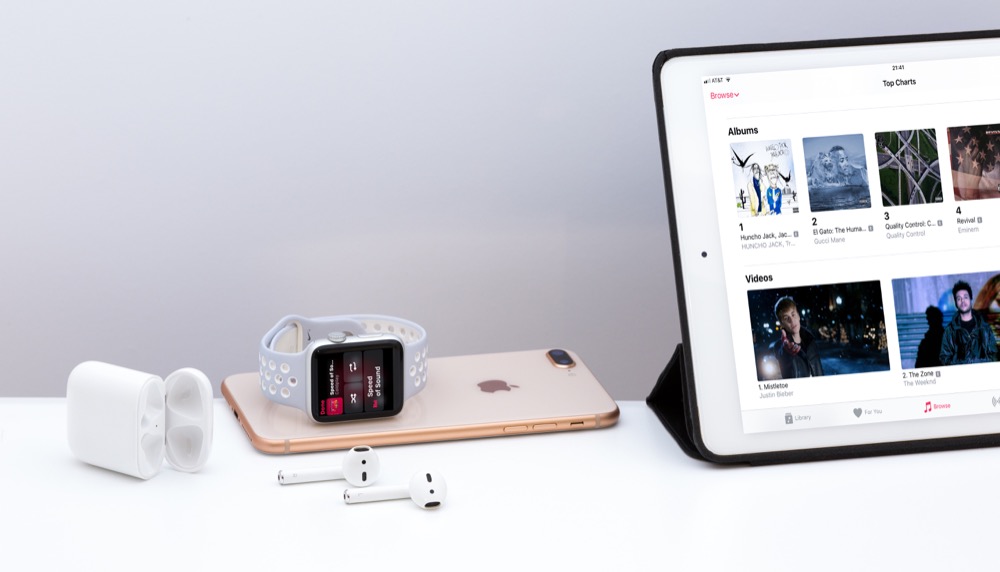Apple will launch an all in one subscription service this fall
Imaginatively called Apple One, you can now pay for a single subscription which will provide access to the following Apple subscription services: Apple Music, Apple TV+, Apple Arcade & iCloud There will also be a Premier version of Apple One which will provide the additional extra services of; Apple News+ & Apple Fitness+. The Apple One service should launch in October 2020, on the official Apple website Books, iTunes, & Apple Card are not listed as one of the services that will be made part of the Apple One subscription,...