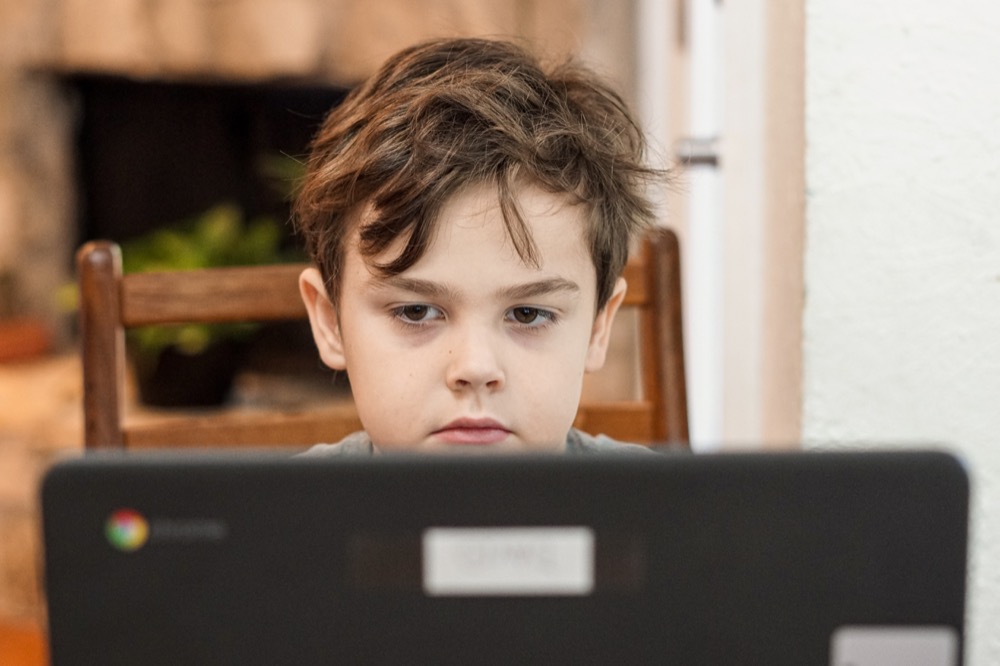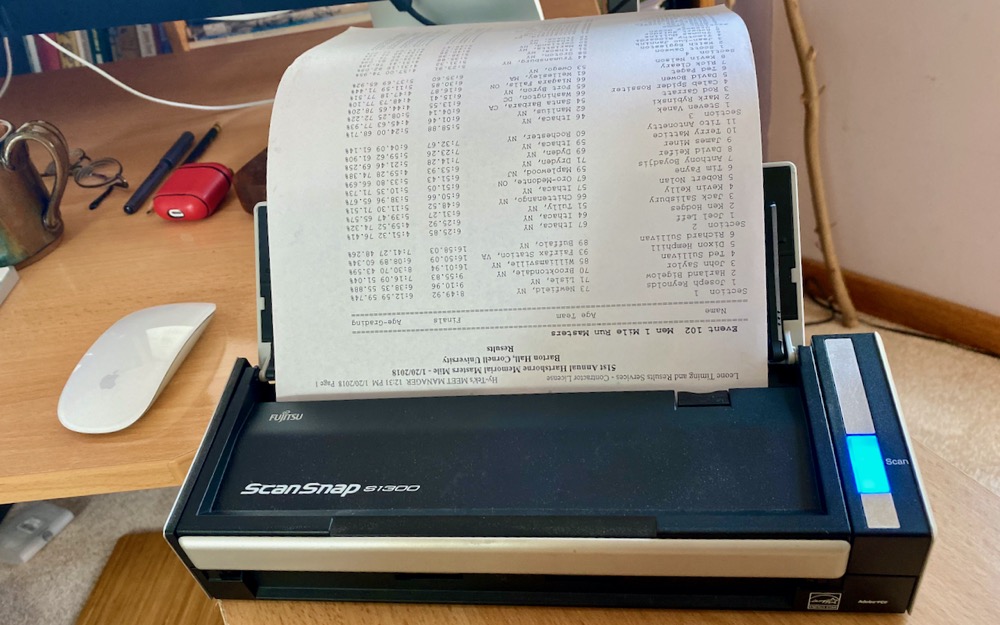Are You Making the Most of the Touch Bar on Your MacBook Pro?
In 2016, Apple introduced the Touch Bar with the MacBook Pro. It’s a long, thin display above the number keys on the keyboard that shows a variety of buttons and controls. By default, it changes depending on which app you’re in, and it also displays the Control Strip, a collection of controls that roughly mimics the functions accessible from the F-keys that traditionally live in that position. Finally, it includes the Touch ID sensor that brings fingerprint authentication to the Mac. Since its launch, however, the Touch Bar hasn’t migrated...