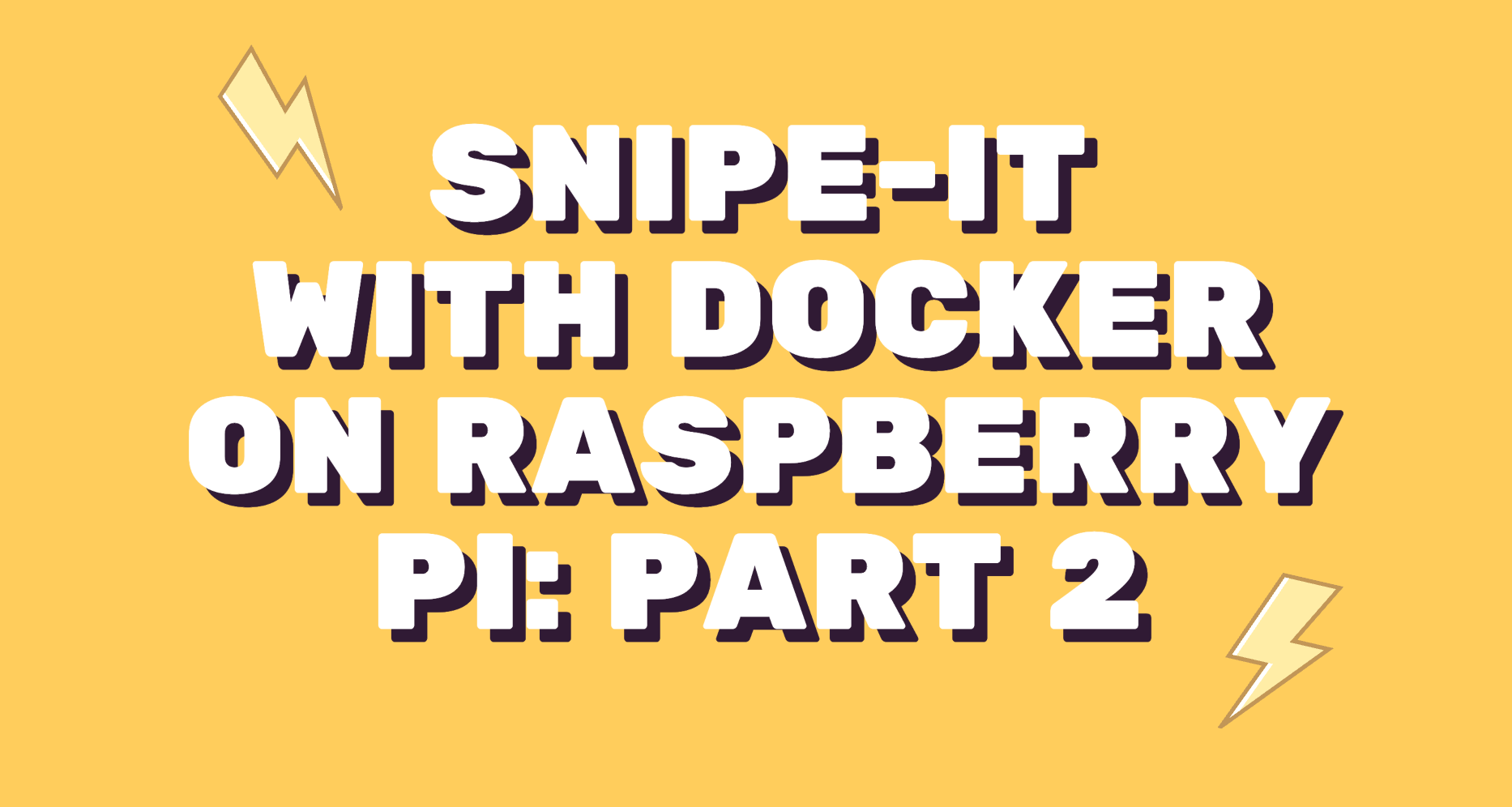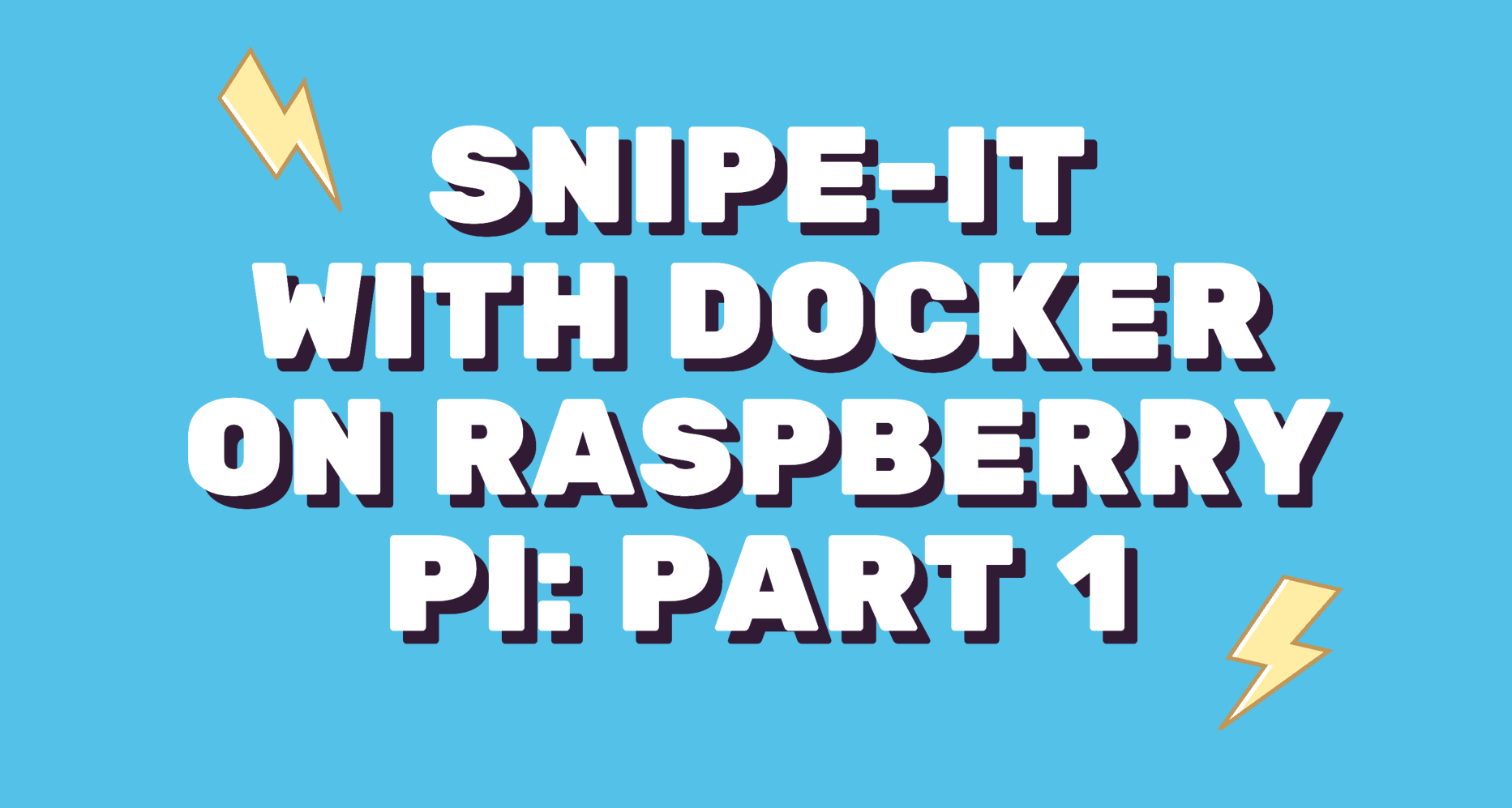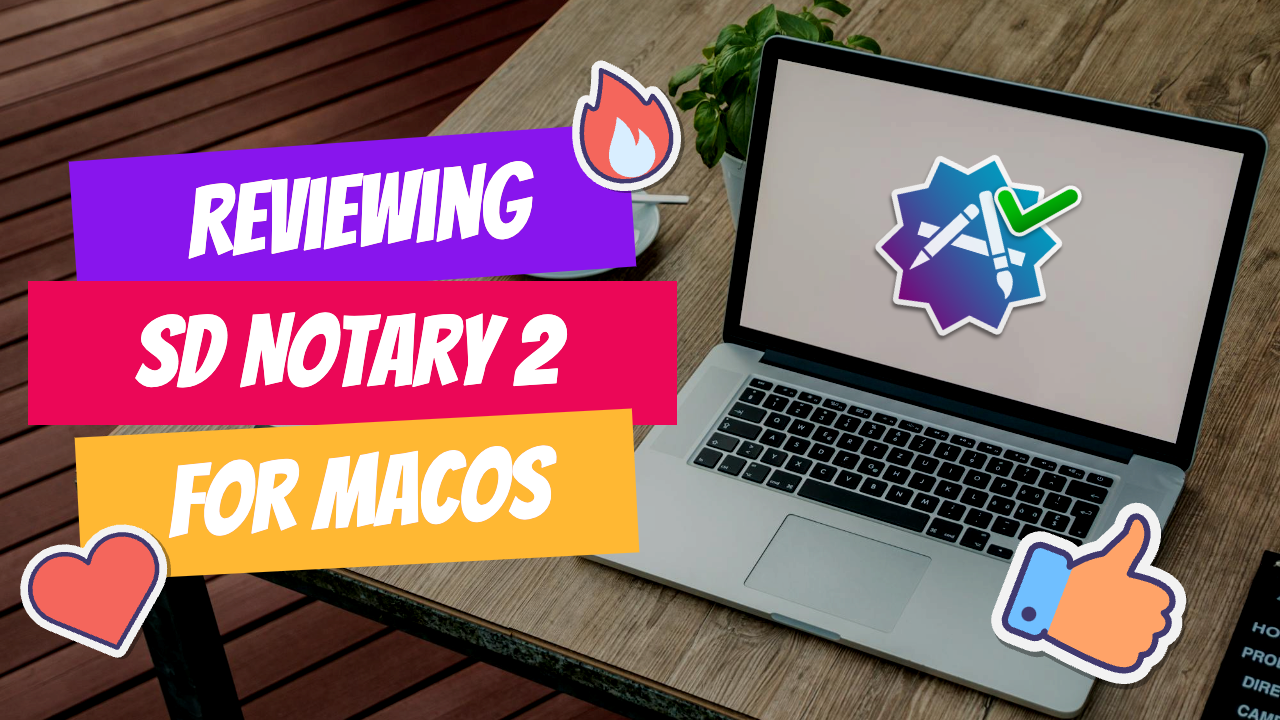Cybersecurity is more than having the right tools
What is Cybersecurity? Cybersecurity is the convergence of people, processes and technology that come together to protect organizations. Notice that technology is the last part here. People, that’s you and I. We’re first. Without us, there is no cybersecurity. We are the first line of defense. We tend to forget that. I don’t why we forget that but as systems administrators we do. Processes, cybersecurity is 99% documentation, writing, that’s what it is, if you do not like writing policies and procedures, and enforcing them and potentially making enemies with...