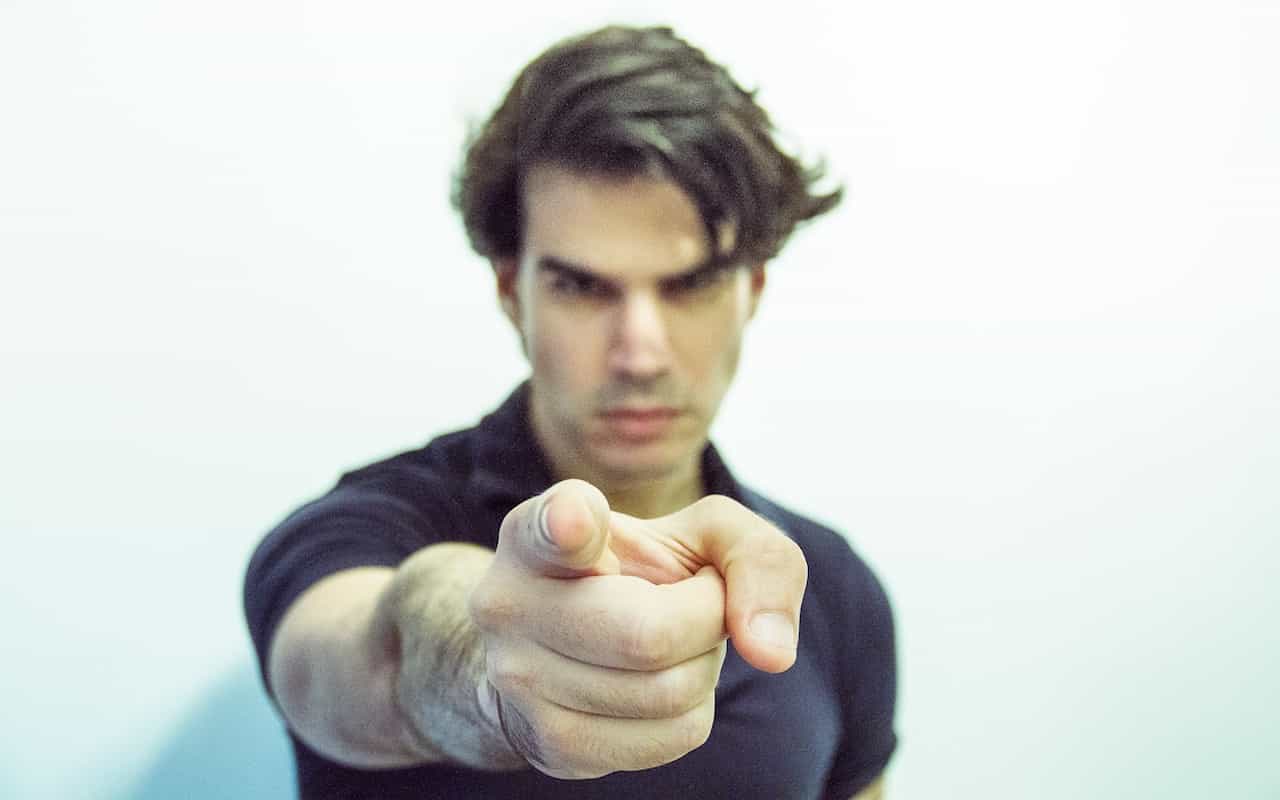Apple’s New AirPods Pro Offer Active Noise Cancellation and Better Fit
Are you a fan of Apple’s AirPods, or have you had trouble with them staying in your ears? Either way, you might like the just-released AirPods Pro, which offer a new design with three sizes of soft, flexible, silicone ear tips and welcome new capabilities. The ear tips should make the AirPods Pro fit better for more people, and an Ear Tip Fit Test will tell you which size is right for your ears. The hot new feature is Active Noise Cancellation mode, which significantly cuts down on the background...