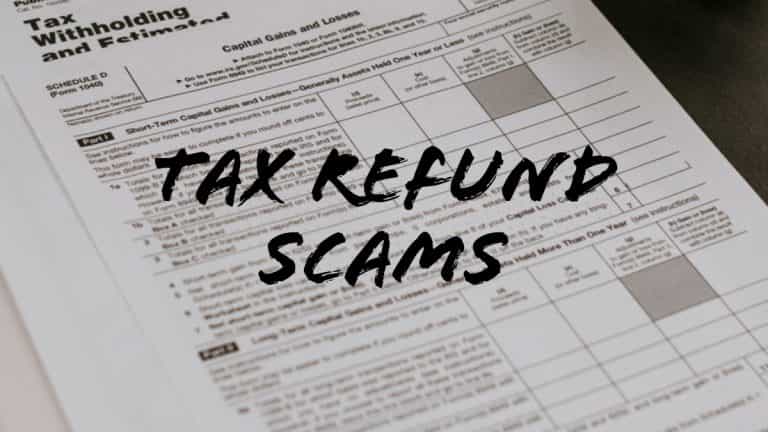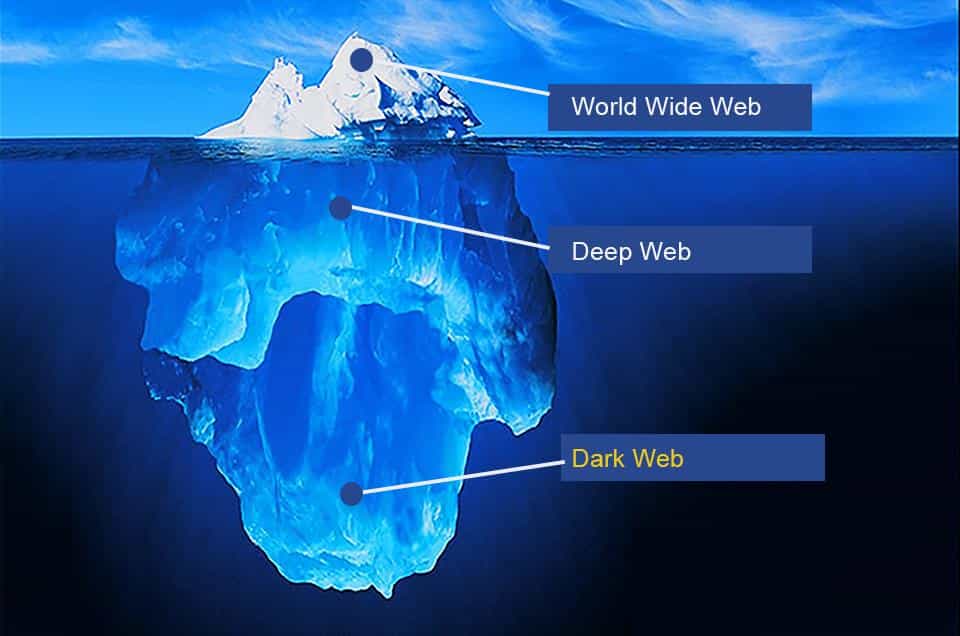The State of Compliance
We are all aware of federal compliance regulations when it comes to the privacy and security of our information. For example, you’d be hard pressed to find someone who hasn’t heard of HIPAA. Yet are you aware that regulations have been put in place at the state level that have the same goal – to protect our security and privacy? This month (March 2019), the state of New York reached the end date for the Cybersecurity Regulation of the New York Department of Financial Services (NYDFS) regulations. These required third-party...