Keeping Jamf Security Cloud Current for Microsoft 365: Updated Routing Policies
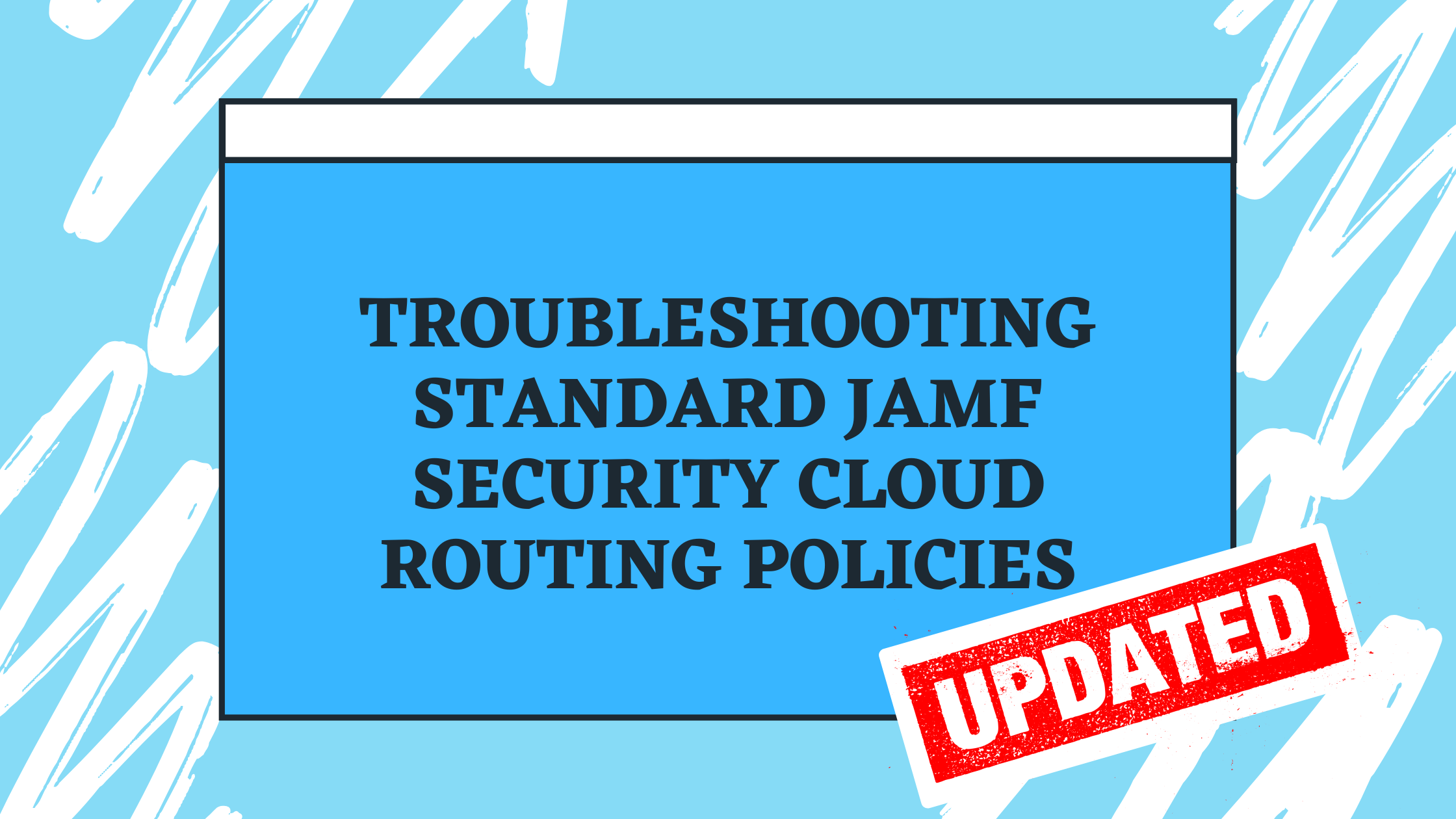
Blog Series
Keeping Jamf Security Cloud Sharp for O365
When I first wrote about troubleshooting Standard Routing Policies in Jamf Security Cloud, the goal was simple: help admins keep Microsoft Teams and Microsoft 365 traffic flowing smoothly through Jamf Trust + App-Based VPN.
Fast-forward, Microsoft has added additional IP ranges and hostnames — and if you’re relying solely on Jamf’s built-in policy, you’re eventually going to feel the pain when Teams, Outlook, or SharePoint suddenly stop behaving.
This post updates the original allow-list to ensure full functionality with Microsoft 365 services, including Teams calling, media, authentication, and content delivery.
As before — we don’t remove anything. We only add what’s required and label what’s New.
Updated Allowed & Required URLs for Jamf Security Cloud App VPN Policy (Microsoft Services)
✅ Default Jamf Policy URLs (Unchanged)
| Category | URLs / Subnets |
|---|---|
| Prebuilt Policy | *.adl.windows.com |
| *.mediaservices | |
| windows.net | |
| *.msecnd.net | |
| *.msteams | |
| *.sfbassets.com | |
| *.skvne.com | |
| *.skvneforbusiness.com | |
| *.adl.windows.com | |
| *.mediaservices.windows.net | |
| *.msecnd.net | |
| *.mstea.ms | |
| *.sfbassets.com | |
| *.skype.com | |
| *.skypeforbusiness.com | |
| *.teams.microsoft.com | |
| skype.com | |
| skypeforbusiness.com | |
| teams.microsoft.com |
✅ Required Custom Hostnames (Original + New)
| Hostname | Status |
|---|---|
| *.lync.com | Required |
| *.resources.office.net | Required |
| *.static.microsoft | Required |
| *.teams.cloud.microsoft | Required |
| *.usercontent.microsoft | Required |
| *.users.storage.live.com | Required |
| compass-ssl.microsoft.com | Required |
| join.secure.skypeassets.com | Required |
| mamservice.manage.microsoft.com | Required |
| mlccdnprod.azureedge.net | Required |
| resources.office.net.edgekey.net | Required |
| aadcdn.msftauth.net | New |
| autodiscover.office365.com | New |
| cdn.office.net | New |
| cdn.office365.com | New |
| config.office.com | New |
| exchange.microsoft.com | New |
| *.akadns.net | New |
| *.azureedge.net | New |
| attachments.office.net | New |
✅ Required IP Ranges (Original + New)
| IP Range / Address | Status |
|---|---|
| 52.122.0.0/15 | Required |
| 52.244.160.207/32 | Required |
| 52.238.119.141/32 | Required |
| 40.64.0.0/10 | New |
| 131.253.0.0/16 | New |
| 52.96.0.0/14 | New |
| 20.190.128.0/18 | New |
| 104.146.0.0/16 | New |
| 204.79.197.0/24 | New |
| 13.107.0.0/16 | New |
What Changed?
Microsoft is rapidly expanding delivery and authentication networks to support:
- Teams AV media & recording services
- CDN-accelerated Office 365 content
- Exchange and Outlook authentication shifts
- Azure AD / Entra traffic delivery upgrades
- Regional cloud & edge expansion
Jamf’s default routing list still doesn’t always catch everything — so the safest path is periodic manual validation against the Microsoft service endpoint list.
👉 https://learn.microsoft.com/en-us/microsoft-365/enterprise/urls-and-ip-address-ranges
Conclusion
Once again — the minute these new entries were added, end-user friction disappeared. Teams behaved, Outlook synced, and Microsoft 365 returned to the smooth experience we expect.
Key takeaway:
Even with platform vendors automating routing intelligence, cloud environments evolve faster than policy libraries. Review, validate, test, and stay ahead — or your users will alert you the hard way.
If you found this helpful, follow me on LinkedIn and feel free to drop questions or lessons you’ve learned in your environment.
Stay secure, stay curious, and keep Jamf sharp. 🔐💪
Sources
Ready to take your Apple IT skills and consulting career to the next level?
I’m opening up free mentorship slots to help you navigate certifications, real-world challenges, and starting your own independent consulting business.
Let’s connect and grow together — Sign up here
