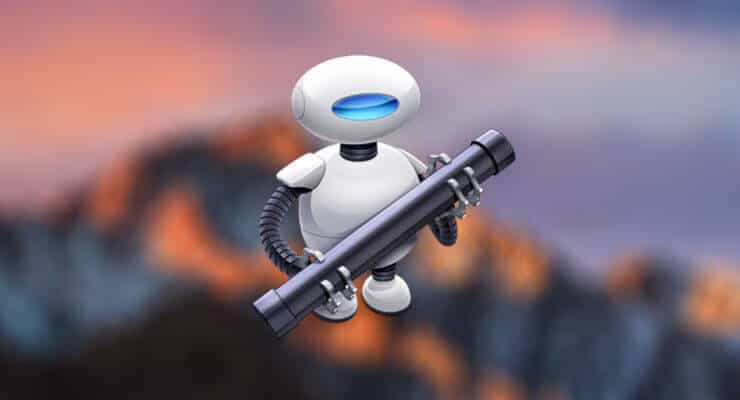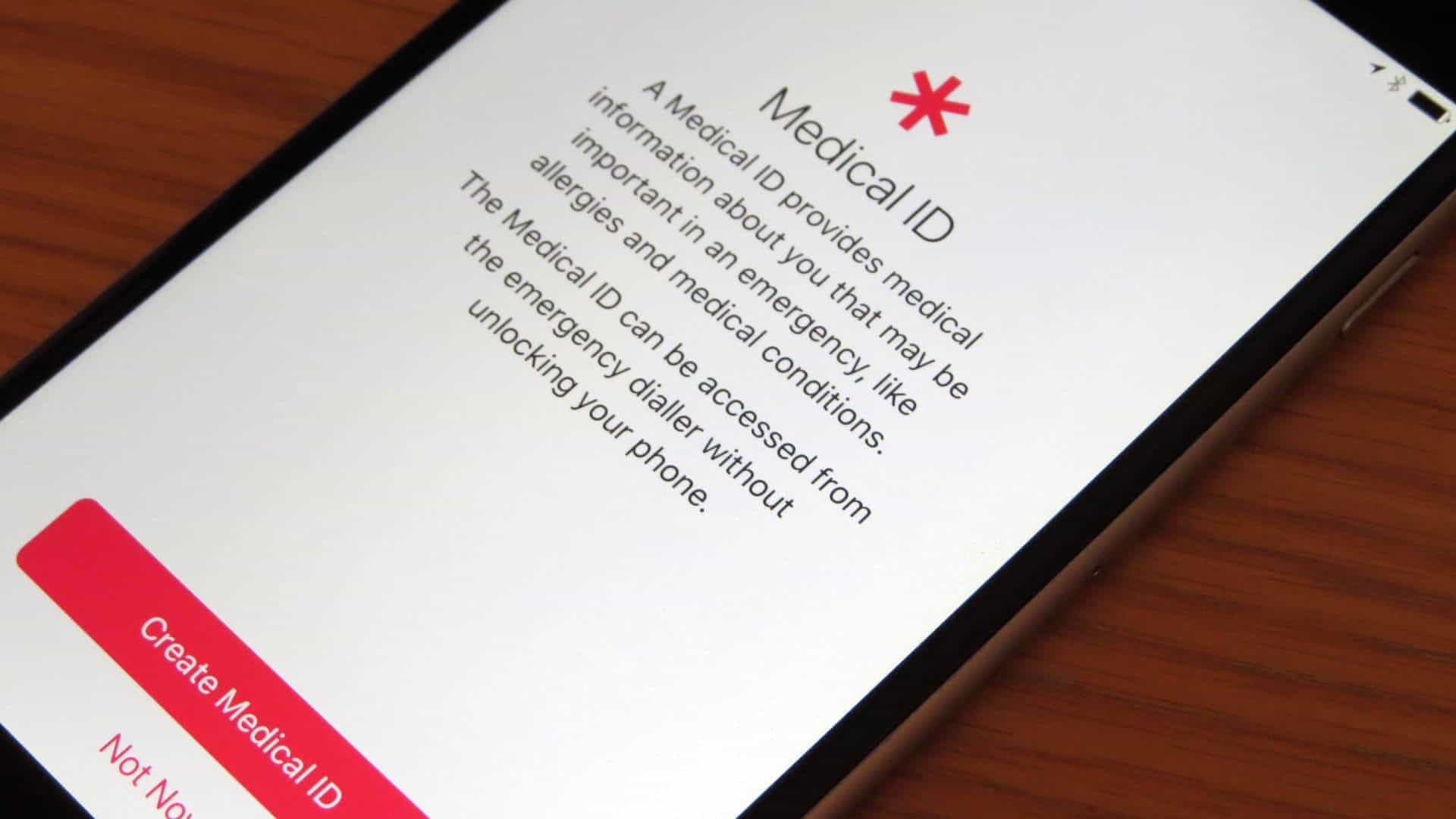Apple to launch a super-sized iPhone this year according to a Bloomberg report
This is part of Apple’s strategy to produce a model for everyone, in 2018 Apple is said to be planning to release 3 new iPhones. The three iPhones will include an upgraded version of the iPhone X with a screen size of 6.5 inches; the iPhone 9 will feature a 5.8-inch OLED and a cheaper iPhone will be made available with a 6.1-inch LCD display. All three devices are reported to come with Face ID and edge to edge displays, we can also expect all three devices to have the...