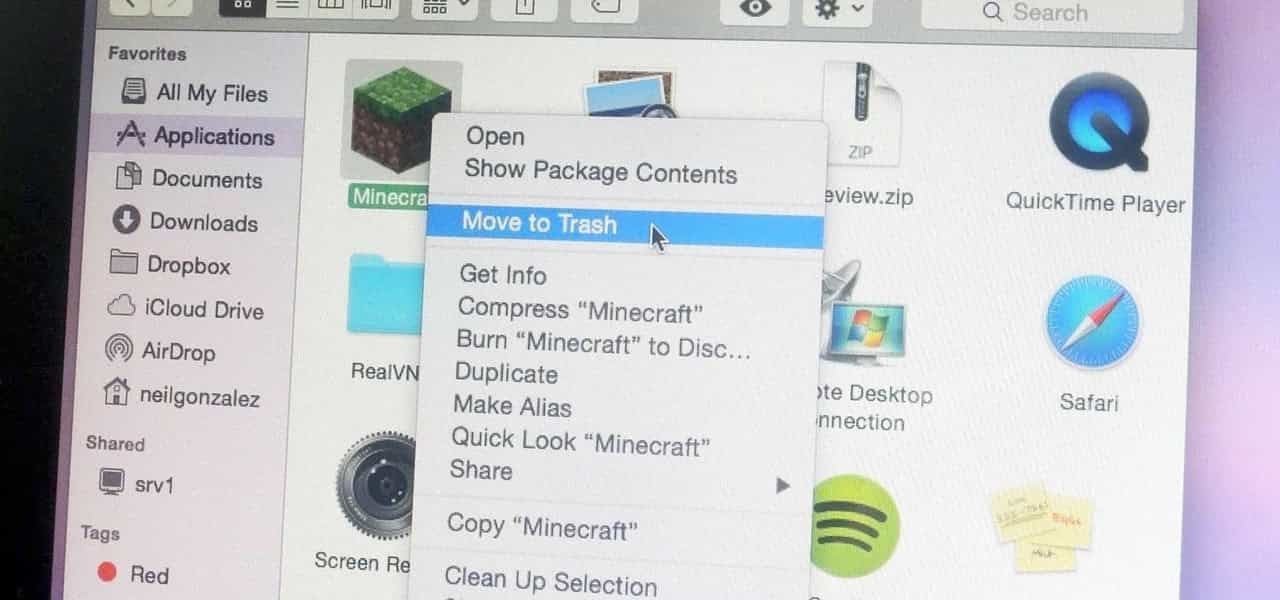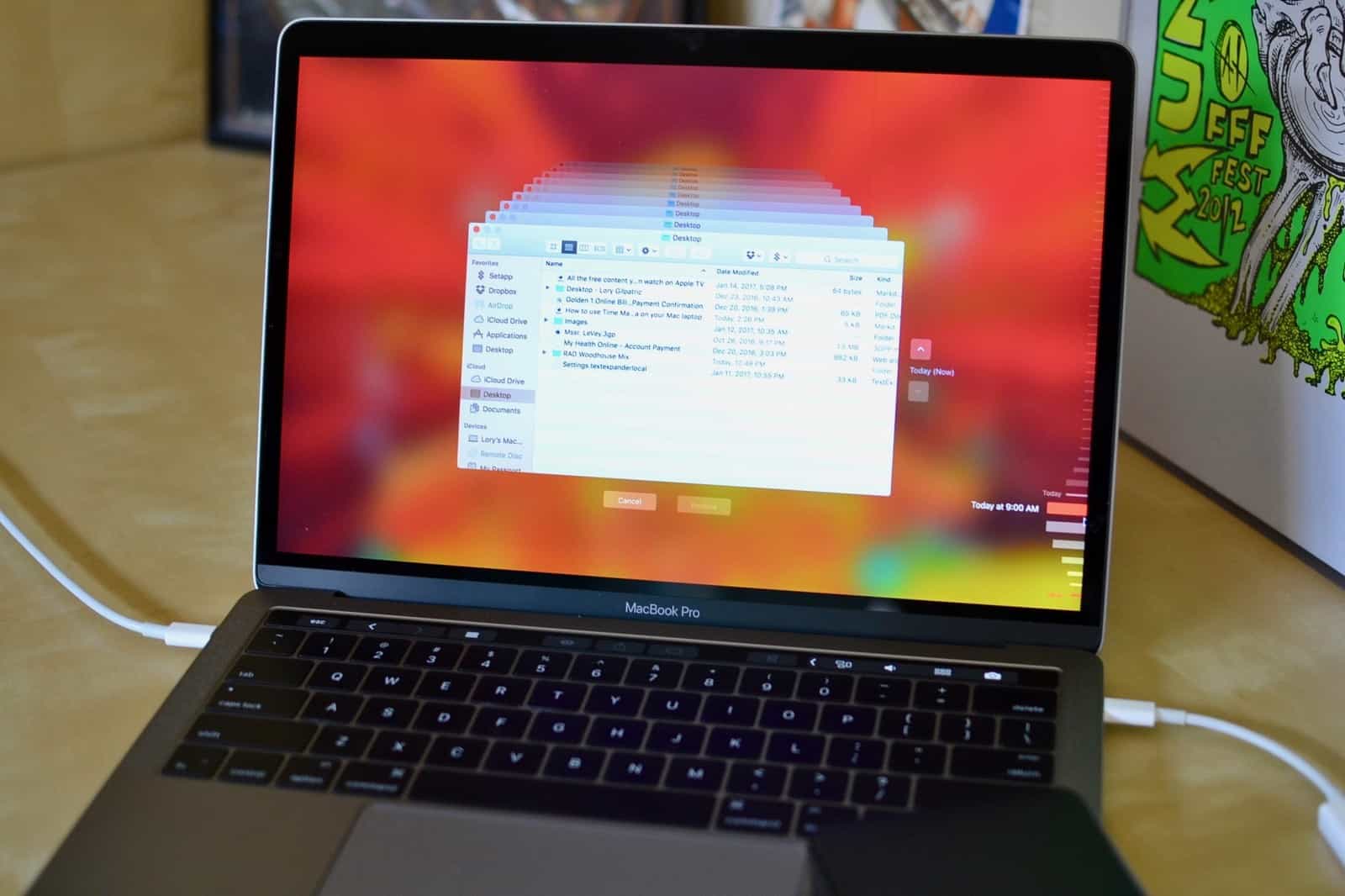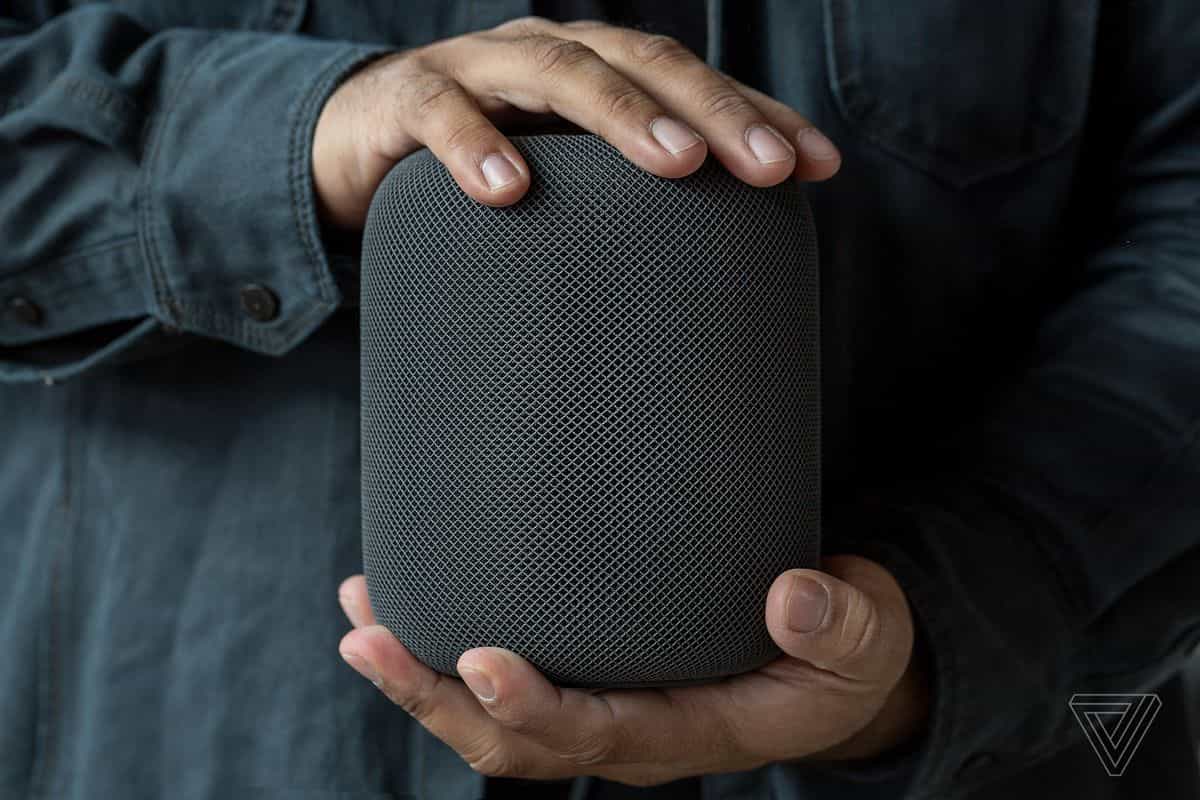iOS 11.2.6 is here, fixing the Telugu message crash bug
Apple also released updates for macOS 10.13.3, tvOS 11.2.6, and watchOS 4.2.3 , these updates are just patches to fix the “Telugu” bug which causes apps like messages to crash when a single character of the Telugu language is sent to them, Telugu is a Dravidian language native to India. These updates also fix other bugs, including a macOS bug which displays messages in the Messages app in the wrong order. The bug surfaced on a bug report site called Open Radar just over a week ago, and is as...