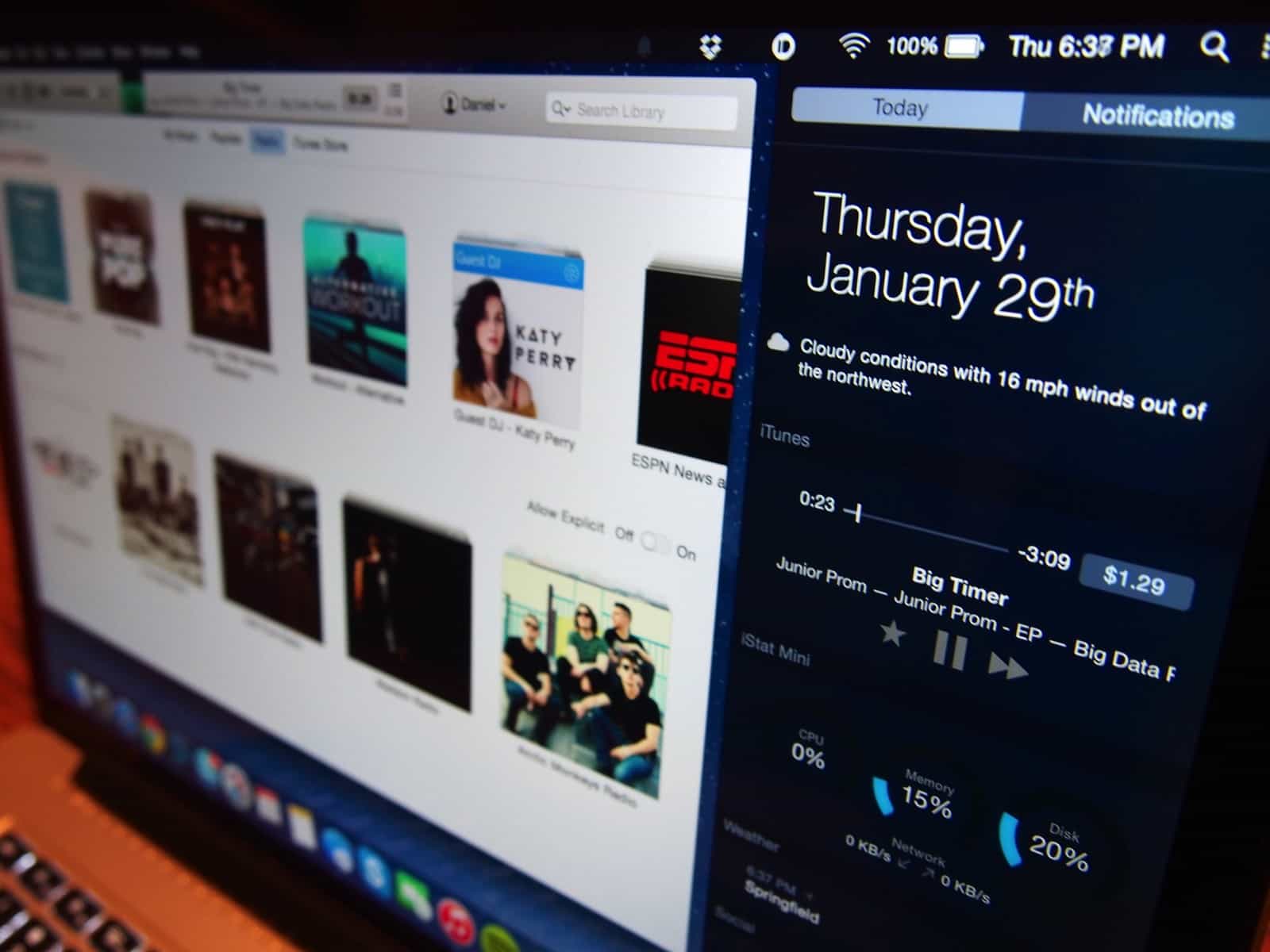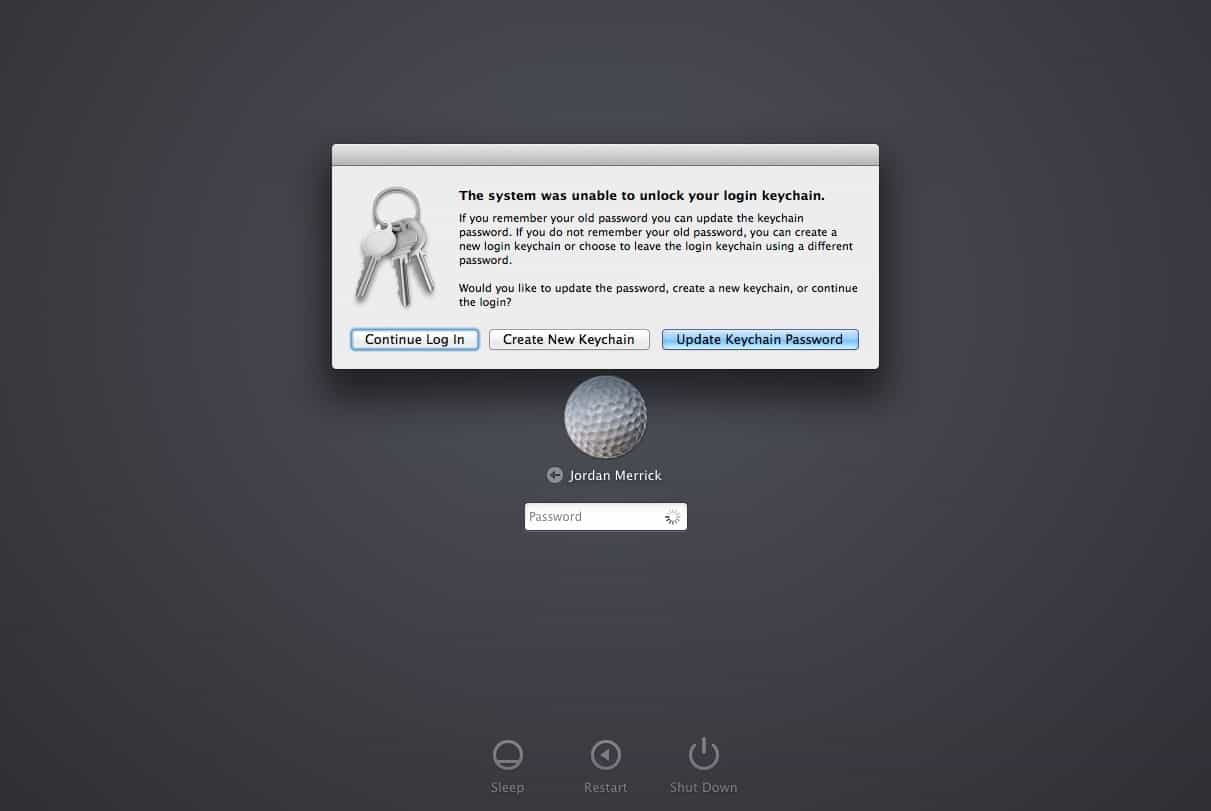My iMac Won’t Turn on After the Latest Security Update!
Have you been alarmed to see your iMac suddenly stopped working after you installed a security update or used new software? Here’s what you can do. When your trusty iMac does not turn on, it is easy to get panicked. Fixing this and getting your computer back up and running may be quick or take a while depending upon the problems that need to be addressed. For some users who installed the MacOS High Sierra update before the security patch was released a week later, this software update could have...