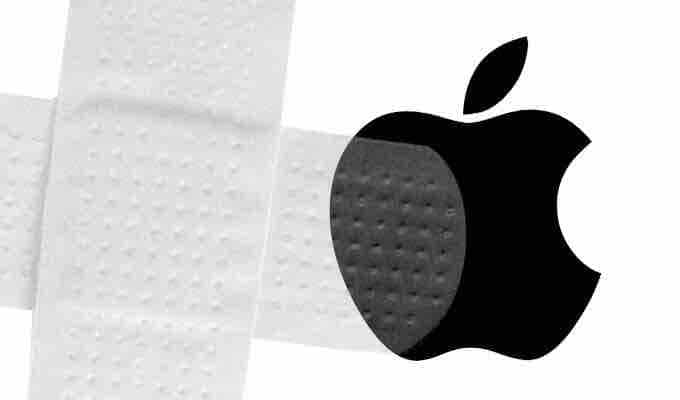With iOS11, Freeing Up Space on your iPhone is Easier
Apple’s latest software release iOS 11, available for download via the App Store on your iPhone or iPad, offers a quick way to free up space now on your iPhone or iPad via suggested options. You can find these suggestions via the Settings app (black gears on gray background icon). To use the space saving options, open the Settings app and scroll down to General. Click on General and go down to iPhone Storage. A new menu opens showing your current usage with three options below - Offload Unused Apps,...