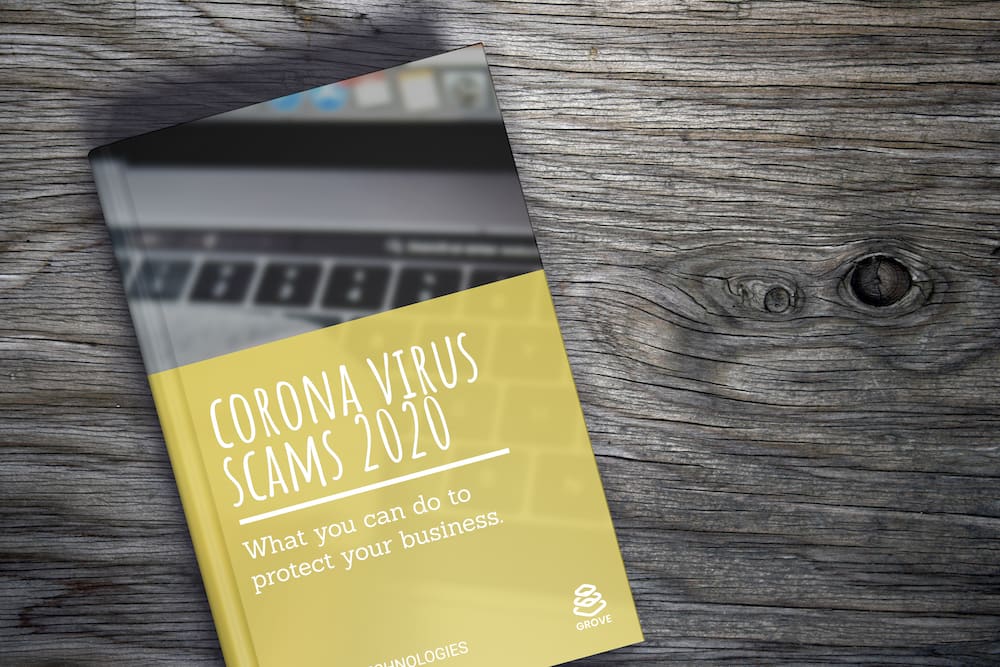Apple Updates 13-inch MacBook Pro with Magic Keyboard and Twice the Storage
In a move that completes the transition of the MacBook line from the troubled butterfly keyboard to the Magic Keyboard, Apple has released a new 13-inch MacBook Pro. The company also doubled the amount of storage in each of the standard configurations while keeping prices the same, and it ramped up the specs in the model with four Thunderbolt 3 ports. Like the MacBook Air that Apple released several months ago, the most notable change in the new 13-inch MacBook Pro is the replacement of the butterfly keyboard with the...