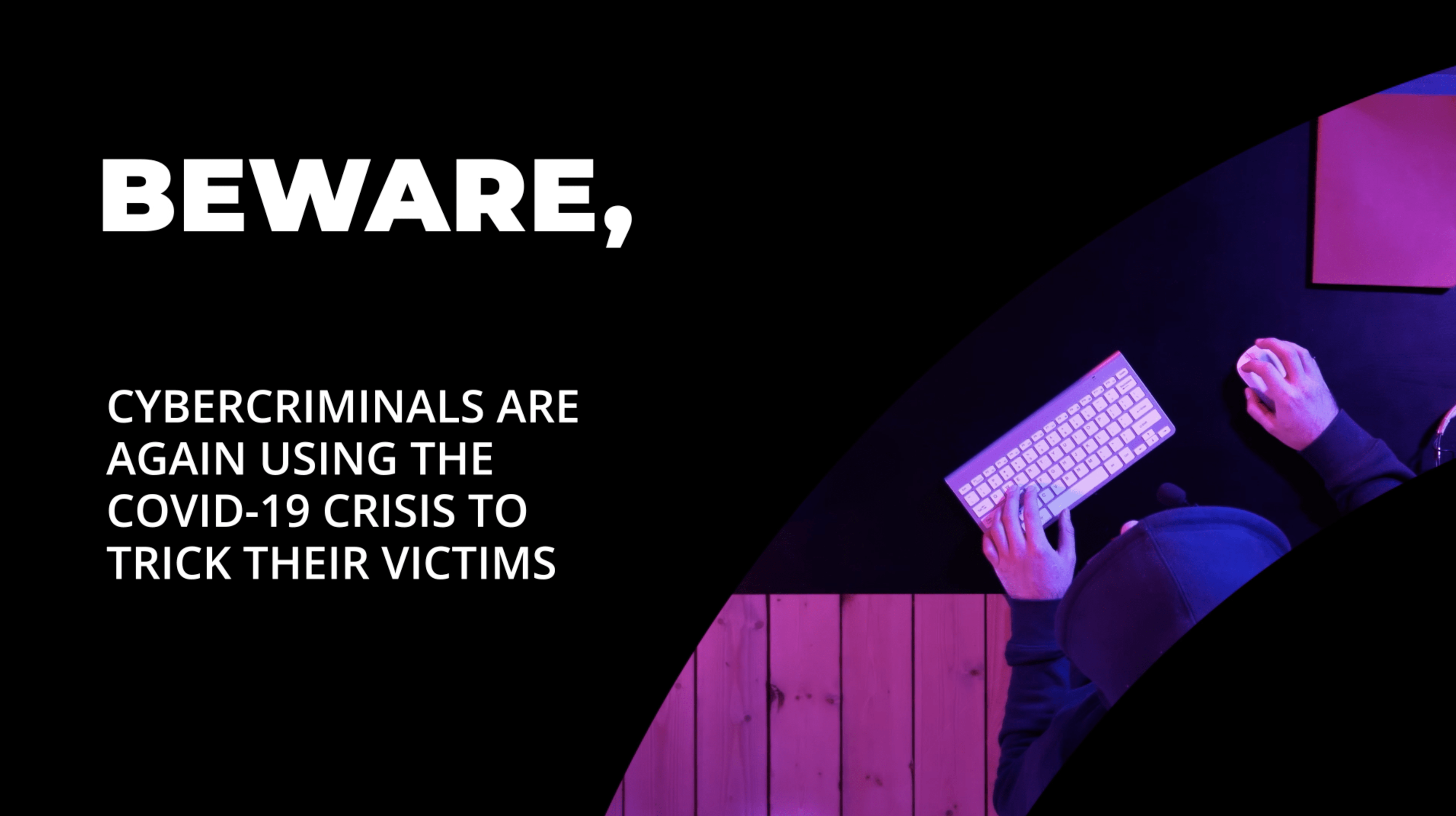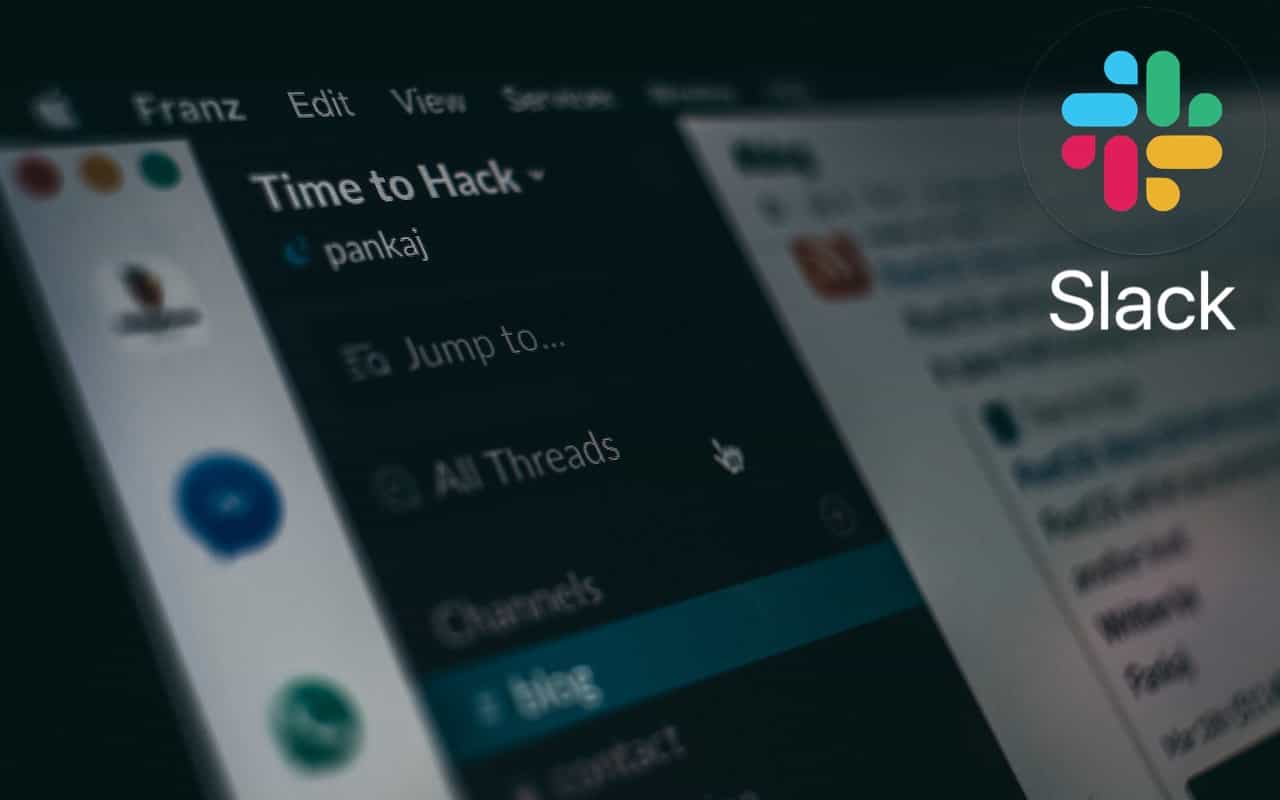Grove Technologies Offers Free Cybersecurity Training to Help Organizations Educate Their Remote Workforces Amid Coronavirus Pandemic
Washington, DC: Grove Technologies today announced free cybersecurity training, an engaging online video-based training program. The robust cybersecurity training program is designed to educate employees on common threats to their organization’s cybersecurity and offers a new way for small to medium-sized businesses to educate their employees on cybersecurity risks and best practices amid the coronavirus pandemic, right from their home. As many organizations have been forced to begin operating from a remote work environment, more employees than ever before have started working from home. The problem with this is that...