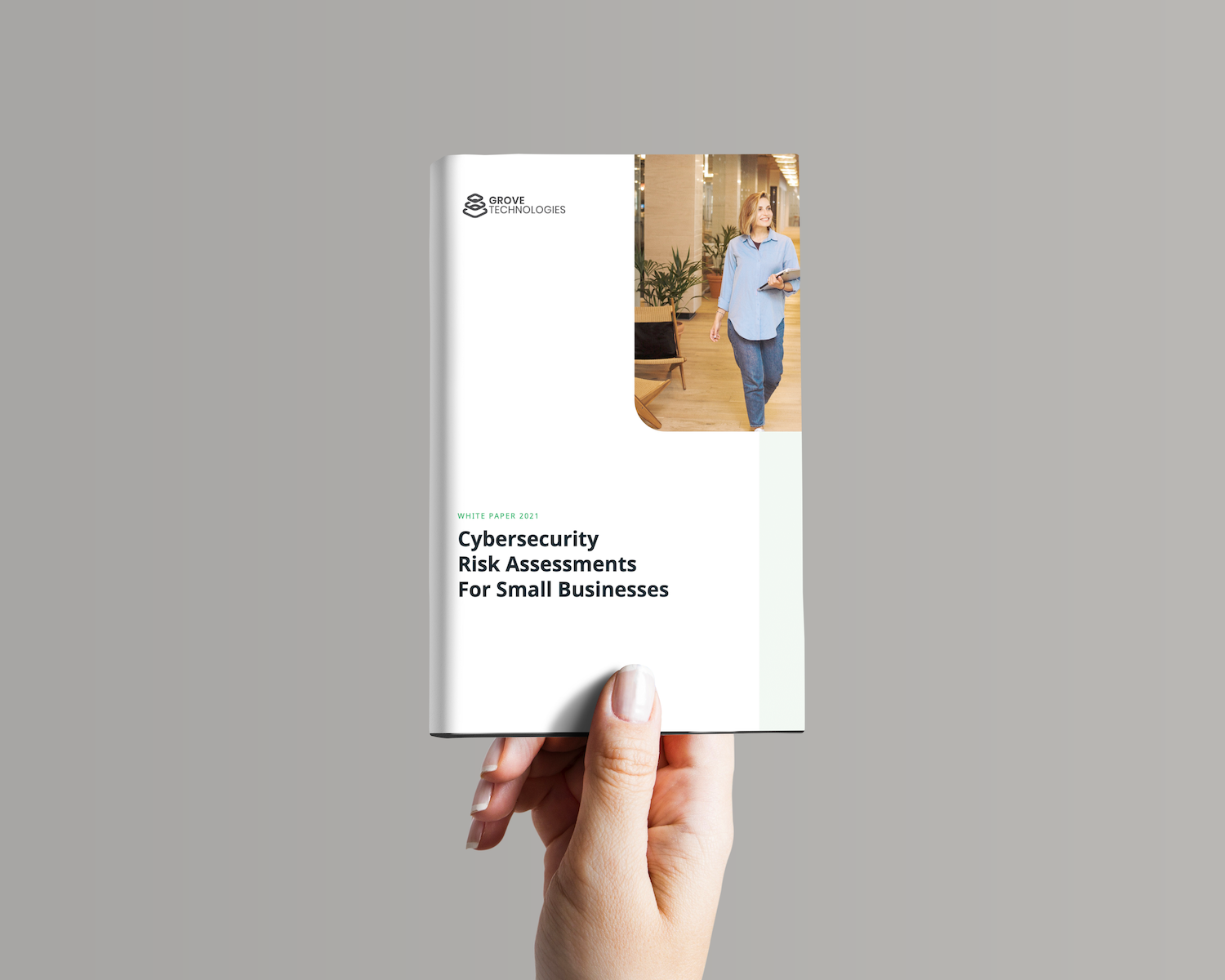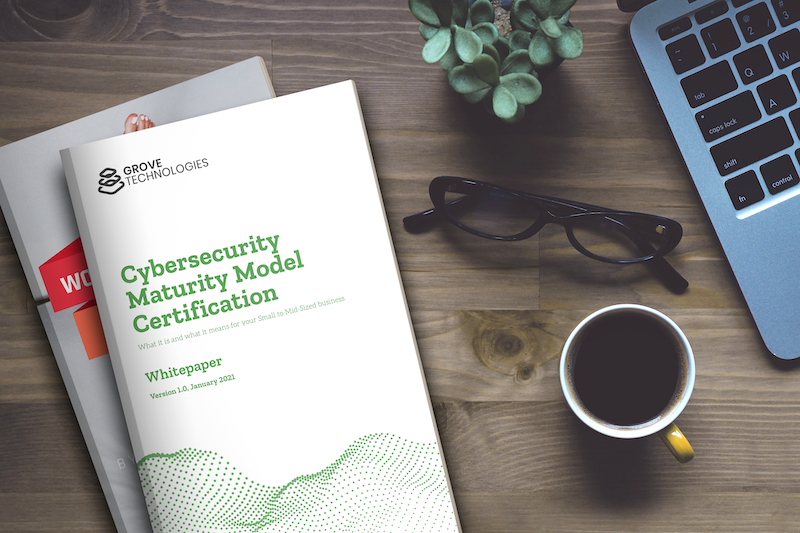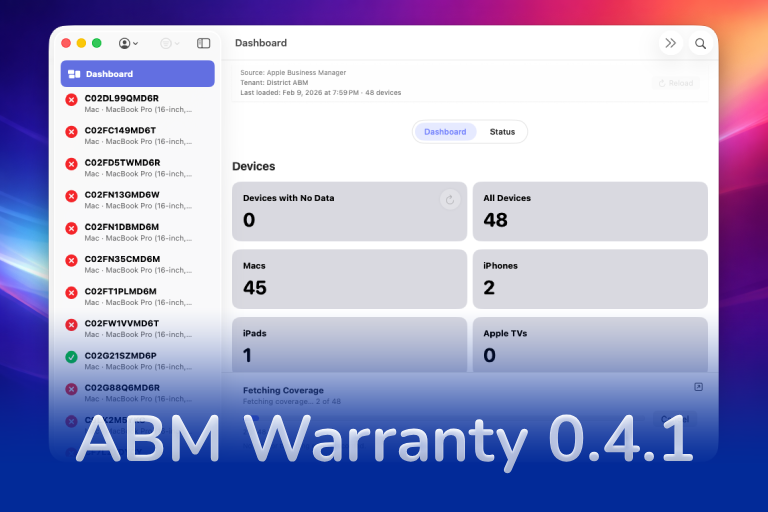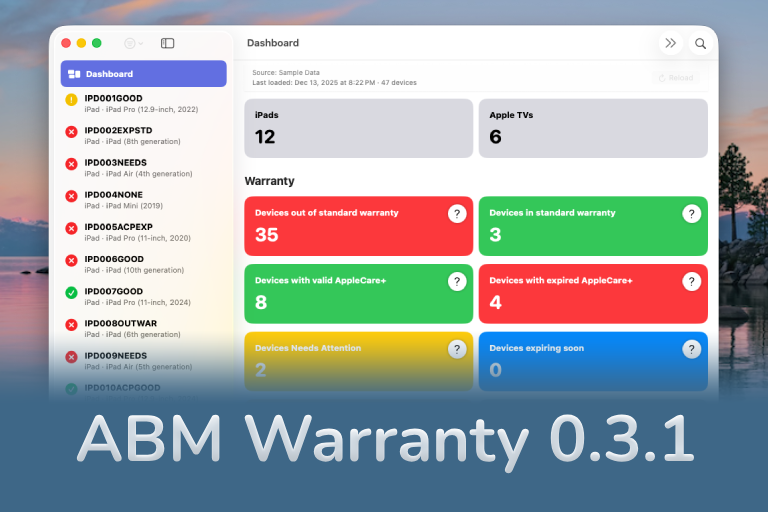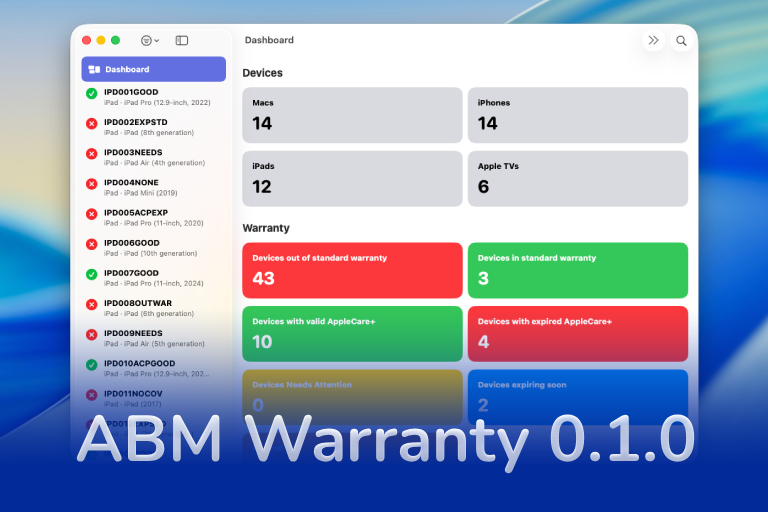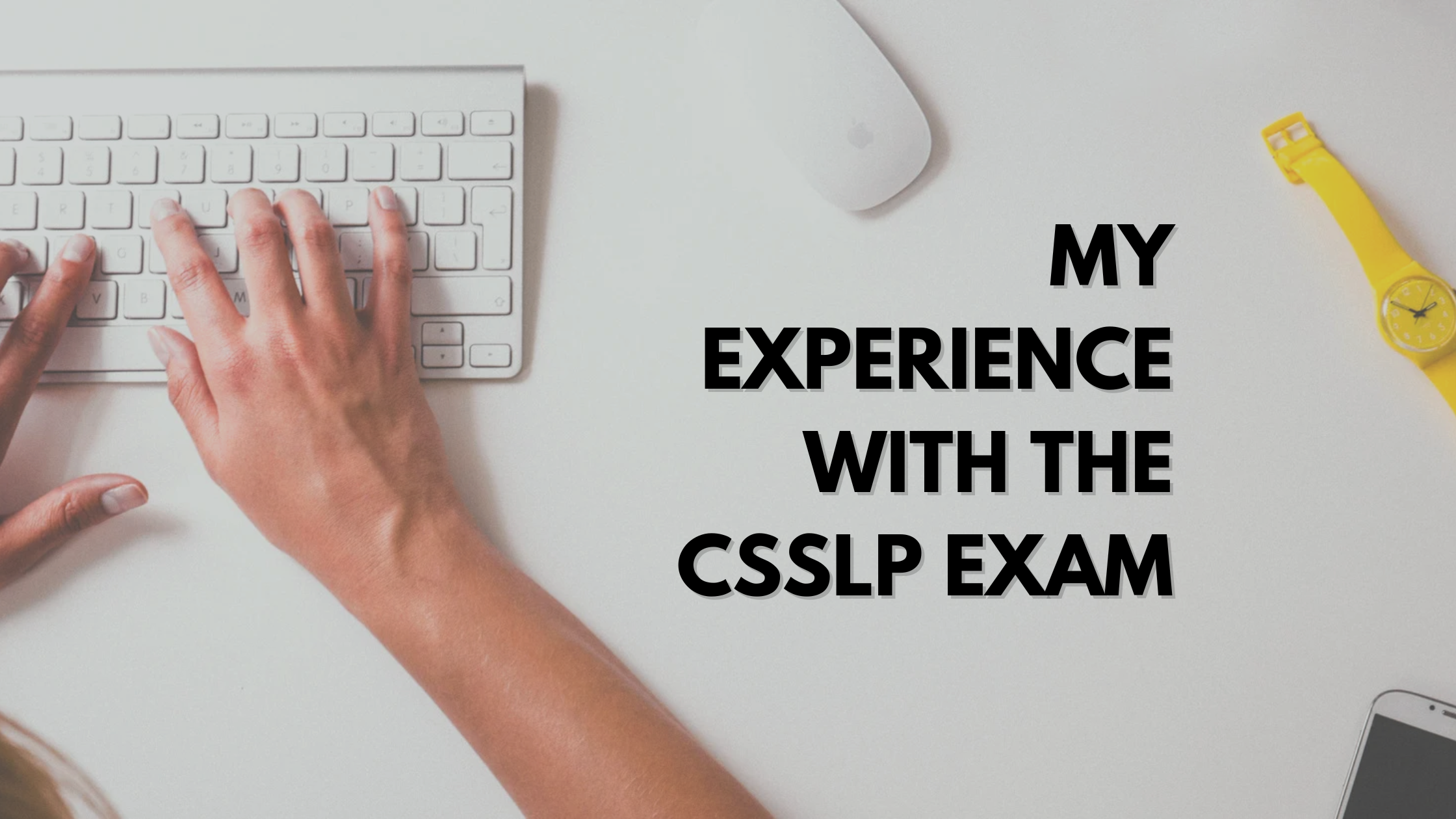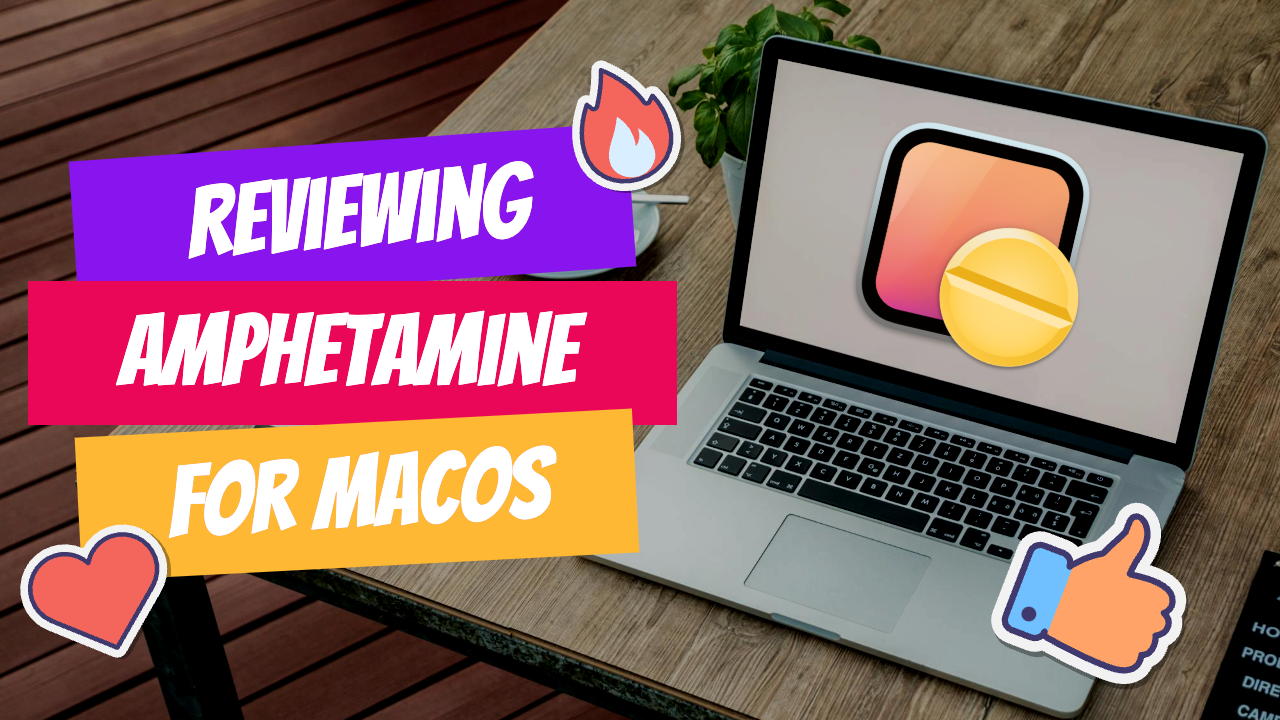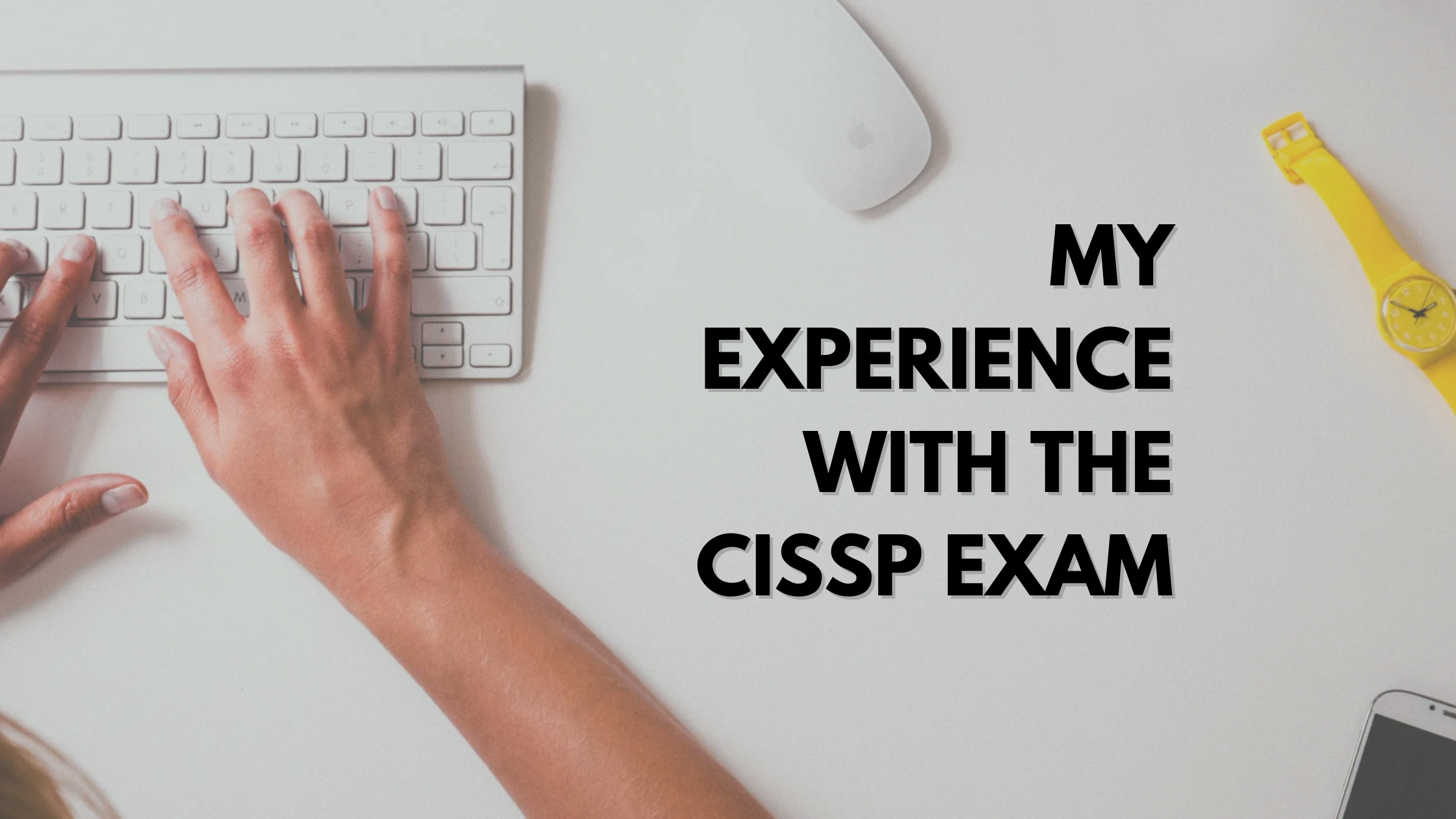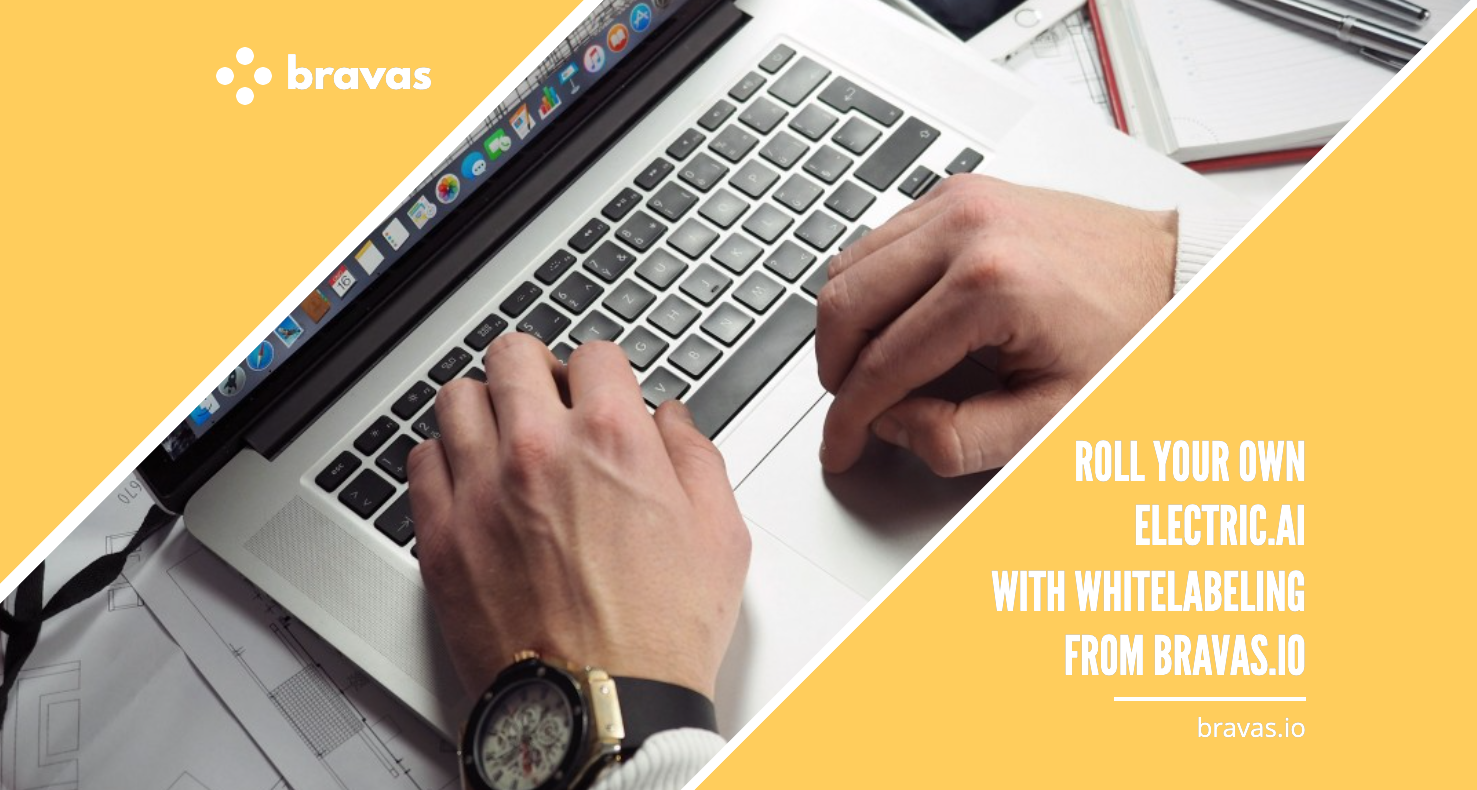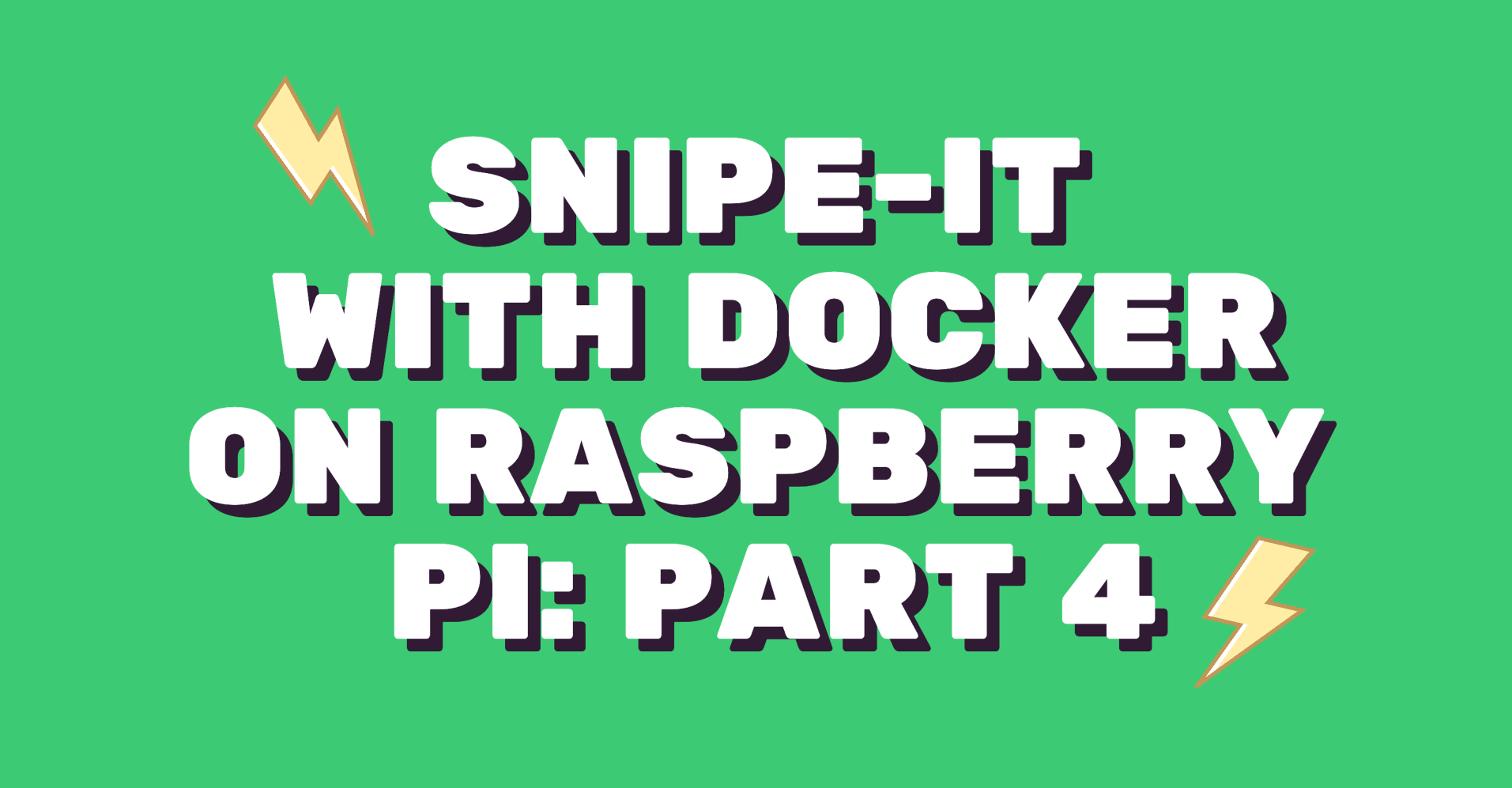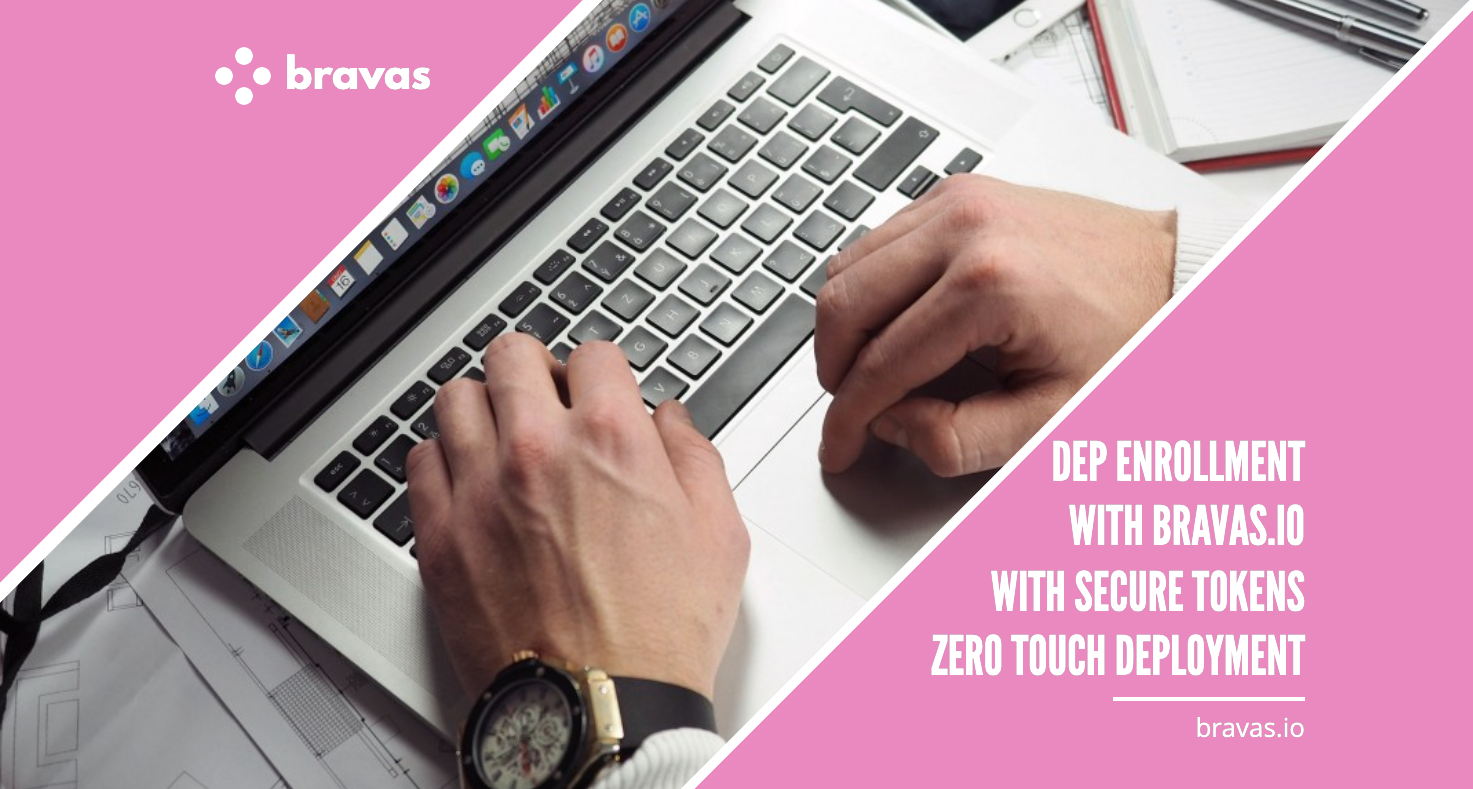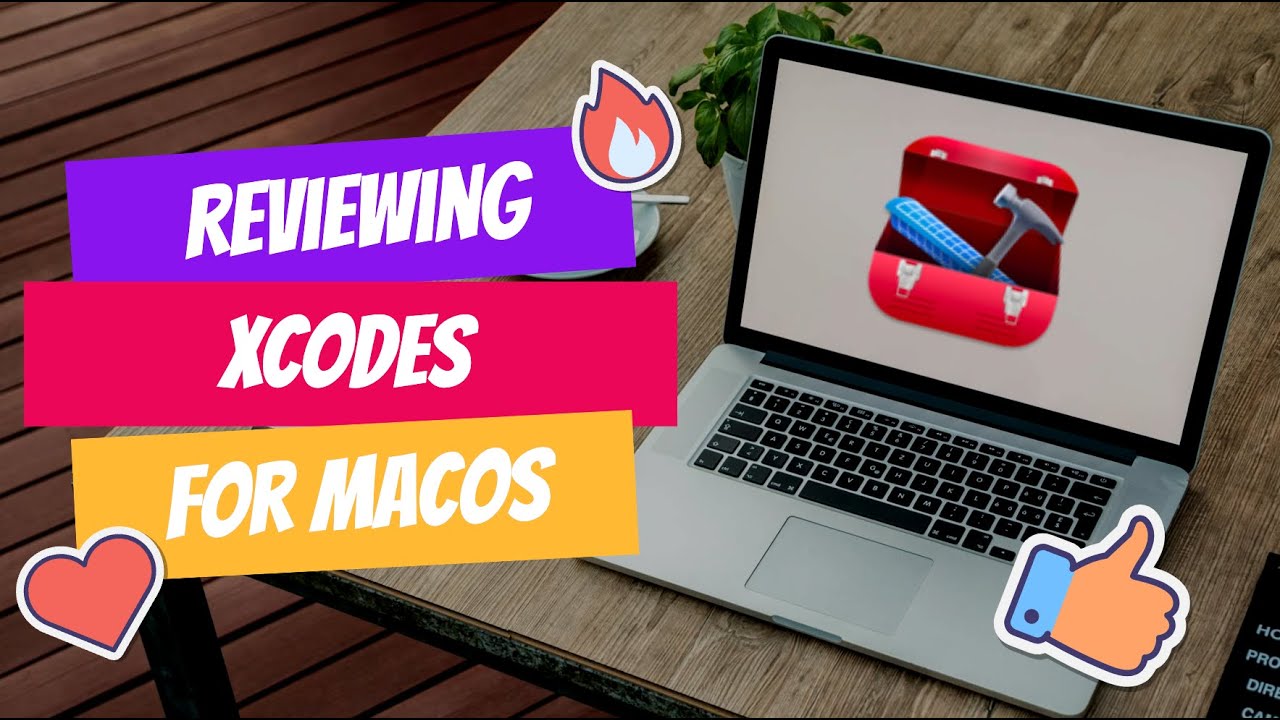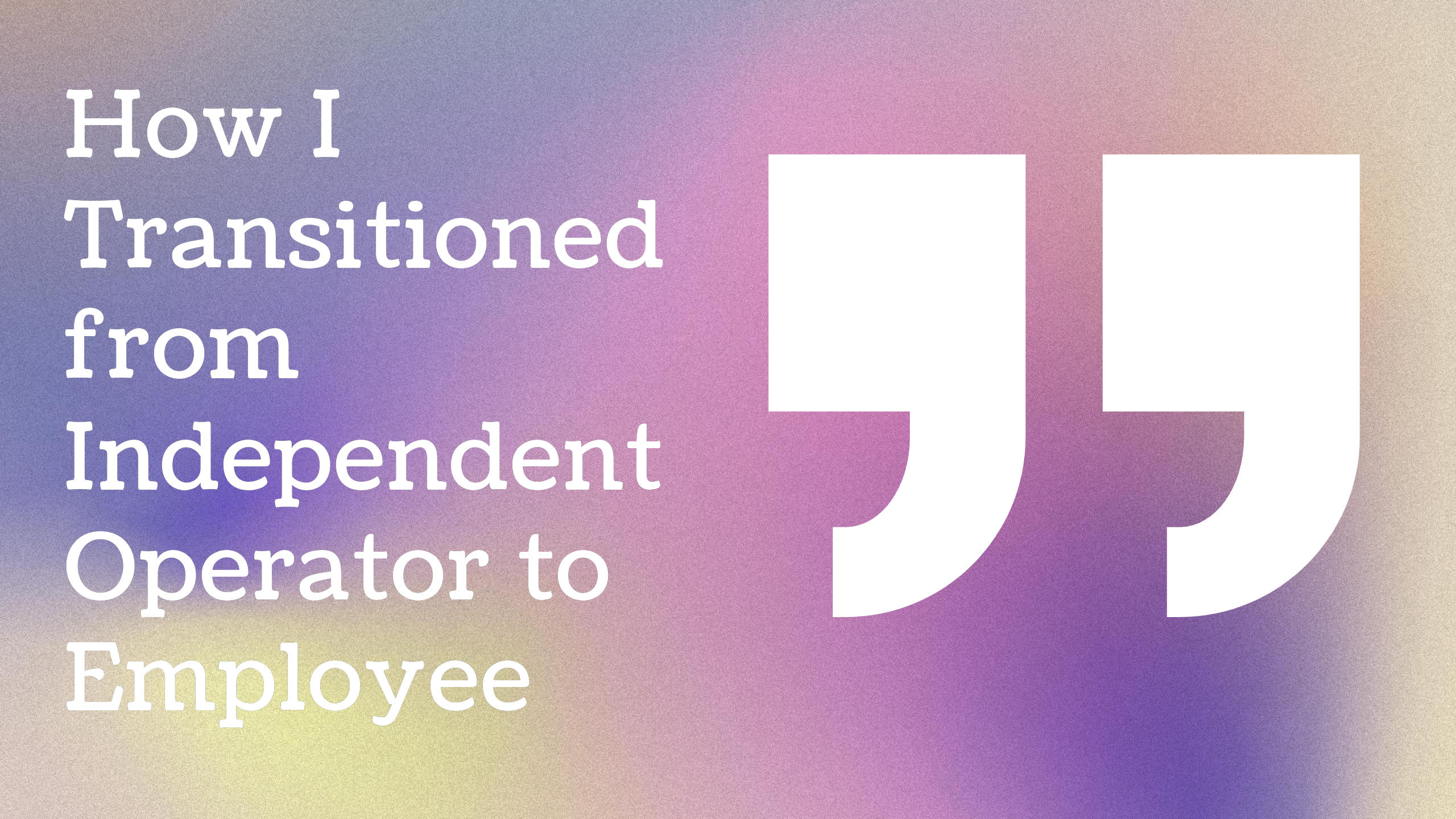Download our White Paper - Cybersecurity Risk Assessments For Small Businesses
Why is a risk assessment so important? A cyber security risk assessment is a critical activity performed on your company’s security policy procedures and infrastructure to reveal potential threats to key corporate assets and vulnerabilities in your current security controls as implemented. What is the goal of a risk assessment? The goal of a security risk assessment is to define the appropriate safeguards that your company will need to implement in order to align to your company’s risk assessment objective, profile, and priorities. An organization faces many types of threats...