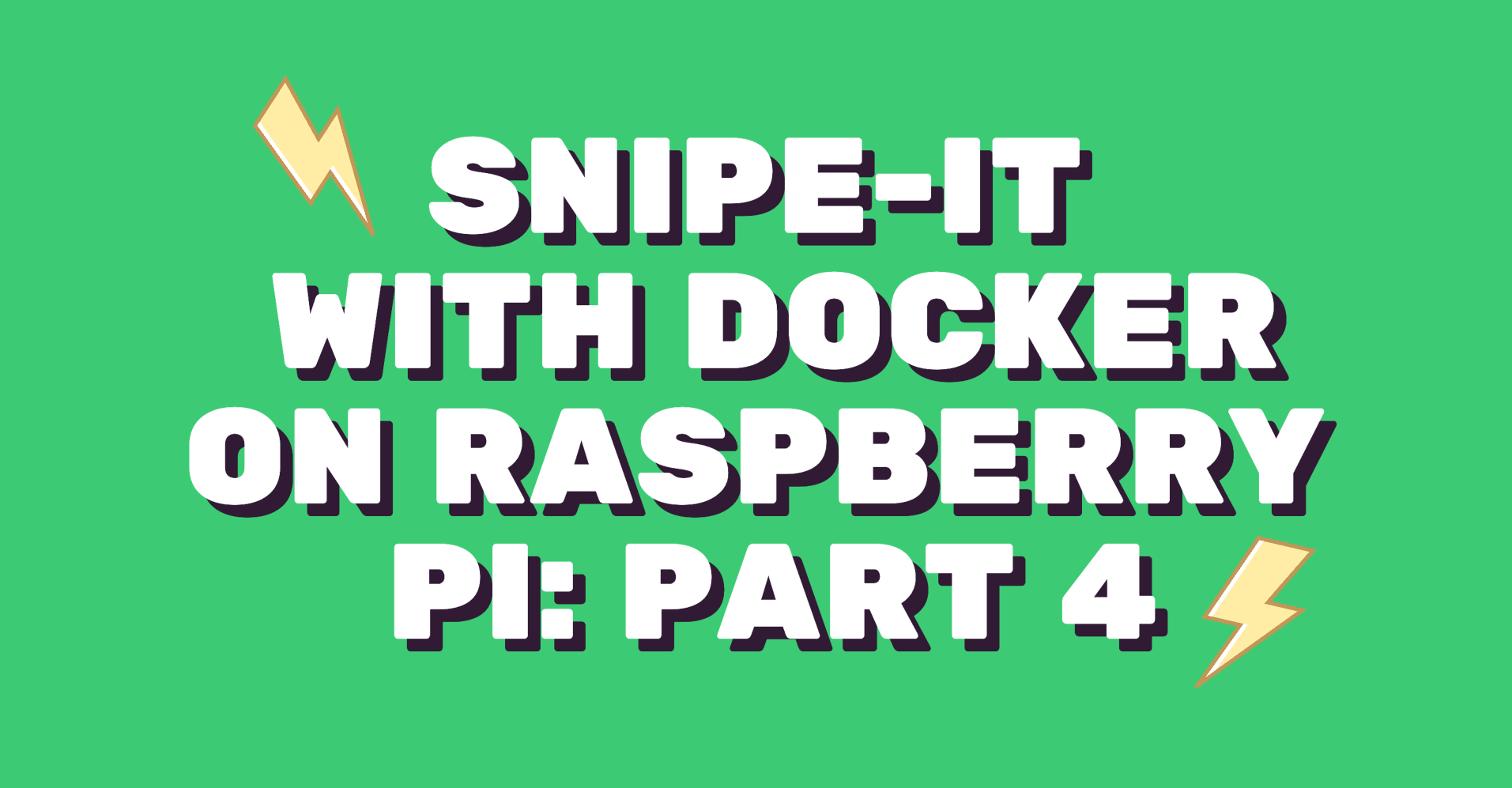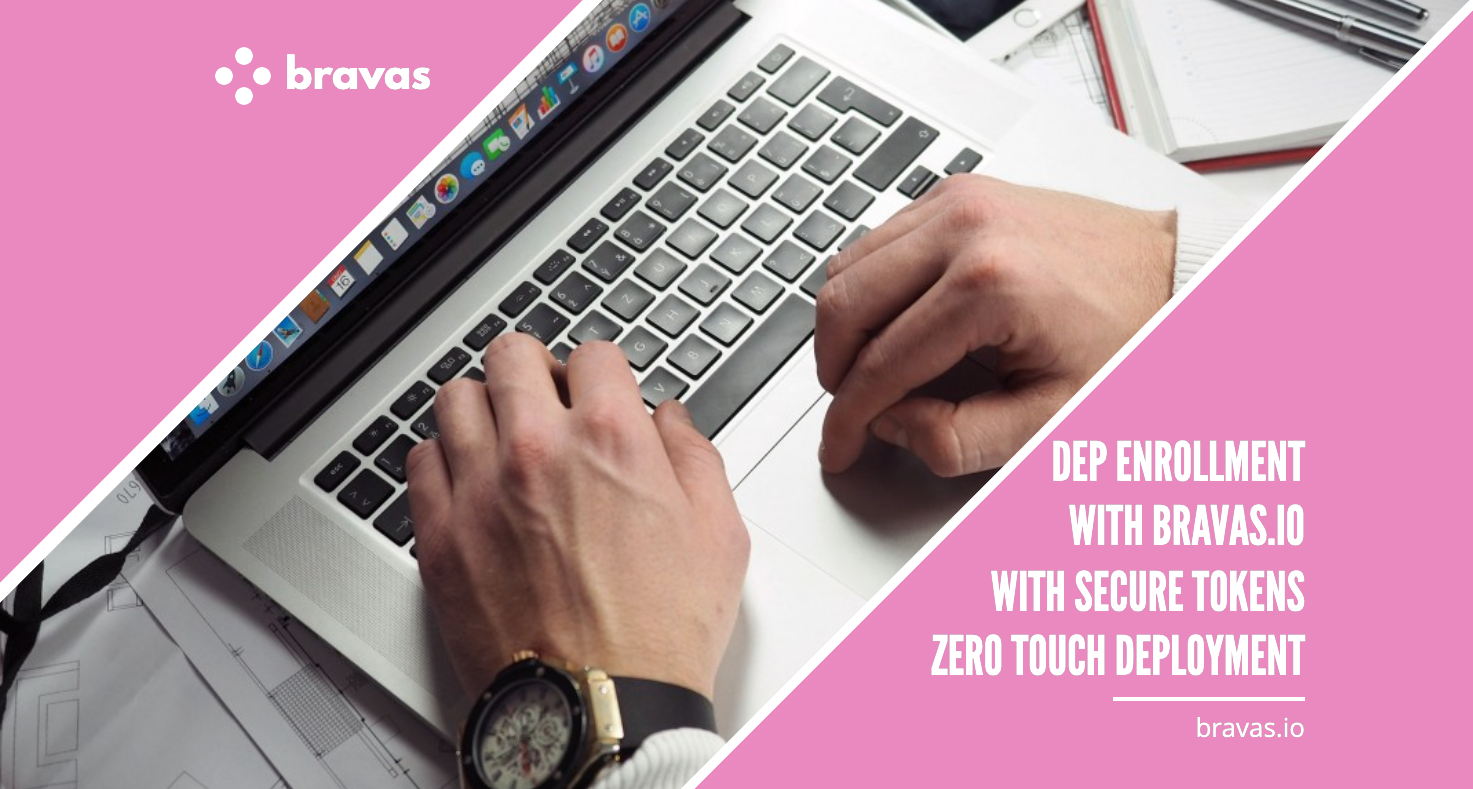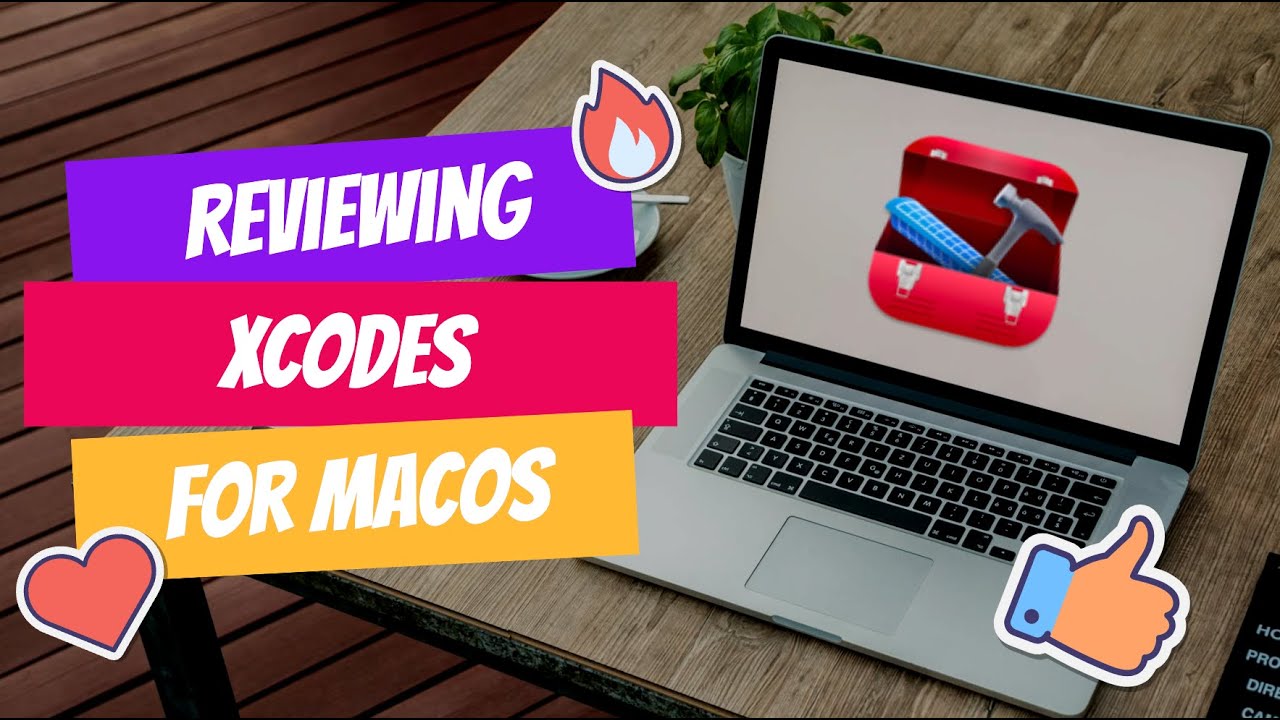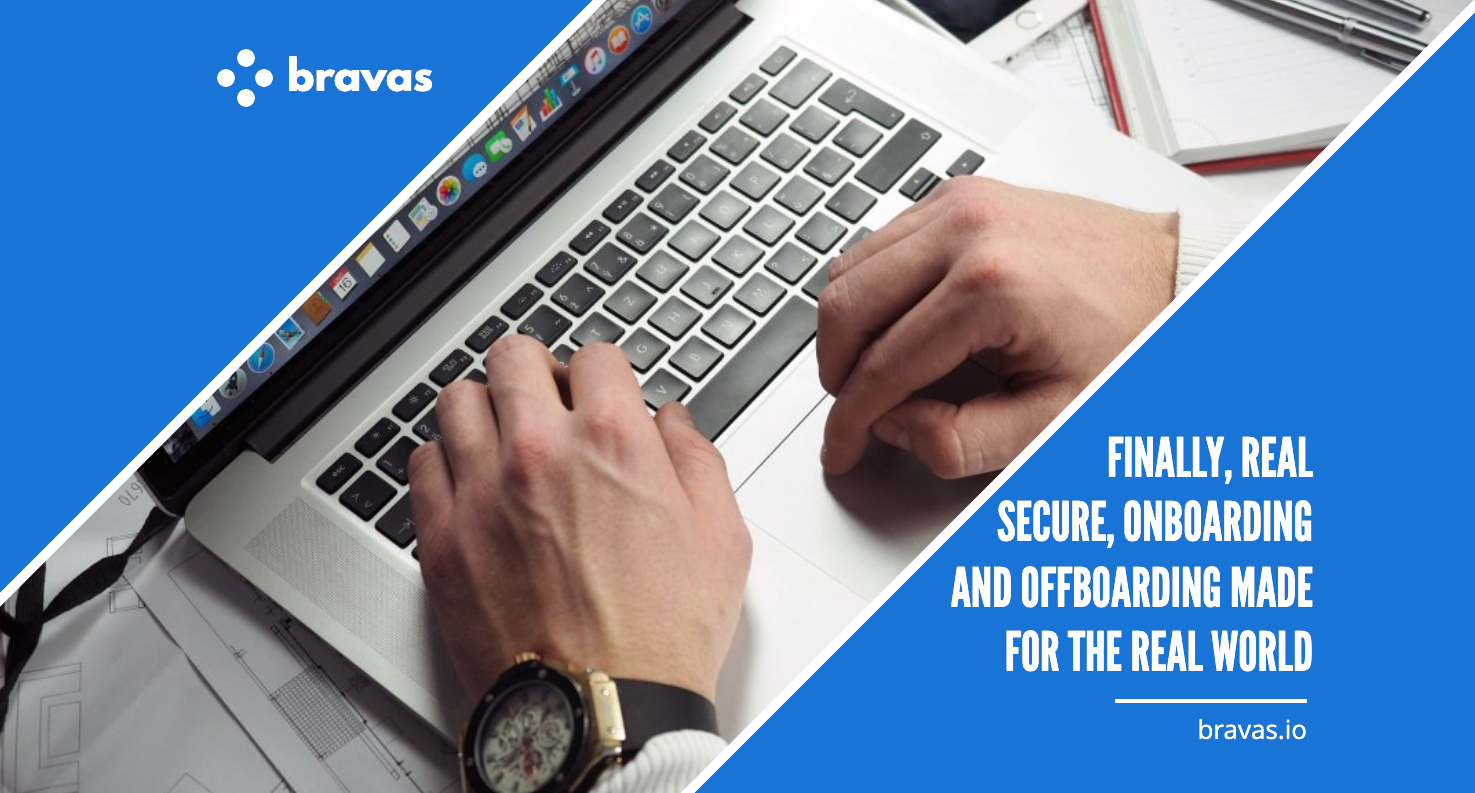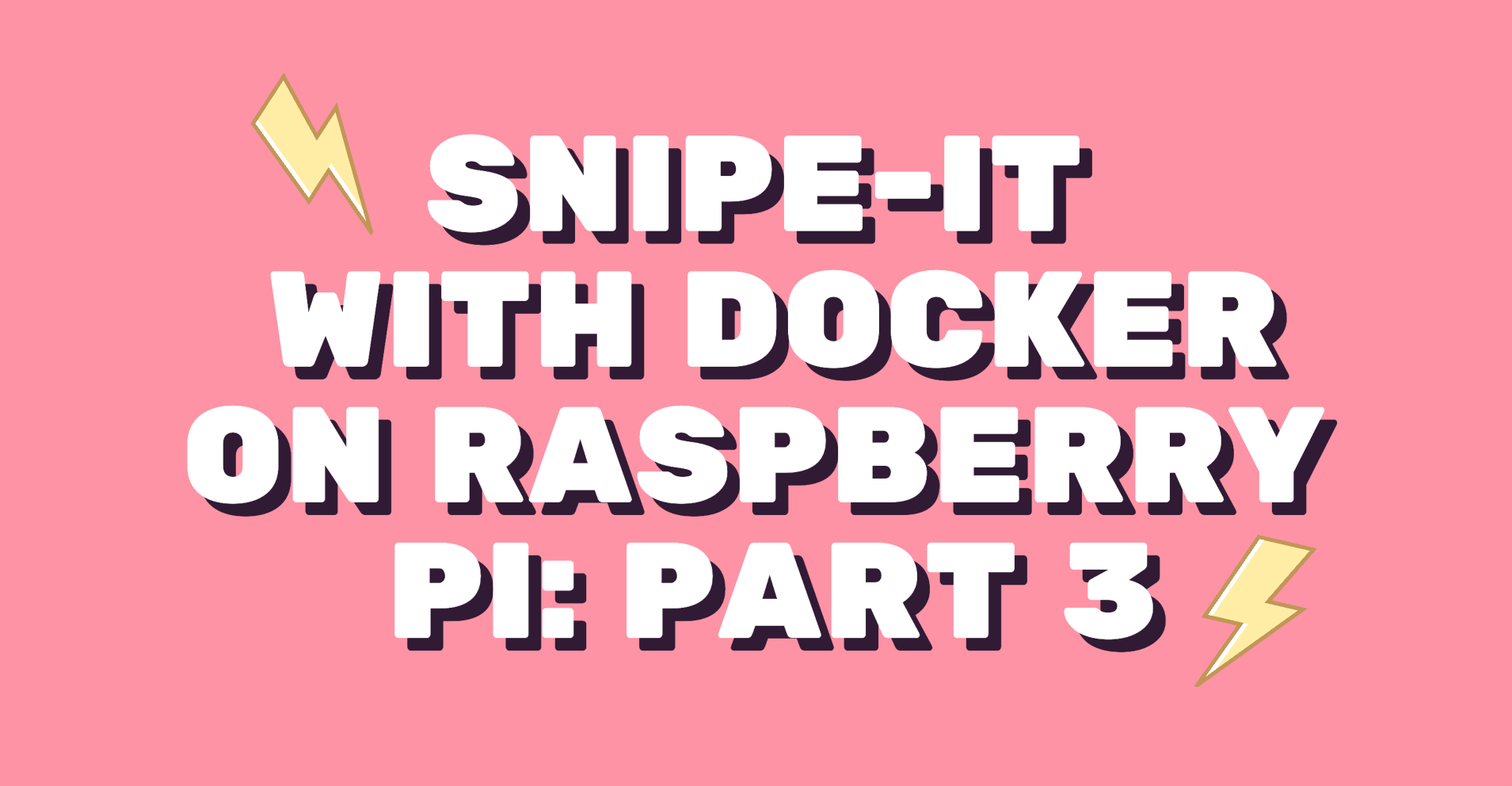Setting up Snipe-IT on Portainer with DietPi
Blog Series Setting up SNIPE-IT with DietPi on a Raspberry Pi Installing Docker & Portainer on DietPi for Snipe-IT Securing Raspberry Pi with Reverse Proxy and or Cloudflare Proxy Tunnel Setting up Snipe-IT on Portainer with DietPi Setting up SNIPE-IT with Portainer Ok so now that we have Portainer up and running, its running securely so now we are ready to setup SNIPE-IT. Here are the steps to add SNIPE via Portainer. The first step is logging into Portainer. Upon logging into Portainer you will click on “Local” under Environments....