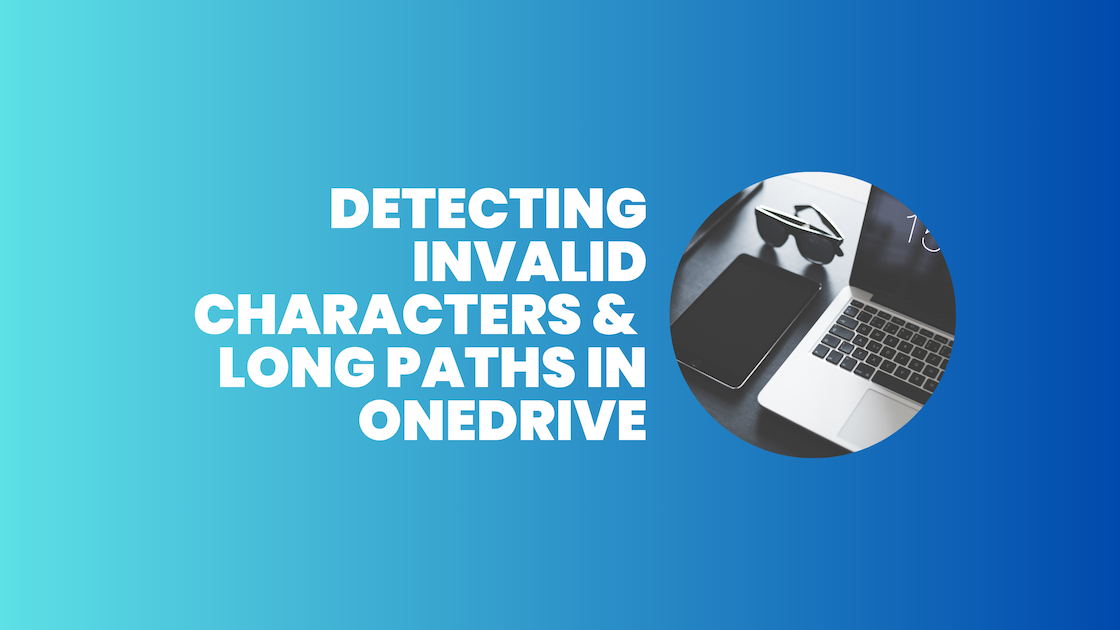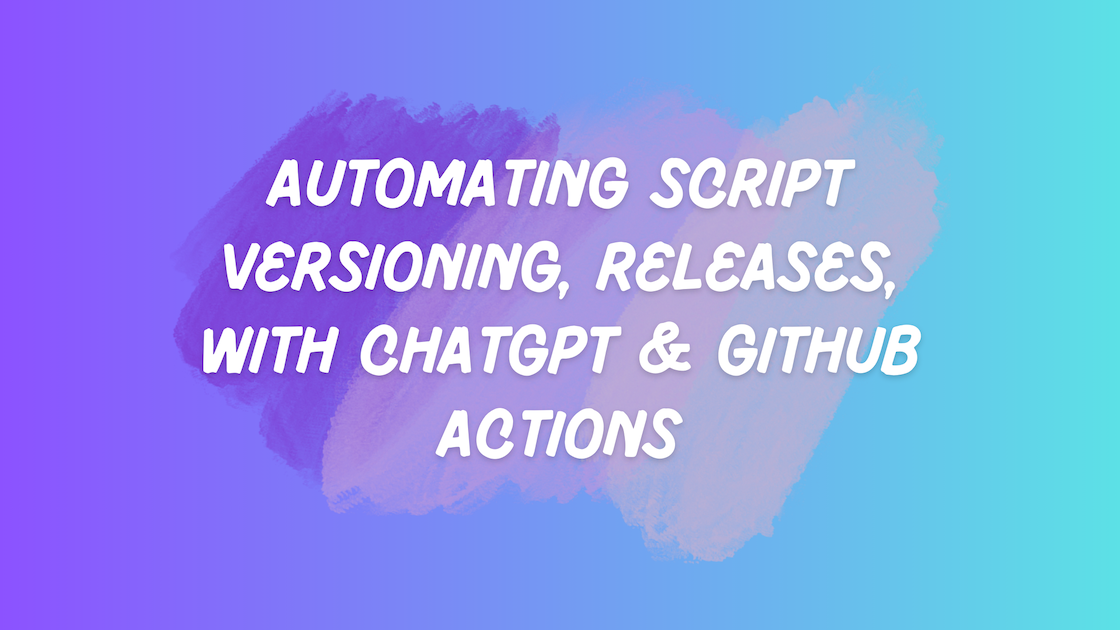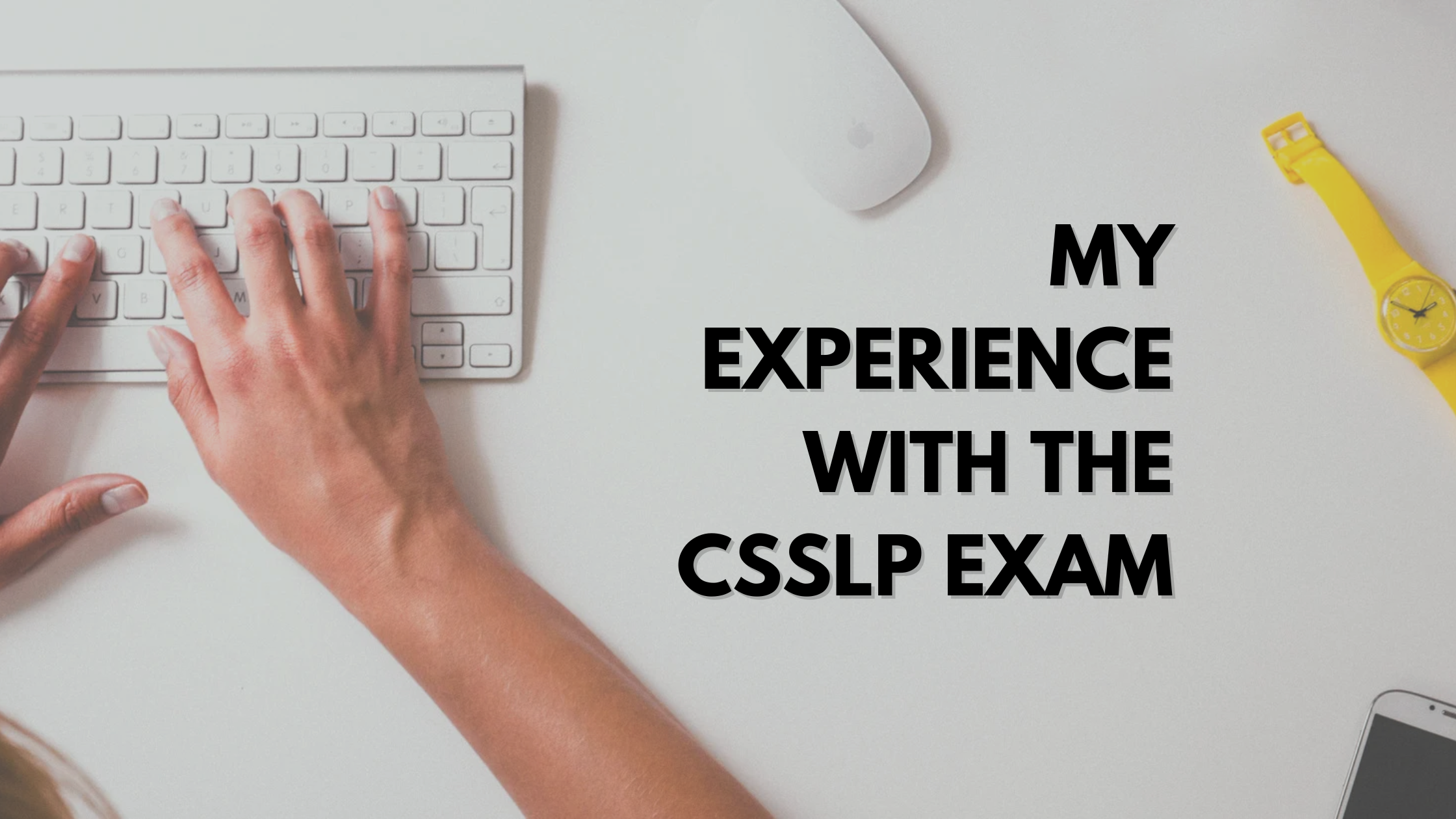Detecting Invalid Characters and Long Paths in OneDrive on macOS
Microsoft OneDrive is widely used for syncing documents across devices, but on macOS, it can silently fail to sync certain files if they violate Windows filesystem rules — like overly long paths or invalid characters. This creates frustrating experiences for end users who don’t know why files aren’t syncing. To address this issue, I created a script — check_onedrive_paths.zsh — which detects common pathing issues and logs them to a file for JAMF or local review. 🔍 What the Script Does This Zsh-based script is designed to scan a user’s...