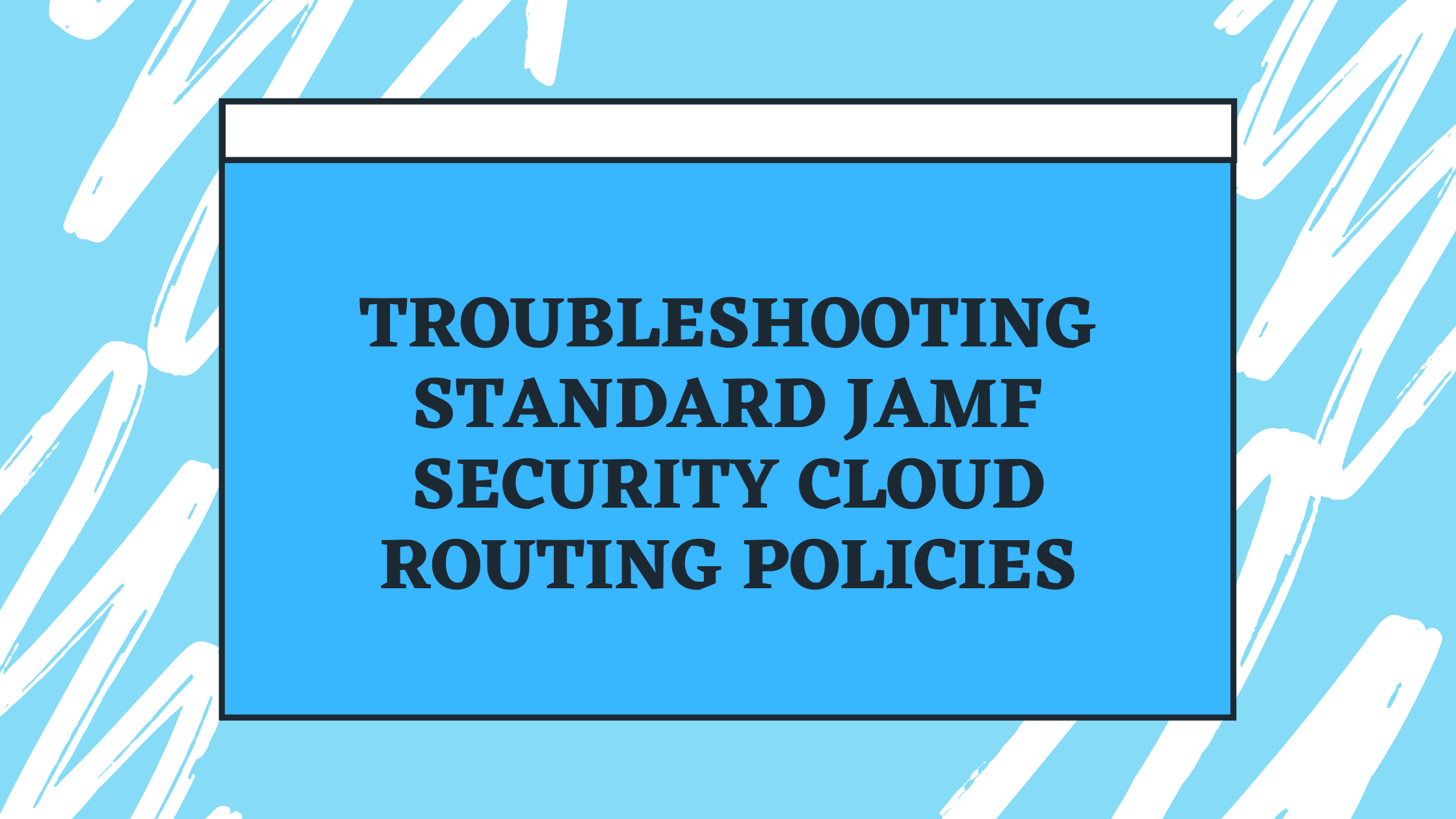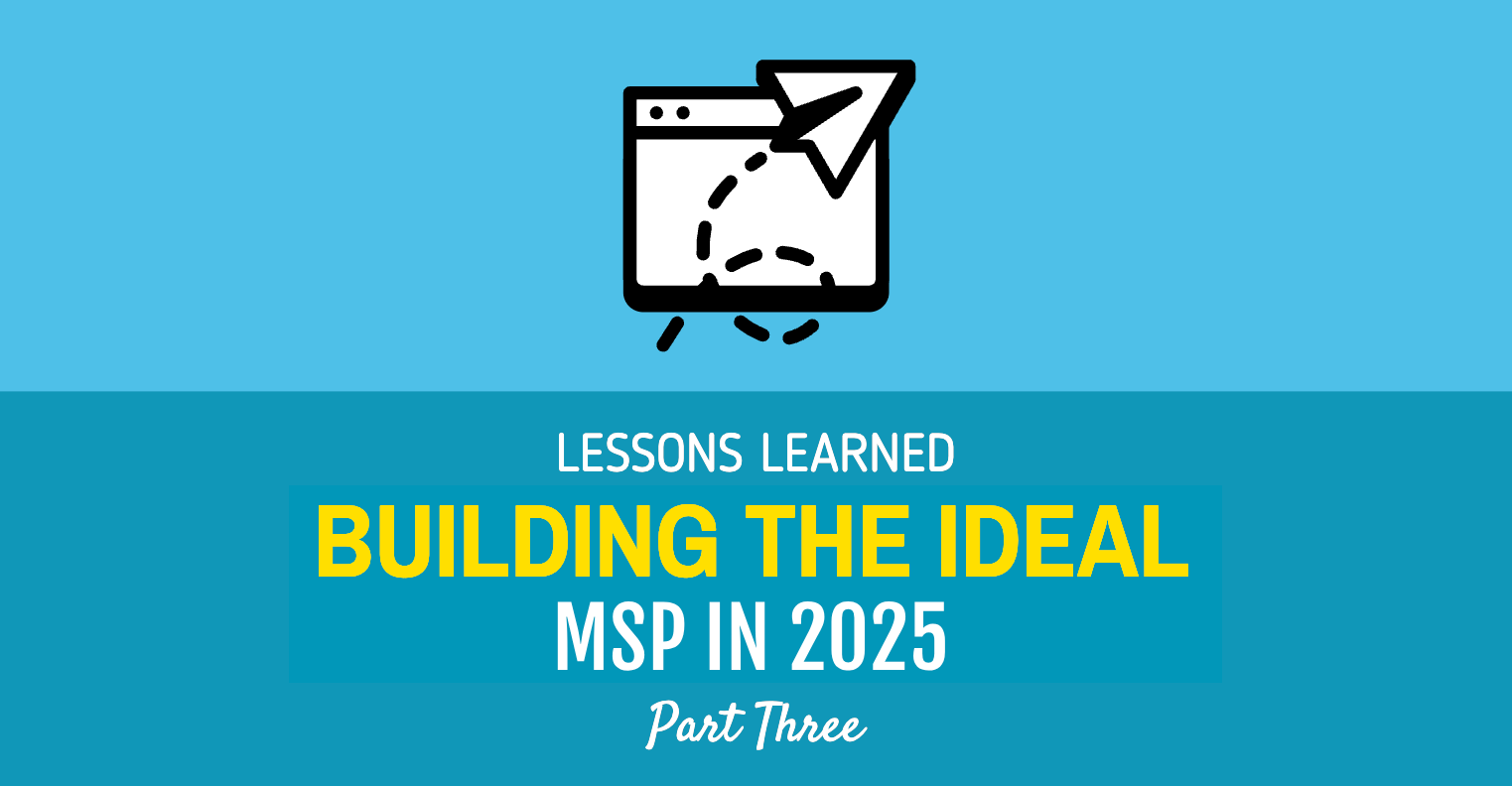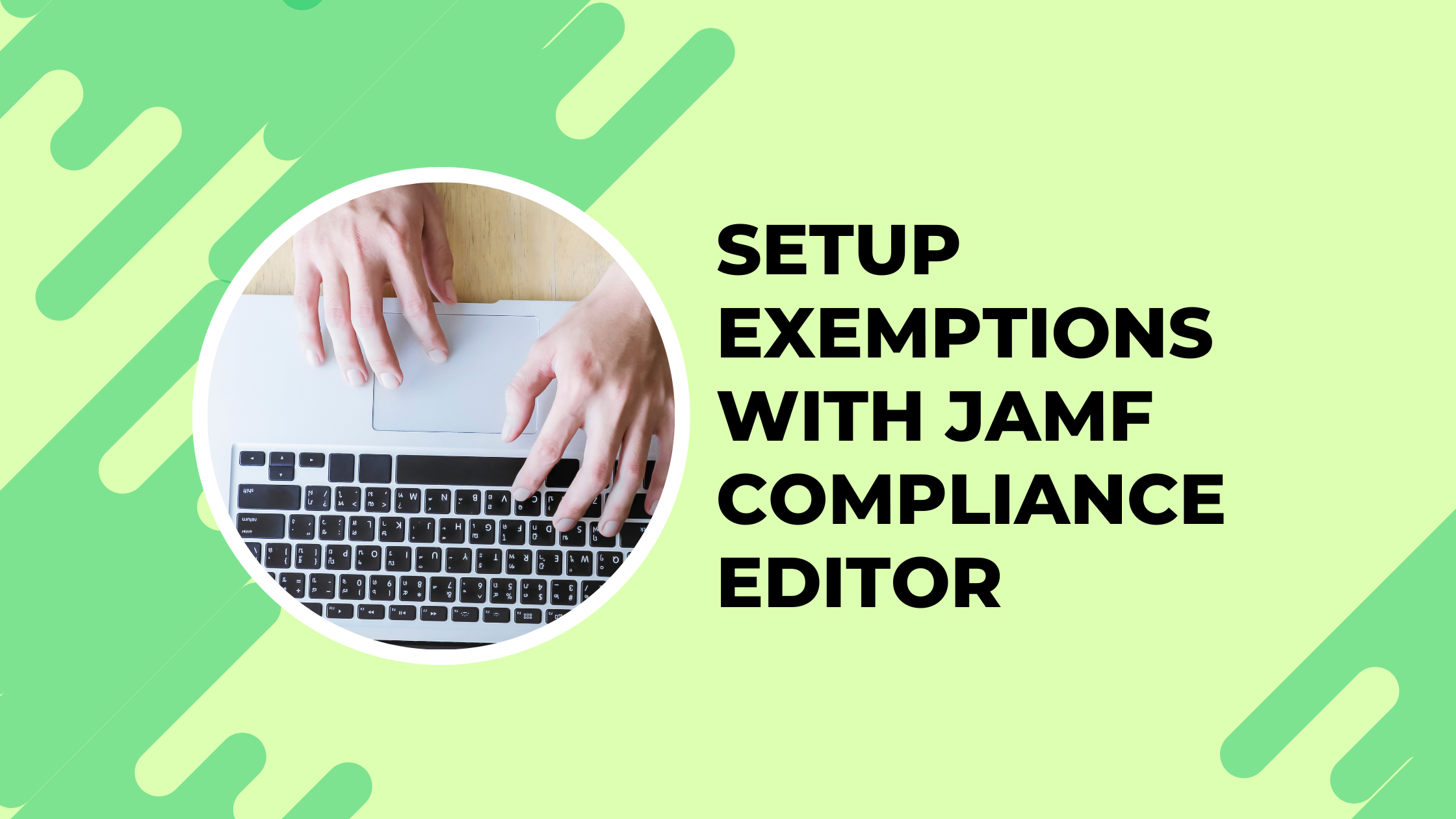Troubleshooting Standard Routing Policies in JAMF Security Cloud
Blog Series Troubleshooting Standard Routing Policies in JAMF Security Cloud Keeping Jamf Security Cloud Current for Microsoft 365: Updated Routing Policies The Problem: Standard Routing Policies Need Fixing As a fairly new administrator of JAMF Security Cloud, it was the ease of which its administered that admittedly drew me in. Quite an elegant solution for securing the various apps on business workstations with premade app based VPN routing rules built right in, I was hooked. The concept is simple. Turn on the policies, create your enrollment and deploy and your...