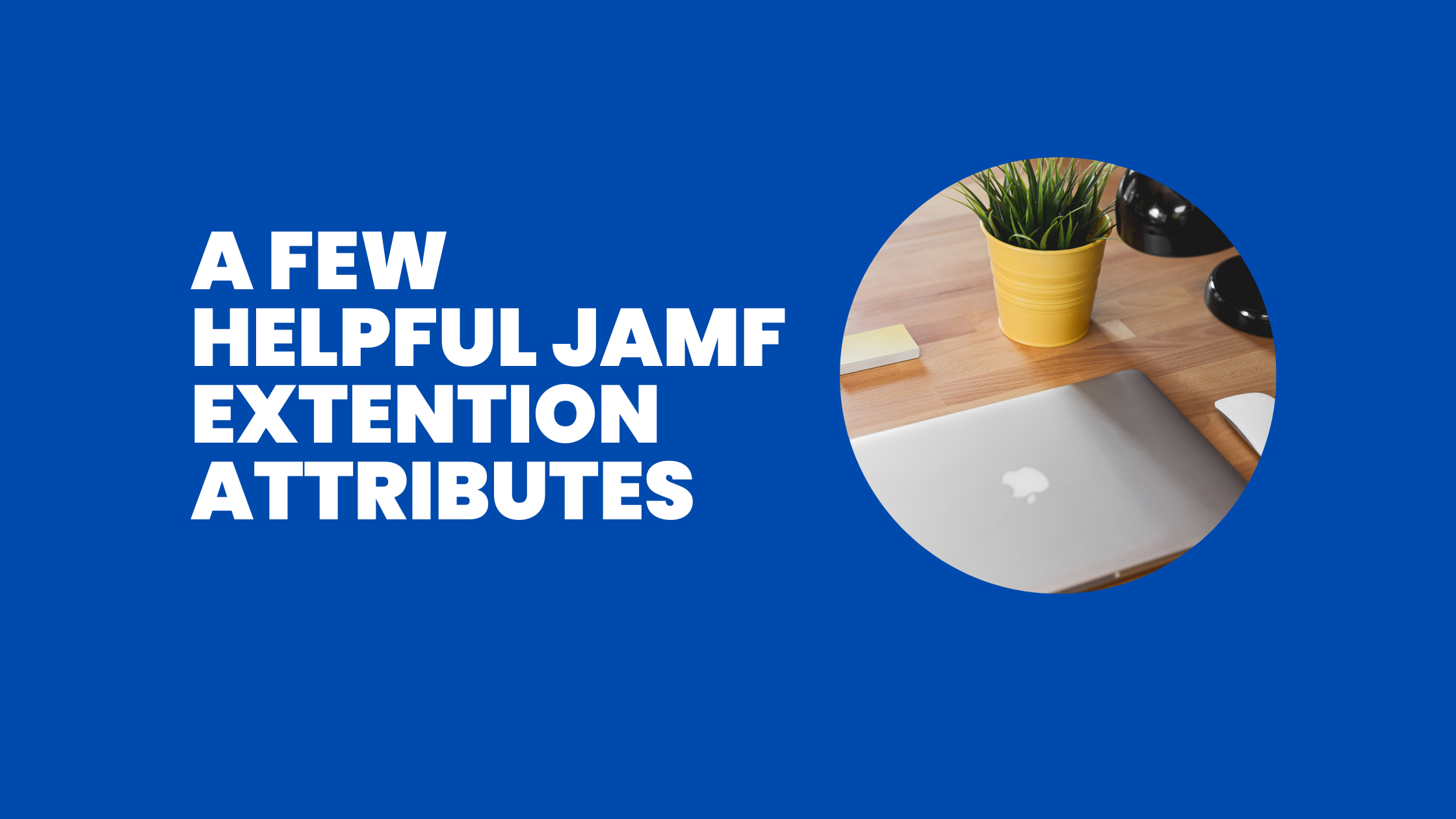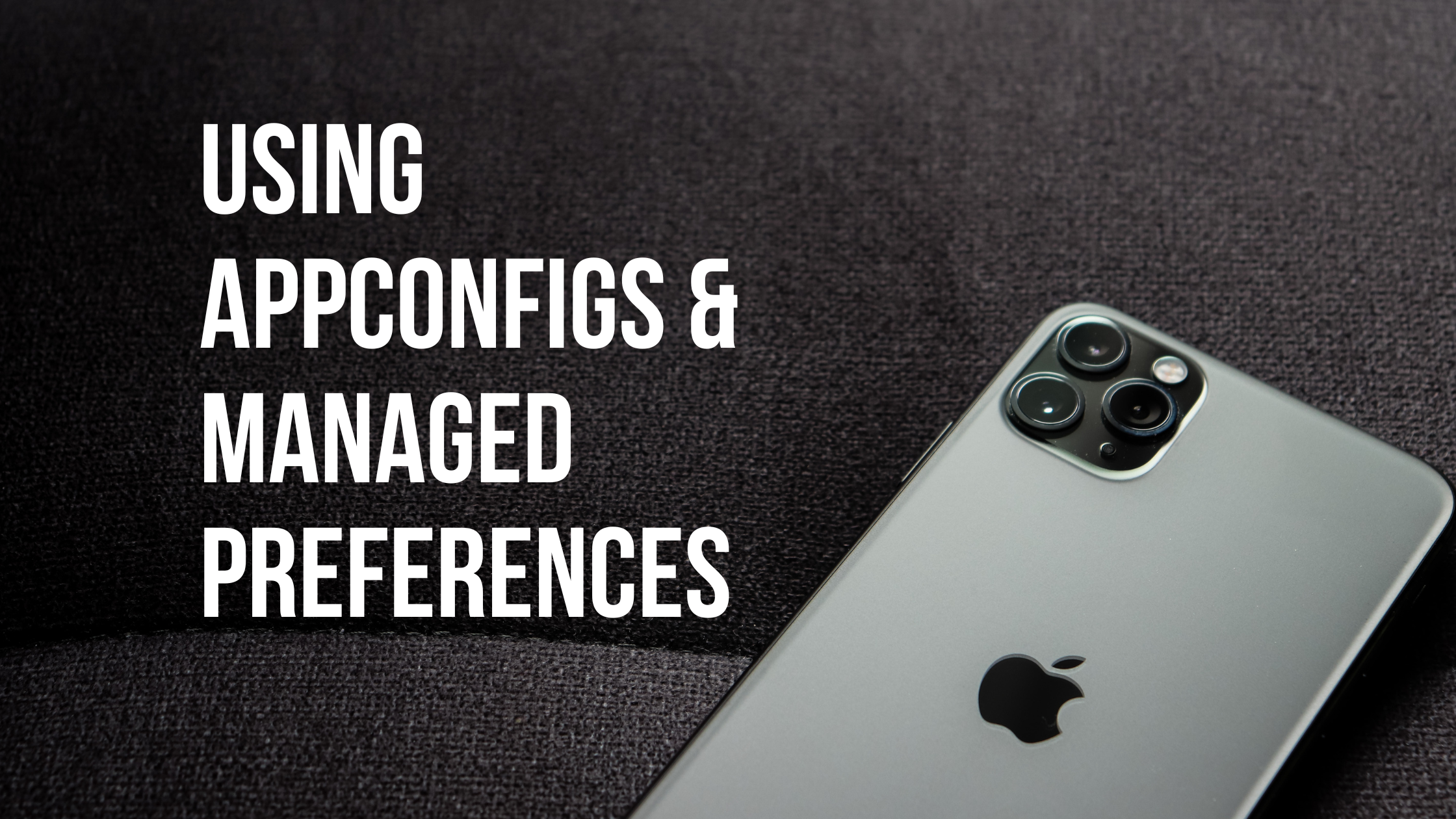Are you starting a consulting business in 2025? What you need to know.
Starting a Consulting Company in 2025: What You Need to Know As more professionals leave the security of full-time employment to pursue consulting, the idea of starting your own business becomes both inspiring and daunting. While the freedom to shape your career and work on your own terms is alluring, it’s critical to understand that building a successful consulting business involves significant planning, preparation, and risk. This blog post explores the realities of starting a consulting company in 2025, offering practical advice and insights into the careful groundwork required to...