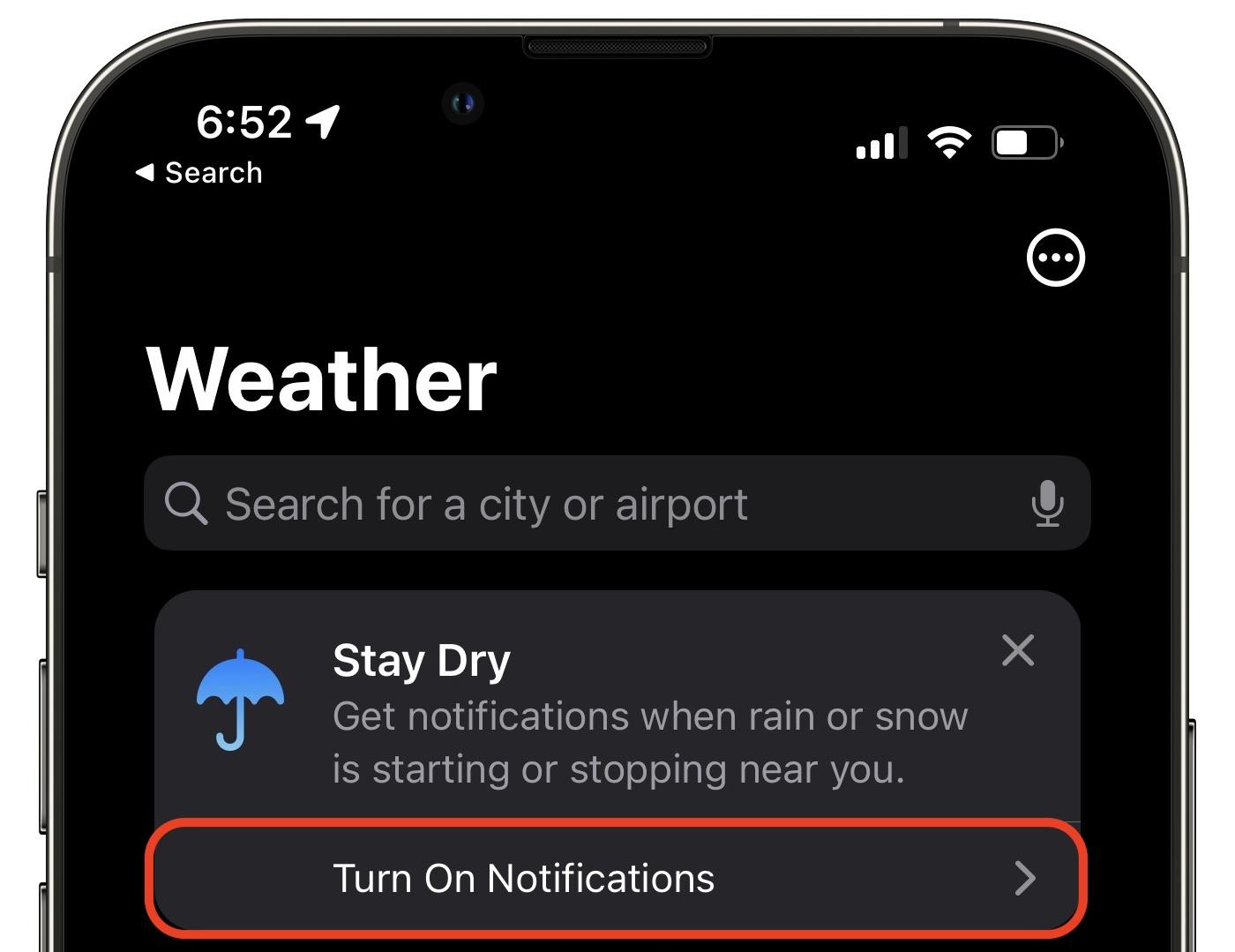Avoid Inclement Weather by Enabling Notifications in iOS Weather App

Thanks to Apple’s 2020 acquisition of weather company Dark Sky, the iPhone’s Weather app has learned some new tricks in iOS 15. (It still isn’t available on the iPad, oddly.) Most obvious is its addition of weather maps that can show precipitation, temperature, and air quality. More subtle are the notifications that can alert you to incoming precipitation at your precise location. To turn them on in Weather, tap the location button in the lower-right corner of the screen, tap Turn On Notifications, and agree to the necessary location and notification permissions when prompted. (You can also do this later in Settings > Weather > Location and Settings > Weather > Notifications.) From then on, whenever Weather thinks precipitation is about to start or stop at any of your preset locations, you’ll get an alert. Some people find that Weather’s notifications aren’t as frequent or accurate as those from other weather apps like CARROT Weather, but Apple will likely be improving the system.